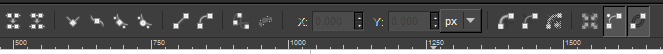Nice skin...
However, it has some visual issues:
- firstly, of course, it needs new icons for 0.91
- some texts and icons have low contrast thus become illegible
These are some examples:
Search found 3 matches
- Tue Feb 17, 2015 1:00 pm
- Forum: Help with using Inkscape
- Topic: How to change skins/themes?
- Replies: 8
- Views: 33917
- Fri May 18, 2012 12:44 pm
- Forum: Inkscape Resources
- Topic: New Inkscape Extension: Replace Font
- Replies: 12
- Views: 18092
Re: Inkscape Ext: Replace Font - Drop Down Menu
This is great stuff! Thank you!
But I was wondering if you could make a drop down menu of fonts in the Find & Replace Fonts form instead of an input field. That way we wouldn't have to manually insert the font names and would make the process more convenient.
Just a suggestion. Cheers!
But I was wondering if you could make a drop down menu of fonts in the Find & Replace Fonts form instead of an input field. That way we wouldn't have to manually insert the font names and would make the process more convenient.
Just a suggestion. Cheers!
- Tue Oct 13, 2009 7:35 pm
- Forum: General Discussions
- Topic: locking an object in inkscape
- Replies: 18
- Views: 40587
Re: locking an object in inkscape
Another idea is to handle the lock feature the way Adobe Freehand does it.. that is, locked object can still be selected, but not edited.. so you can always unlock the object by selecting it..
 This is a read-only archive of the inkscapeforum.com site. You can search for info here or post new questions and comments at
This is a read-only archive of the inkscapeforum.com site. You can search for info here or post new questions and comments at