Cool little trick from Chris Hildenbrand, who also runs the 2dgameartguru blog.
https://www.youtube.com/watch?v=mOflL7B-fOw
Create seamless patterns for tileable textures [Chris Hildenbrand]
- Espermaschine
- Posts: 892
- Joined: Thu Jun 05, 2014 9:10 pm
Create seamless patterns for tileable textures [Chris Hildenbrand]
Last edited by Espermaschine on Sun Mar 27, 2016 2:10 am, edited 1 time in total.
Re: Create seamless patterns for tileable textures
Interesting, thanks!
Portfolio bartovan.com
Tumblr / Instagram / Pinterest / Facebook / Twitter / OpenClipArt
Shop at Society6 / RedBubble
Using latest stable Inkscape on Ubuntu (current stable release) and Win 7.
Tumblr / Instagram / Pinterest / Facebook / Twitter / OpenClipArt
Shop at Society6 / RedBubble
Using latest stable Inkscape on Ubuntu (current stable release) and Win 7.
- Espermaschine
- Posts: 892
- Joined: Thu Jun 05, 2014 9:10 pm
Re: Create seamless patterns for tileable textures
new video:
Create a seamless grass tile for games in Inkscape
https://www.youtube.com/watch?v=0cpy__XC6q8
I left a link to Lazur's rendering gap problem tutorial. Not sure how you would do it for the grass, though....
http://forum.inkscapecommunity.com/inde ... article=39
Create a seamless grass tile for games in Inkscape
https://www.youtube.com/watch?v=0cpy__XC6q8
I left a link to Lazur's rendering gap problem tutorial. Not sure how you would do it for the grass, though....
http://forum.inkscapecommunity.com/inde ... article=39
Last edited by Espermaschine on Tue Mar 22, 2016 11:47 am, edited 1 time in total.
Re: Create seamless patterns for tileable textures
Jabier wrote an extension which makes this very easy:
https://inkscape.org/en/~jabiertxof/%E2 ... xtension+0
(there's also an updated version on launchpad somewhere, don't know if it has been committed yet)
(doesn't solve the aliasing problem)
https://inkscape.org/en/~jabiertxof/%E2 ... xtension+0
(there's also an updated version on launchpad somewhere, don't know if it has been committed yet)
(doesn't solve the aliasing problem)
Something doesn't work? - Keeping an eye on the status bar can save you a lot of time!
Inkscape FAQ - Learning Resources - Website with tutorials (German and English)
Inkscape FAQ - Learning Resources - Website with tutorials (German and English)
- Espermaschine
- Posts: 892
- Joined: Thu Jun 05, 2014 9:10 pm
Re: Create seamless patterns for tileable textures
^
It seems to me this is basically a clipped group, with clones attached to each side.
You enter the group and add stuff.
I wonder if there is a way to tell IS to tile something a long a specific bounding box instead of the biggest.
It seems to me this is basically a clipped group, with clones attached to each side.
You enter the group and add stuff.
I wonder if there is a way to tell IS to tile something a long a specific bounding box instead of the biggest.
Re: Create seamless patterns for tileable textures
Espermaschine wrote:Not sure how you would do it for the grass, though
Made it a bit earlier but seems related:
http://www.inkscapeforum.com/viewtopic.php?f=6&t=20140&p=76275#p76275
- Espermaschine
- Posts: 892
- Joined: Thu Jun 05, 2014 9:10 pm
Re: Create seamless patterns for tileable textures
Why are some of the margins of the pattern so hazy ?
- Espermaschine
- Posts: 892
- Joined: Thu Jun 05, 2014 9:10 pm
Re: Create seamless patterns for tileable textures
more videos:
creating seamless dirt tiles and transitions between tiles
https://youtu.be/GH2l0P4LUOE
bringing the seamless grass tile from Inkscape to game ready bitmaps
https://youtu.be/l2owPS4_Gzw
plus you can buy a 16-page tutorial in pdf format for 3$, which i enjoyed a lot:
http://www.2dgameartguru.com/2016/03/ex ... mless.html
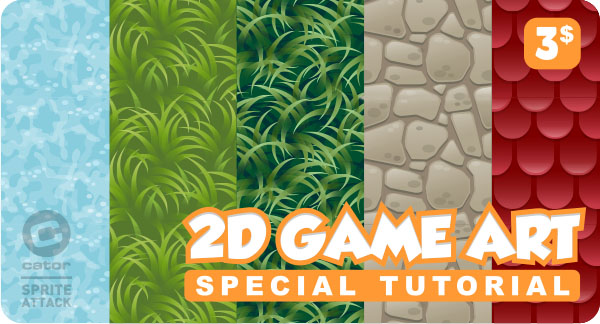
creating seamless dirt tiles and transitions between tiles
https://youtu.be/GH2l0P4LUOE
bringing the seamless grass tile from Inkscape to game ready bitmaps
https://youtu.be/l2owPS4_Gzw
plus you can buy a 16-page tutorial in pdf format for 3$, which i enjoyed a lot:
http://www.2dgameartguru.com/2016/03/ex ... mless.html
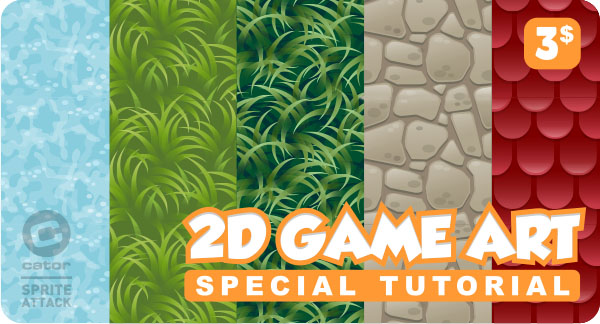
Re: Create seamless patterns for tileable textures
Espermaschine wrote:Why are some of the margins of the pattern so hazy ?
Fade was added for masking the transition between tiles, so that the parent can contain any kind of objects, the pattern is still seamless.
 This is a read-only archive of the inkscapeforum.com site. You can search for info here or post new questions and comments at
This is a read-only archive of the inkscapeforum.com site. You can search for info here or post new questions and comments at 
