Aligning my propellers equally
Aligning my propellers equally
I have a number of airplane propellers on my cutting board, but I need to get them evenly spaced (can't have them touching each other or the sides of the board) as I will want to convert my saved DXF file into gcode at some point so I can cut them out on my cnc router.
When I tried to use the align tool it messed them all up sending them in a scatter all over the page.
I expect its still the same tool, but I'm not doing it right.
Could someone please explain.
Thanks.
When I tried to use the align tool it messed them all up sending them in a scatter all over the page.
I expect its still the same tool, but I'm not doing it right.
Could someone please explain.
Thanks.
Michael
(centurian)
(centurian)
Re: Aligning my propellers equally
Hi.
Make the individual propeller and it's components (spinner) a group Ctr- G
( For five propellers you want five groups.)
Postion the first and the last propellers group where you want it on the page.
Select all propeller groups, use the align ( Shift Ctrl A )tool and select the "distribute equal spacing icon".
(If the operation fails you can go back with Ctrl Z )
RGDS
Ragnar
Make the individual propeller and it's components (spinner) a group Ctr- G
( For five propellers you want five groups.)
Postion the first and the last propellers group where you want it on the page.
Select all propeller groups, use the align ( Shift Ctrl A )tool and select the "distribute equal spacing icon".
(If the operation fails you can go back with Ctrl Z )
RGDS
Ragnar
Good Luck!
( ͡° ͜ʖ ͡°)
RGDS
Ragnar
( ͡° ͜ʖ ͡°)
RGDS
Ragnar
Re: Aligning my propellers equally
Thanks Ragnar
It would have been easier if I had included a graphic of what I meant so here is one.
It would have been easier if I had included a graphic of what I meant so here is one.
- Attachments
-
- Prop Hub setup 1.svg
- (76.14 KiB) Downloaded 175 times
Michael
(centurian)
(centurian)
-
tylerdurden
- Posts: 2344
- Joined: Sun Apr 14, 2013 12:04 pm
- Location: Michigan, USA
Re: Aligning my propellers equally
Another option is tiled clones: http://tavmjong.free.fr/INKSCAPE/MANUAL/html/Tiles.html
Have a nice day.
I'm using Inkscape 0.92.2 (5c3e80d, 2017-08-06), 64 bit win8.1
The Inkscape manual has lots of helpful info! http://tavmjong.free.fr/INKSCAPE/MANUAL/html/
I'm using Inkscape 0.92.2 (5c3e80d, 2017-08-06), 64 bit win8.1
The Inkscape manual has lots of helpful info! http://tavmjong.free.fr/INKSCAPE/MANUAL/html/
Re: Aligning my propellers equally
Hello Michael,
it is relatively an easy task by drawing a spacer object, and using that align and distribute panel.
However looking at your sample file, I would suggest to work on the basic shape a bit more -the polar array of the blades is off centre.
it is relatively an easy task by drawing a spacer object, and using that align and distribute panel.
However looking at your sample file, I would suggest to work on the basic shape a bit more -the polar array of the blades is off centre.
-
tylerdurden
- Posts: 2344
- Joined: Sun Apr 14, 2013 12:04 pm
- Location: Michigan, USA
Re: Aligning my propellers equally
Indeed,
After proper alignment, I might also convert the objects in the group to a path.
In the sample below, I took the right blade and moved its rotation center to the center of the hub, then duplicated it and rotated it 180 degrees. The lower prop is converted to path.
After proper alignment, I might also convert the objects in the group to a path.
In the sample below, I took the right blade and moved its rotation center to the center of the hub, then duplicated it and rotated it 180 degrees. The lower prop is converted to path.
- Attachments
-
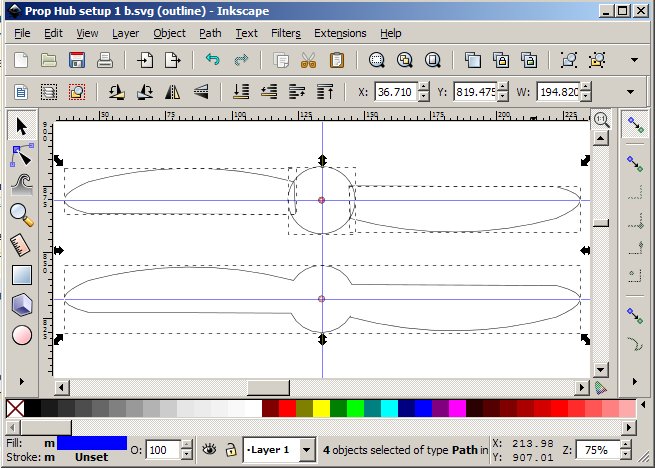
- NB the display is set to outline.
- Props2Path.jpg (73.57 KiB) Viewed 4204 times
Have a nice day.
I'm using Inkscape 0.92.2 (5c3e80d, 2017-08-06), 64 bit win8.1
The Inkscape manual has lots of helpful info! http://tavmjong.free.fr/INKSCAPE/MANUAL/html/
I'm using Inkscape 0.92.2 (5c3e80d, 2017-08-06), 64 bit win8.1
The Inkscape manual has lots of helpful info! http://tavmjong.free.fr/INKSCAPE/MANUAL/html/
Re: Aligning my propellers equally
OK Tyler
How did you find the center of the right hand blade.
Also, how did you get the intersecting lines spot on the center of the hub.
You should know I only came to Inkscape a few weeks ago as this is one of several programs that lets you save your work in DXF to change it into GCode so I can use it with a cnc router.
Thanks to everyone else for their input.
Michael.
How did you find the center of the right hand blade.
Also, how did you get the intersecting lines spot on the center of the hub.
You should know I only came to Inkscape a few weeks ago as this is one of several programs that lets you save your work in DXF to change it into GCode so I can use it with a cnc router.
Thanks to everyone else for their input.
Michael.
Michael
(centurian)
(centurian)
-
tylerdurden
- Posts: 2344
- Joined: Sun Apr 14, 2013 12:04 pm
- Location: Michigan, USA
Re: Aligning my propellers equally
Well, let's try a little video:
http://youtu.be/0w1x_hUykmY
http://youtu.be/0w1x_hUykmY
Have a nice day.
I'm using Inkscape 0.92.2 (5c3e80d, 2017-08-06), 64 bit win8.1
The Inkscape manual has lots of helpful info! http://tavmjong.free.fr/INKSCAPE/MANUAL/html/
I'm using Inkscape 0.92.2 (5c3e80d, 2017-08-06), 64 bit win8.1
The Inkscape manual has lots of helpful info! http://tavmjong.free.fr/INKSCAPE/MANUAL/html/
Re: Aligning my propellers equally
Hi.
Very Nice Video!
Clear to the point!
RGDS
Ragnar
Very Nice Video!
Clear to the point!
RGDS
Ragnar
Good Luck!
( ͡° ͜ʖ ͡°)
RGDS
Ragnar
( ͡° ͜ʖ ͡°)
RGDS
Ragnar
-
tylerdurden
- Posts: 2344
- Joined: Sun Apr 14, 2013 12:04 pm
- Location: Michigan, USA
Re: Aligning my propellers equally
ragstian wrote:Very Nice Video!
Thank you!
Off topic:
Brought to you by ShareX 9.6.1I tried VLC, but no good on my old machine.
Camstudio gave me choppy video and malware too. ::evil::
Have a nice day.
I'm using Inkscape 0.92.2 (5c3e80d, 2017-08-06), 64 bit win8.1
The Inkscape manual has lots of helpful info! http://tavmjong.free.fr/INKSCAPE/MANUAL/html/
I'm using Inkscape 0.92.2 (5c3e80d, 2017-08-06), 64 bit win8.1
The Inkscape manual has lots of helpful info! http://tavmjong.free.fr/INKSCAPE/MANUAL/html/
Re: Aligning my propellers equally
Off topic:
tylerdurden wrote:gave me malware ::evil::
Wasn't that sourceforge? That's their "new" "policy".
-
tylerdurden
- Posts: 2344
- Joined: Sun Apr 14, 2013 12:04 pm
- Location: Michigan, USA
Re: Aligning my propellers equally
Lazur URH wrote:Off topic:tylerdurden wrote:gave me malware ::evil::
Wasn't that sourceforge? That's their "new" "policy".
The SF download was ok, the downloads directly from the Camstudio.org site are bundled with garbage hiding in the consent agreements.
Have a nice day.
I'm using Inkscape 0.92.2 (5c3e80d, 2017-08-06), 64 bit win8.1
The Inkscape manual has lots of helpful info! http://tavmjong.free.fr/INKSCAPE/MANUAL/html/
I'm using Inkscape 0.92.2 (5c3e80d, 2017-08-06), 64 bit win8.1
The Inkscape manual has lots of helpful info! http://tavmjong.free.fr/INKSCAPE/MANUAL/html/
Re: Aligning my propellers equally
Thanks a lot Tyler
That was a great video tutorial that explained everything I wanted to know.
Why don't other people do something similar rather than trying to explain it all in words.
I didn't know you could do that where you duplicated the right hand blade and then swung it over the hub to the other side.
I'm sure in time I'll pick all these things up in time.
Many thanks.
That was a great video tutorial that explained everything I wanted to know.
Why don't other people do something similar rather than trying to explain it all in words.
I didn't know you could do that where you duplicated the right hand blade and then swung it over the hub to the other side.
I'm sure in time I'll pick all these things up in time.
Many thanks.
Michael
(centurian)
(centurian)
Re: Aligning my propellers equally
Camstudio doesn't come with malware from this source http://camstudio.org/
-
tylerdurden
- Posts: 2344
- Joined: Sun Apr 14, 2013 12:04 pm
- Location: Michigan, USA
Re: Aligning my propellers equally
Off topic:
Janne wrote:Camstudio doesn't come with malware from this source http://camstudio.org/
It does. There are numerous posts on this online you can google.
The installer itself, being an advert-based installer, is marked by AVG as a malware (not a virus, though...). You can get the previous version of CamStudio (which in my opinion is better than the current) at Sourceforge not having that advert-based installer.
http://camstudio.org/forum/discussion/1 ... staller/p1
Have a nice day.
I'm using Inkscape 0.92.2 (5c3e80d, 2017-08-06), 64 bit win8.1
The Inkscape manual has lots of helpful info! http://tavmjong.free.fr/INKSCAPE/MANUAL/html/
I'm using Inkscape 0.92.2 (5c3e80d, 2017-08-06), 64 bit win8.1
The Inkscape manual has lots of helpful info! http://tavmjong.free.fr/INKSCAPE/MANUAL/html/
-
tylerdurden
- Posts: 2344
- Joined: Sun Apr 14, 2013 12:04 pm
- Location: Michigan, USA
Re: Aligning my propellers equally
centurian wrote:Why don't other people do something similar rather than trying to explain it all in words.
Video demos take time, effort and "bandwidth". It is more efficient to reply with concise text, provided the readers have sufficient background* to understand.
*I strongly encourage all new users to work though Inkscape's excellent built-in tutorials (Menu: Help>Tutorials ), followed by Xav's tutorials linked below.
Have a nice day.
I'm using Inkscape 0.92.2 (5c3e80d, 2017-08-06), 64 bit win8.1
The Inkscape manual has lots of helpful info! http://tavmjong.free.fr/INKSCAPE/MANUAL/html/
I'm using Inkscape 0.92.2 (5c3e80d, 2017-08-06), 64 bit win8.1
The Inkscape manual has lots of helpful info! http://tavmjong.free.fr/INKSCAPE/MANUAL/html/
Re: Aligning my propellers equally
Off topic: Thank you, Tylerdurden, but my version did not come with malware of any kind. It offers to install ads which you can tick off during installation. I have read different articles on the matter and unfortunately the latest test is from 2013 and therefore no longer valid.
http://camstudio.en.lo4d.com/virus-malware-tests
Just be aware during installation and it should still be safe.
http://camstudio.en.lo4d.com/virus-malware-tests
Just be aware during installation and it should still be safe.
-
tylerdurden
- Posts: 2344
- Joined: Sun Apr 14, 2013 12:04 pm
- Location: Michigan, USA
Re: Aligning my propellers equally
Janne wrote:... unfortunately the latest test is from 2013 and therefore no longer valid.
The article linked above is quite recent (Nov '14). http://camstudio.org/forum/discussion/c ... mment_6005
You may download the adware installer as you like. Others may prefer a clean installer, without the browser hijacker and adware.
I encourage all to do their due diligence.
Have a nice day.
I'm using Inkscape 0.92.2 (5c3e80d, 2017-08-06), 64 bit win8.1
The Inkscape manual has lots of helpful info! http://tavmjong.free.fr/INKSCAPE/MANUAL/html/
I'm using Inkscape 0.92.2 (5c3e80d, 2017-08-06), 64 bit win8.1
The Inkscape manual has lots of helpful info! http://tavmjong.free.fr/INKSCAPE/MANUAL/html/
Re: Aligning my propellers equally
tylerdurden wrote:I encourage all to do their due diligence.
Agreed
 This is a read-only archive of the inkscapeforum.com site. You can search for info here or post new questions and comments at
This is a read-only archive of the inkscapeforum.com site. You can search for info here or post new questions and comments at