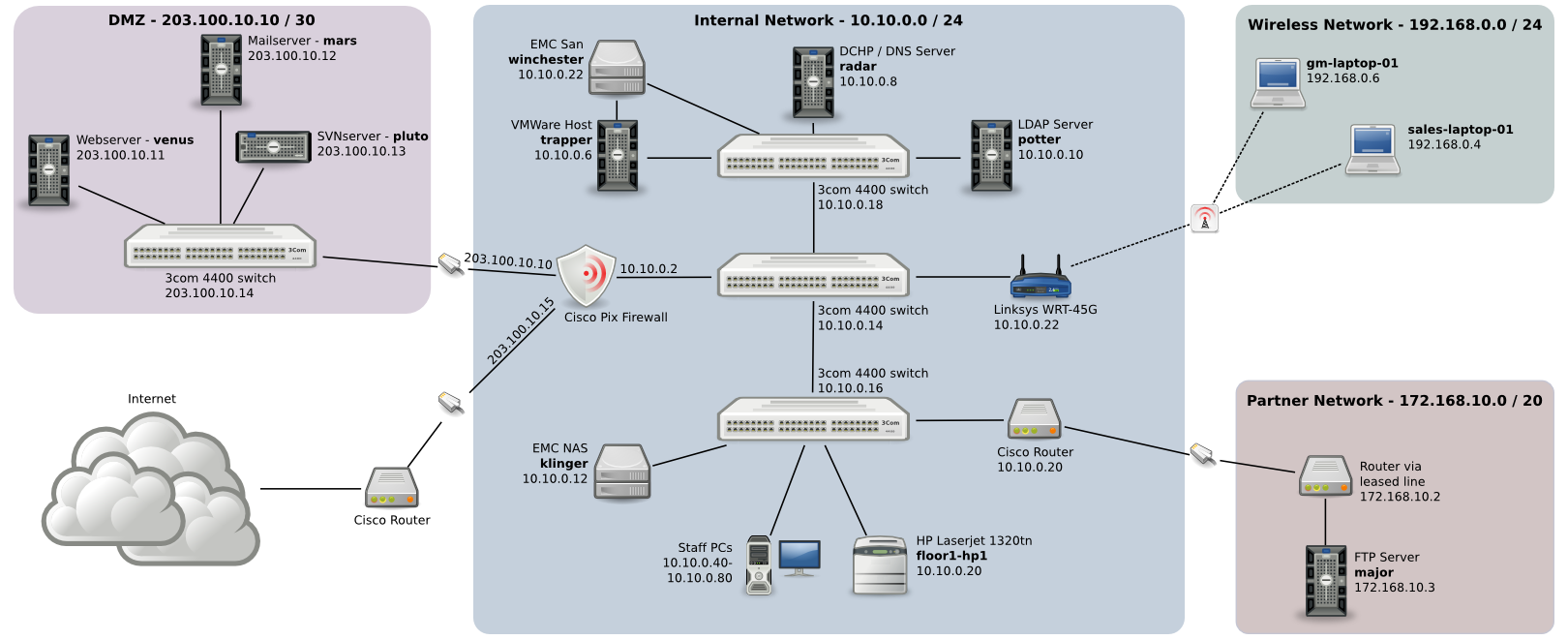As a developer of OpenAudit,(http://www.open-audit.org/) I added some code to this network auditing application that allows it to generate network diagrams from the data stored from the network audits performed by OpenAudit.
It (naturally) uses SVGs and Inkscape. I was looking for a bit of inspiration in this regard, since the diagrams are in my opinion a little bit bland (read mind boringly dull). The application uses the Tango icon set, and php, and I was wondering how best to give the diagrams a bit of Zing.
The idea would be to use the PHP backend to generate the SVG file, (which it currently does), and also if possible to add in backgrounds, links, web clouds, pretty pictures, text, flashy lights, bells and whistles of the sort that will impress "Boardoom" types.
Its a tall order, I know... Interesting Network Diagrams... in fact probably a contradiction in terms, but if anybody can do it, the Inkscape Forum can... (OK I think I went a little far with the motivational nonsense there).
All comments (including go away and get a life) welcome.
 This is a read-only archive of the inkscapeforum.com site. You can search for info here or post new questions and comments at
This is a read-only archive of the inkscapeforum.com site. You can search for info here or post new questions and comments at