I am very new to Inkscape, having just converted from Illustrator, and I'm having a bit of a tough time figuring out this 3D box tool. I've managed to make something that passes for a box, but I can't seem to find the ends of my vanishing points. The lines for my vanishing points stretch seemingly endlessly off my screen (picture included).
I want to change the perspective of my box, so that the nearest edge of the box faces you dead on, and the sides on the left and right are equal (picture included).
However, I can't seem to manipulate my X Y and Z angles well enough to get there.
The box I want to make would look like this :
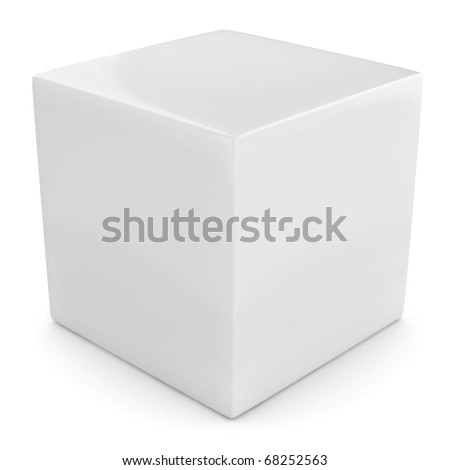
The box I have now looks like this :

So my questions are as follows :
[1] Is there any way I can find where my vanishing points end, so I can move the vanishing points by hand?
[2] How can I rotate the box so that the left hand edge of the front of the box is facing the viewer head on?
> Would I need to change my X, Y, or Z angles? Or is there some other way of rotating the box?
Any help would be greatly appreciated!
Thanks so much!
- K
 This is a read-only archive of the inkscapeforum.com site. You can search for info here or post new questions and comments at
This is a read-only archive of the inkscapeforum.com site. You can search for info here or post new questions and comments at