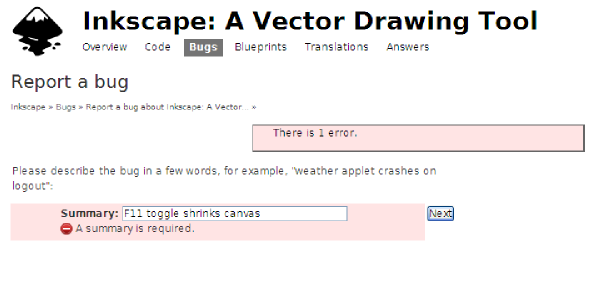No matter what I enter in the summary field when I hit next it returns "there is 1 error"!
Fullscreen Toggle shrinks canvas
Fullscreen Toggle shrinks canvas
Can anyone confirm this behaviour: F11 fullscreen toggle, back to regular screen, back to full screen etc. just repeatedly pressing F11, in other words, slowly shrinks the canvas magnification (not the actual dimensions). (Using a recent development release of Inkscape.) Tried posting this as a bug report, but (as before) could not get past the summary screen 
 There might be a bug on the bug report page...
There might be a bug on the bug report page...
No matter what I enter in the summary field when I hit next it returns "there is 1 error"!
No matter what I enter in the summary field when I hit next it returns "there is 1 error"!
Last edited by druban on Sun Mar 20, 2011 1:05 pm, edited 1 time in total.
Your mind is what you think it is.
Re: Fullscreen Toggle shrinks canvas
I have the same result at Launchpad!
You know Sourceforge had been attacked a while back. Maybe something's hitting on Launchpad?? There must be some contact info on the main page though, where you can report the malfunction.
I thought if we're typing in the summary, but it thinks there's no summary, would it do the same if there were actually no summary. When I tried it, the Next button turned into a Continue button, for a fraction of a second, then changed bact to Next. I do think something has gone wrong with that page!
Cannont reproduce the F11 behavior. Inkscape 0.48, Windows 7 64-bit
You know Sourceforge had been attacked a while back. Maybe something's hitting on Launchpad?? There must be some contact info on the main page though, where you can report the malfunction.
I thought if we're typing in the summary, but it thinks there's no summary, would it do the same if there were actually no summary. When I tried it, the Next button turned into a Continue button, for a fraction of a second, then changed bact to Next. I do think something has gone wrong with that page!
Cannont reproduce the F11 behavior. Inkscape 0.48, Windows 7 64-bit
Basics - Help menu > Tutorials
Manual - Inkscape: Guide to a Vector Drawing Program
Inkscape Community - Inkscape FAQ - Gallery
Inkscape for Cutting Design
Manual - Inkscape: Guide to a Vector Drawing Program
Inkscape Community - Inkscape FAQ - Gallery
Inkscape for Cutting Design
Re: Fullscreen Toggle shrinks canvas
Hey druban, I found a way around this Launchpad issue. From the page where you're suppose to put the summary, and the page where you get the error message (https://bugs.launchpad.net/inkscape/+filebug) look for "Inkscape » Bugs » Report a bug about Inkscape: A Vector... » If you click on "Bugs" you get the usual page for searching and reporting bugs (or at least it's the page I usually see and use).
Or if you click on "Bugs" at the top of the main Launchpad page (https://launchpad.net/inkscape), rather than "Report a Bug" it leads directly here: https://bugs.launchpad.net/inkscape.
Or if you click on "Bugs" at the top of the main Launchpad page (https://launchpad.net/inkscape), rather than "Report a Bug" it leads directly here: https://bugs.launchpad.net/inkscape.
Basics - Help menu > Tutorials
Manual - Inkscape: Guide to a Vector Drawing Program
Inkscape Community - Inkscape FAQ - Gallery
Inkscape for Cutting Design
Manual - Inkscape: Guide to a Vector Drawing Program
Inkscape Community - Inkscape FAQ - Gallery
Inkscape for Cutting Design
 This is a read-only archive of the inkscapeforum.com site. You can search for info here or post new questions and comments at
This is a read-only archive of the inkscapeforum.com site. You can search for info here or post new questions and comments at