Sorry if I misunderstood TD. I meant no offense. (Just trying to make it easier for the op who has stated more than once about the need for explanation in very simple language.)
chocwrap, here's a screenshot for what I was talking about (way below). It's a tiny triangle which points to the left. I've never understood why it points to the left, because when you click it, it minimizes the dialog to the right

. I put a small yellow box around the little buttons.
Oooohhh, I see now. You have to have the Dockable option enabled in Inkscape Preferences, for those buttons to show up. (don't forget to restart Inkscape, close all open docs, after changing it)
So after you set it for dockable, when you first open a dialog, it will be docked. But you can manually undock it. Just grab that bar where those tiny buttons are, and you can grab anywhere in that bar, except for the buttons. And drag it away, over to the canvas, and it will be undocked. It might flash off while you're dragging, and then you might only see the 4 sided arrow. But when you release the mouse button over the canvas, it will pop back up.
After you close the file and reopen it, it depends what other options you have set. I have set
not to remember the dialog status or position. So when I reopen the file, the dialogs are not there. But if I click to open one, it opens right where I left it when I closed the file. Or if I minimize with the tiny button, I can reopen the dialog from there as well, and it will still be floating, right where I left it.
I would guess that if you set the status and/or position options, those dialogs would still be open and in the same position as before. But I haven't tested that far yet.
But I think that's what you're looking for. You have to set for docked, and then manually undock them. As far as I can tell, you only have to manually undock them once. Then the options for status and position should keep them there.
For the option Saving Dialog Status, choose Save and Restore....etc. (I think this keeps them always open or always closed) Then for Saving Window Geometry, it sounds like if you choose Remember and Use Last.... option, it will remember the dialog size and position, for every file you open. (I think this saves the size and position.) Or the other one, Save and Restore....for each Document - that sounds like you can have the dialogs size or position different for different files. So for example, someone might want the Fill and Stroke dialog in the top-right area for one particular file. But in another, maybe they want it somewhere else. At least that's what it sounds like to me. I haven't tested them myself yet.
If there is a bug with the Floating option (or at least it looks like it might be) I guess someone should report it. Since I haven't tested it, I probably shouldn't report it myself. I couldn't be fluent with a description, and it sounds like TD knows the details.
Moini wrote:At least the part about top left position was identical

- does anyone here have a more recent version of the 0.92.x branch compiled and can test if the fix is only for the main window, or also for floating dialogs?
If it's not fixed, we might need a new report for those (if there isn't one yet, Tyler appears to know more).
I do now have 0.92.1, but I'm not clear what needs to be tested for the fixed bug that Moini mentioned (because the commit comment was a little too technical for me). Maybe the dev version should be used for testing, and I don't have one of those. But if 0.92.1 would be sufficient, and someone has time to help me understand what to test, I'd be glad to help. (maybe tomorrow or Mon)
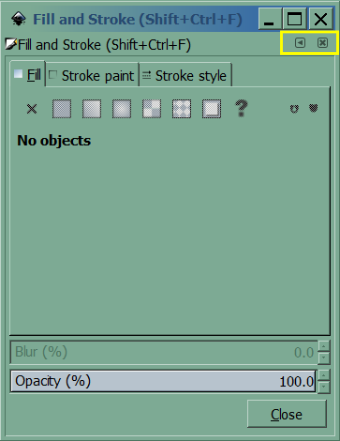
- fs2.png (35.95 KiB) Viewed 5088 times


 This is a read-only archive of the inkscapeforum.com site. You can search for info here or post new questions and comments at inkscape.org/forums
This is a read-only archive of the inkscapeforum.com site. You can search for info here or post new questions and comments at inkscape.org/forums  This is a read-only archive of the inkscapeforum.com site. This feature is no longer available.
This is a read-only archive of the inkscapeforum.com site. This feature is no longer available. 

- does anyone here have a more recent version of the 0.92.x branch compiled and can test if the fix is only for the main window, or also for floating dialogs?