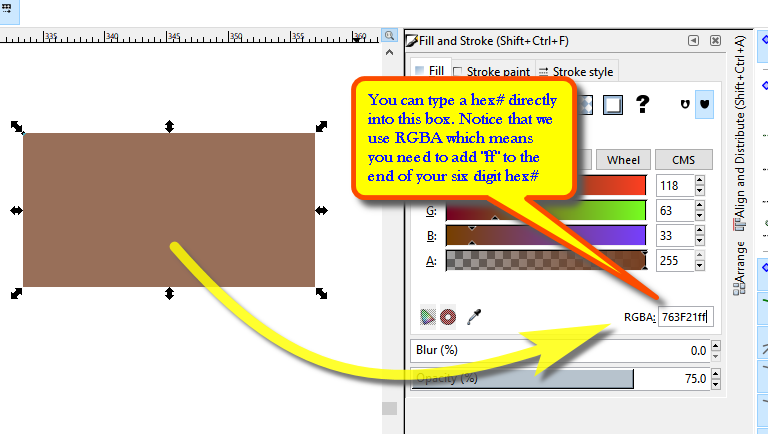I need to use a custom-color and I've tried the keyboard shortcuts, right-clicked the fill color at the bottom, and went to Object>Fill and Stroke....nothing works. The layer is unlocked and I can use and change the fill color with the defaulted colors at the bottom. What am I doing wrong?
I'm on version Inkscape 0.92.3
Thanks for any and all help!
Edit fill not working
Re: Edit fill not working
Sorry, can you explain what a 'custom color' is, and have you checked the alpha value for the color you are trying to apply?
Something doesn't work? - Keeping an eye on the status bar can save you a lot of time!
Inkscape FAQ - Learning Resources - Website with tutorials (German and English)
Inkscape FAQ - Learning Resources - Website with tutorials (German and English)
Re: Edit fill not working
Here's a screen shot https://www.screencast.com/t/nIFkfBimx
I can change the color to any of those defaulted colors on the bottom. However, I have a specific hex color (#763F21) that I want to apply.
I can change the color to any of those defaulted colors on the bottom. However, I have a specific hex color (#763F21) that I want to apply.
Re: Edit fill not working
I figured it out. I had to go to Filters>Color>Colorize. Works great now.
Re: Edit fill not working
Glad to hear you`ve sorted things out but - How comes your status bar (bottom of the screenshot, next to Layer 1) is empty, even with the object selected?
p.s.
Have you tried Ctrl+Shift+F for custom colours?
p.s.
Have you tried Ctrl+Shift+F for custom colours?
Re: Edit fill not working
Not sure but I got what I was trying to accomplish
Re: Edit fill not working
Obviously, we have just interrupted your inner dialogue.
Sorry about that :[
Sorry about that :[
-
tylerdurden
- Posts: 2344
- Joined: Sun Apr 14, 2013 12:04 pm
- Location: Michigan, USA
Re: Edit fill not working
Maybe the OP does not see the dialog docked on the right because the icons are so narrow?
WRT the status bar info area not reporting, it seems on some versions Inkscape only displays prompts for shape objects in edit mode prior to another message or when the pointer is over a handle:
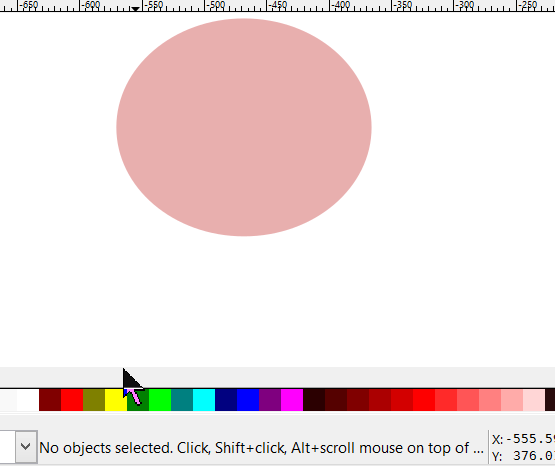
WRT the status bar info area not reporting, it seems on some versions Inkscape only displays prompts for shape objects in edit mode prior to another message or when the pointer is over a handle:
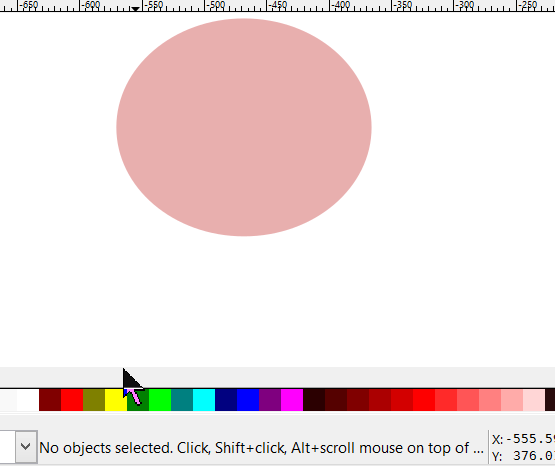
Have a nice day.
I'm using Inkscape 0.92.2 (5c3e80d, 2017-08-06), 64 bit win8.1
The Inkscape manual has lots of helpful info! http://tavmjong.free.fr/INKSCAPE/MANUAL/html/
I'm using Inkscape 0.92.2 (5c3e80d, 2017-08-06), 64 bit win8.1
The Inkscape manual has lots of helpful info! http://tavmjong.free.fr/INKSCAPE/MANUAL/html/
Re: Edit fill not working
Adding my two bits here is really unnecessary at this point, I think, since the OP answered their own question and has not come back but when has that ever stopped me? OK, don't answer that.
Your mind is what you think it is.
-
tylerdurden
- Posts: 2344
- Joined: Sun Apr 14, 2013 12:04 pm
- Location: Michigan, USA
Re: Edit fill not working
A number of new users don't find the Fill/Stroke dialog when the icons are pushed far to the right. The dialog will not open from icon using the shortcuts or buttons.
This is a discussed issue and related to this bug.
This is a discussed issue and related to this bug.
Have a nice day.
I'm using Inkscape 0.92.2 (5c3e80d, 2017-08-06), 64 bit win8.1
The Inkscape manual has lots of helpful info! http://tavmjong.free.fr/INKSCAPE/MANUAL/html/
I'm using Inkscape 0.92.2 (5c3e80d, 2017-08-06), 64 bit win8.1
The Inkscape manual has lots of helpful info! http://tavmjong.free.fr/INKSCAPE/MANUAL/html/
Re: Edit fill not working
^ The way you`ve composed this shot is an absolute gem of avantgarde x]
 This is a read-only archive of the inkscapeforum.com site. You can search for info here or post new questions and comments at
This is a read-only archive of the inkscapeforum.com site. You can search for info here or post new questions and comments at