(solved)Inkscape accessing more cores for Ungrouping.
(solved)Inkscape accessing more cores for Ungrouping.
When I ungroup a 20,000+ node technical PDF drawing it can take maybe 1 hour, so while I was waiting I looked at Win Task Manager it only shows 1 maybe 2 cores doing something. I have a i7 4770 8 core so is there any way to get it to do more, or is it a limitation of INK software.
Last edited by Old Grey on Fri Nov 10, 2017 2:54 pm, edited 1 time in total.
Re: Inkscape accessing more cores.
Unfortunately, to my knowledge, this is currently a limitation of the software, Old Grey. For filter rendering, Inkscape can use multiple cores (there's a setting in the preferences for this), but as far as I know this doesn't extend to tasks such as ungrouping.
Something doesn't work? - Keeping an eye on the status bar can save you a lot of time!
Inkscape FAQ - Learning Resources - Website with tutorials (German and English)
Inkscape FAQ - Learning Resources - Website with tutorials (German and English)
Re: Inkscape accessing more cores.
I thought that was the case.
The first Ungroup to 8,800 only takes a few min, but the Ungroup to base took so long that I couldn't wait so I node selected the 50 elements and grouped them and copied it to another drawing.
It's kind-of weird how some of the datasheet PDF's are copies of a drawings(raster), and some work like vectors.
This one is like a vector.
http://docs-europe.electrocomponents.co ... f79e61.pdf
The first Ungroup to 8,800 only takes a few min, but the Ungroup to base took so long that I couldn't wait so I node selected the 50 elements and grouped them and copied it to another drawing.
It's kind-of weird how some of the datasheet PDF's are copies of a drawings(raster), and some work like vectors.
This one is like a vector.
http://docs-europe.electrocomponents.co ... f79e61.pdf
-
tylerdurden
- Posts: 2344
- Joined: Sun Apr 14, 2013 12:04 pm
- Location: Michigan, USA
Re: Inkscape accessing more cores.
It takes my i7 laptop about 2min to ungroup the 8800+ objects.
Not sure there is any need to node-edit all objects at once, so I'm unclear on where the big bottleneck occurs.
Not sure there is any need to node-edit all objects at once, so I'm unclear on where the big bottleneck occurs.
Have a nice day.
I'm using Inkscape 0.92.2 (5c3e80d, 2017-08-06), 64 bit win8.1
The Inkscape manual has lots of helpful info! http://tavmjong.free.fr/INKSCAPE/MANUAL/html/
I'm using Inkscape 0.92.2 (5c3e80d, 2017-08-06), 64 bit win8.1
The Inkscape manual has lots of helpful info! http://tavmjong.free.fr/INKSCAPE/MANUAL/html/
Re: Inkscape accessing more cores.
For the first Ungrouping that sounds right, but Ungrouping to the base, ie No more groups to ungroup, so you can box select just 1 part view takes ages. Basically I wanted the top left plan view, and the bottom left front view.
Thankfully this was a small part, but the other part I did had maybe 500 nodes and had to be Ungrouped until there were no more groups to ungroup so that I could put a box around it.
Like the center section of this part.

Basically I don't have to draw it, just copy that section, rescale, and place it.
Thankfully this was a small part, but the other part I did had maybe 500 nodes and had to be Ungrouped until there were no more groups to ungroup so that I could put a box around it.
Like the center section of this part.

Basically I don't have to draw it, just copy that section, rescale, and place it.
-
tylerdurden
- Posts: 2344
- Joined: Sun Apr 14, 2013 12:04 pm
- Location: Michigan, USA
Re: Inkscape accessing more cores.
Maybe you can link or share one of the big problem files. The example provided is a single group and easy-peasy.
A lot of the processing with ungrouping is related to the display of the bounding boxes, so there may be a faster way by modding the XML.
A lot of the processing with ungrouping is related to the display of the bounding boxes, so there may be a faster way by modding the XML.
Have a nice day.
I'm using Inkscape 0.92.2 (5c3e80d, 2017-08-06), 64 bit win8.1
The Inkscape manual has lots of helpful info! http://tavmjong.free.fr/INKSCAPE/MANUAL/html/
I'm using Inkscape 0.92.2 (5c3e80d, 2017-08-06), 64 bit win8.1
The Inkscape manual has lots of helpful info! http://tavmjong.free.fr/INKSCAPE/MANUAL/html/
-
tylerdurden
- Posts: 2344
- Joined: Sun Apr 14, 2013 12:04 pm
- Location: Michigan, USA
Re: Inkscape accessing more cores.
And you know you can double-click to drill down to the objects you want to copy, right...? You don't necessarily need to ungroup the entire document to get the bits you want.
Have a nice day.
I'm using Inkscape 0.92.2 (5c3e80d, 2017-08-06), 64 bit win8.1
The Inkscape manual has lots of helpful info! http://tavmjong.free.fr/INKSCAPE/MANUAL/html/
I'm using Inkscape 0.92.2 (5c3e80d, 2017-08-06), 64 bit win8.1
The Inkscape manual has lots of helpful info! http://tavmjong.free.fr/INKSCAPE/MANUAL/html/
Re: Inkscape accessing more cores.
There's a trick, though:
While the ungroup via Inkscape is dead slow since 0.92, you can ungroup in seconds with the 'Deep Ungroup' extension.
You can define the levels from which / to which you want to ungroup.
Extensions > Arrange > Deep Ungroup. Took my computer about 2sec to ungroup all the 8800 objects on page 1 (thank you, suv!)
While the ungroup via Inkscape is dead slow since 0.92, you can ungroup in seconds with the 'Deep Ungroup' extension.
You can define the levels from which / to which you want to ungroup.
Extensions > Arrange > Deep Ungroup. Took my computer about 2sec to ungroup all the 8800 objects on page 1 (thank you, suv!)
Something doesn't work? - Keeping an eye on the status bar can save you a lot of time!
Inkscape FAQ - Learning Resources - Website with tutorials (German and English)
Inkscape FAQ - Learning Resources - Website with tutorials (German and English)
Re: Inkscape accessing more cores.
Just a note that by ungrouping every object inside should inherit the style attributes of the group. Does it sound reasonable to bloat your image with the same code section multiplied with the number of objects?
Woud at least try removing style attributes if necessary before ungrouping (fill:unset=/=fill:none).
Woud at least try removing style attributes if necessary before ungrouping (fill:unset=/=fill:none).
Re: Inkscape accessing more cores.
Yah, Deep Ungroup works fast.
A single Select All/Ungroup and you can't box select a section with the pointer. So I asked on the forum 2 years ago and a guy told me you keep doing the Ungroup until you get to the base level, and then you can box select a bunch of nodes. I've been doing the Select All/Ungroup and wait, and then doing it again, and again, until there is no more groups to ungroup. Some times I would do the repeat Ungroup to base and box select it, and other times I wouldn't bother Ungrouping at all and just node select each individual node 1 by 1 until I've got the view I want.
I just tried the Deep Ungroup on a bigger PDF, and it was like 20sec.
Oh well, you live and learn.
If you want to try here is the bigger one. http://www.mouser.com/ds/2/418/PN_CD_17 ... 658812.pdf
The 1st single ungroup to 13,000 took 1 min, and again no box select, the 2nd ungroup who knows - I didn't want to wait - maybe 30 min.
A single Select All/Ungroup and you can't box select a section with the pointer. So I asked on the forum 2 years ago and a guy told me you keep doing the Ungroup until you get to the base level, and then you can box select a bunch of nodes. I've been doing the Select All/Ungroup and wait, and then doing it again, and again, until there is no more groups to ungroup. Some times I would do the repeat Ungroup to base and box select it, and other times I wouldn't bother Ungrouping at all and just node select each individual node 1 by 1 until I've got the view I want.
I just tried the Deep Ungroup on a bigger PDF, and it was like 20sec.
Oh well, you live and learn.
If you want to try here is the bigger one. http://www.mouser.com/ds/2/418/PN_CD_17 ... 658812.pdf
The 1st single ungroup to 13,000 took 1 min, and again no box select, the 2nd ungroup who knows - I didn't want to wait - maybe 30 min.
-
tylerdurden
- Posts: 2344
- Joined: Sun Apr 14, 2013 12:04 pm
- Location: Michigan, USA
Re: (solved)Inkscape accessing more cores for Ungrouping.
I don't see any need to ungroup the whole drawing.
Here is a double-click to enter the group, zoom, select, copy. Paste into new document, group, rotate.

Ungroup or enter group to edit/delete any of the objects. No need to see nodes at all, AFAICT.
Here is a double-click to enter the group, zoom, select, copy. Paste into new document, group, rotate.

Ungroup or enter group to edit/delete any of the objects. No need to see nodes at all, AFAICT.
Have a nice day.
I'm using Inkscape 0.92.2 (5c3e80d, 2017-08-06), 64 bit win8.1
The Inkscape manual has lots of helpful info! http://tavmjong.free.fr/INKSCAPE/MANUAL/html/
I'm using Inkscape 0.92.2 (5c3e80d, 2017-08-06), 64 bit win8.1
The Inkscape manual has lots of helpful info! http://tavmjong.free.fr/INKSCAPE/MANUAL/html/
Re: (solved)Inkscape accessing more cores for Ungrouping.
Even easier, without double-clicking through the group hierarchy, is Ctrl+Click. This selects the object under the mouse-pointer directly, regardless of its grouping status.
Something doesn't work? - Keeping an eye on the status bar can save you a lot of time!
Inkscape FAQ - Learning Resources - Website with tutorials (German and English)
Inkscape FAQ - Learning Resources - Website with tutorials (German and English)
Re: (solved)Inkscape accessing more cores for Ungrouping.
Oh well, that works too.
When I asked the question "Can't rectangle select parts in this drawing"(PDF) on Sat Dec 19, 2015 I was told I had to Ungroup, so that's the way I've been doing it for years.
I just noticed this in that post, so maybe there wasn't Deep Ungroup back then.
I just found out yesterday that things have to be Deep Ungrouped or the translates makes faults when you add the svg as a electronic part view for a certain EDA program, so that is probably the best option.
When I asked the question "Can't rectangle select parts in this drawing"(PDF) on Sat Dec 19, 2015 I was told I had to Ungroup, so that's the way I've been doing it for years.
I just noticed this in that post, so maybe there wasn't Deep Ungroup back then.
In inkscape there is no command for that recursive un-grouping.
I just found out yesterday that things have to be Deep Ungrouped or the translates makes faults when you add the svg as a electronic part view for a certain EDA program, so that is probably the best option.
Re: (solved)Inkscape accessing more cores for Ungrouping.
If anyone wonders, the mentioned topic is here.
Re: (solved)Inkscape accessing more cores for Ungrouping.
Yeah that was only half the story.
viewtopic.php?f=5&t=20327&p=76747#p76747
They keep telling me to Ungroup, but not that I had to do it multiple times to the base. Oh Well, at least I now know a quicker way.
This is what the drawings turn into.
http://speeduino.com/forum/viewtopic.ph ... 0&start=10
Running in a car.
https://www.youtube.com/watch?v=hi2VDydFrlA
You need 3 svgs for a part. A PCB view, a schematic view - both easy to do from scratch -, and a complicated breadboard view like the green connector above.
viewtopic.php?f=5&t=20327&p=76747#p76747
They keep telling me to Ungroup, but not that I had to do it multiple times to the base. Oh Well, at least I now know a quicker way.
This is what the drawings turn into.
http://speeduino.com/forum/viewtopic.ph ... 0&start=10
Running in a car.
https://www.youtube.com/watch?v=hi2VDydFrlA
You need 3 svgs for a part. A PCB view, a schematic view - both easy to do from scratch -, and a complicated breadboard view like the green connector above.
Re: (solved)Inkscape accessing more cores for Ungrouping.
The Deep Ungroup is new in 0.92  It didn't exist in 2015.
It didn't exist in 2015.
Rectangle-selecting indeed only works when things are ungrouped, or when you've at least entered the group.
<offtopic>Usually, the best way for asking questions is stating which end result one wants to achieve, or what the purpose is, and what one has tried and in what way it didn't give the expected result. Giving details about the 'how' one wants to do something means limiting the answers one gets. It takes a lot of divination and intuition from the people who answer questions, if people ask about details in an already suboptimal workflow, to be able to give the most appropriate advice. And we want to help in the best way we can </offtopic>
</offtopic>
Rectangle-selecting indeed only works when things are ungrouped, or when you've at least entered the group.
<offtopic>Usually, the best way for asking questions is stating which end result one wants to achieve, or what the purpose is, and what one has tried and in what way it didn't give the expected result. Giving details about the 'how' one wants to do something means limiting the answers one gets. It takes a lot of divination and intuition from the people who answer questions, if people ask about details in an already suboptimal workflow, to be able to give the most appropriate advice. And we want to help in the best way we can
Something doesn't work? - Keeping an eye on the status bar can save you a lot of time!
Inkscape FAQ - Learning Resources - Website with tutorials (German and English)
Inkscape FAQ - Learning Resources - Website with tutorials (German and English)
Re: (solved)Inkscape accessing more cores for Ungrouping.
I wish it was that simple.
When you don't know anything, or know what it can do, you don't know what question to ask. And if you knew what it could do, you wouldn't be asking.
I would have never asked if I can cut a view out of a .pdf, because I never thought a .pdf could be an image. I didn't even know vector svg drawing existed and thought INK was just another GIMP, so it was only dumb luck that I tried importing a .pdf. The bigger surprise was that it was already a vector drawing, and not just a picture like I thought.
It's like I thought this was an inability of INK to use cores, when it was actually a lack of knowledge on operation. Basically I would have never asked if there was a quicker way because I didn't know there was a quicker way based on what advice I was give back then.
I think I have mastered the GIMP, but I don't think I will ever master INK, because it's massive.

PS. I think I should go and check if INK fixed that bug I found, because it's still pretty annoying not being able to open 2 drawing's XML at once.
When you don't know anything, or know what it can do, you don't know what question to ask. And if you knew what it could do, you wouldn't be asking.
I would have never asked if I can cut a view out of a .pdf, because I never thought a .pdf could be an image. I didn't even know vector svg drawing existed and thought INK was just another GIMP, so it was only dumb luck that I tried importing a .pdf. The bigger surprise was that it was already a vector drawing, and not just a picture like I thought.
It's like I thought this was an inability of INK to use cores, when it was actually a lack of knowledge on operation. Basically I would have never asked if there was a quicker way because I didn't know there was a quicker way based on what advice I was give back then.
I think I have mastered the GIMP, but I don't think I will ever master INK, because it's massive.
PS. I think I should go and check if INK fixed that bug I found, because it's still pretty annoying not being able to open 2 drawing's XML at once.
Re: (solved)Inkscape accessing more cores for Ungrouping.
Yes, I understand, it's not easy, and even a lot harder with all that new terminology. I didn't mean you were doing anything wrong, just that one gets better quality support when those who help are given the whole picture. Else we just answer the question we get, but that answer might not be reflecting the easiest way for reaching the goal.
For getting the most useful support, it could go like 'I have this pdf/... (attached), and I want this result (description or picture), because I want to (plot/cut/print/make a poster/put it on my web site/doodle/...). I have tried this (step-by-step description), and got that (svg file attached), but that's not what I want (and I'm using Inkscape version xy on operating system z).'
Or in your case, it could have been: I've got this pdf, and I need to modify that line there. How can I access and manipulate it? I've tried using the rectangle selection, but that doesn't select anything.
Then Ctrl+Click (or using the node tool for selection) would have been the first answer.
It's kind of stepping back a bit, putting the goal to the front, and leaving the means open.
Like this, the person who answers has got all the info they need, and they are free to suggest a good (and quick, and easy) workflow. We usually try to do that anyway, even if the person who asks asks for something different (but that guessing can also go quite wrong, ...).
...).
The slow ungrouping in Inkscape 0.92 definitely is a bug. It's slower than in the previous version, and that shouldn't happen. Using multiple cores is on the development planning shelf for a long time already, too. Nothing wrong with those assumptions
As for the XML dialog: keep it docked instead of floating in its separate window. Then it's not going to confuse the two (or more) files. I'm not sure if that's going to be fixed before version 0.93. It doesn't appear to be fixed in 0.92.x (bug fix branch of stable version).
For getting the most useful support, it could go like 'I have this pdf/... (attached), and I want this result (description or picture), because I want to (plot/cut/print/make a poster/put it on my web site/doodle/...). I have tried this (step-by-step description), and got that (svg file attached), but that's not what I want (and I'm using Inkscape version xy on operating system z).'
Or in your case, it could have been: I've got this pdf, and I need to modify that line there. How can I access and manipulate it? I've tried using the rectangle selection, but that doesn't select anything.
Then Ctrl+Click (or using the node tool for selection) would have been the first answer.
It's kind of stepping back a bit, putting the goal to the front, and leaving the means open.
Like this, the person who answers has got all the info they need, and they are free to suggest a good (and quick, and easy) workflow. We usually try to do that anyway, even if the person who asks asks for something different (but that guessing can also go quite wrong,
The slow ungrouping in Inkscape 0.92 definitely is a bug. It's slower than in the previous version, and that shouldn't happen. Using multiple cores is on the development planning shelf for a long time already, too. Nothing wrong with those assumptions
As for the XML dialog: keep it docked instead of floating in its separate window. Then it's not going to confuse the two (or more) files. I'm not sure if that's going to be fixed before version 0.93. It doesn't appear to be fixed in 0.92.x (bug fix branch of stable version).
Something doesn't work? - Keeping an eye on the status bar can save you a lot of time!
Inkscape FAQ - Learning Resources - Website with tutorials (German and English)
Inkscape FAQ - Learning Resources - Website with tutorials (German and English)
Re: (solved)Inkscape accessing more cores for Ungrouping.
I somehow became an expert on another forum and it can be hard at times, so I know what you guys have to deal with. And I'm a newby everywhere else which can be hard when you get talked down to, like when there was a misunderstanding in my 1st post 2 years ago  . It's all cool, and you guys do a wonderful job helping so thanks for that.
. It's all cool, and you guys do a wonderful job helping so thanks for that.
Yay I got the XML dialogue box docked with my 3 others. Boohoo it's only half the height.
One of the other 3 dialogue boxes is always open and takes half the height and I can't get it to shrink down to 1 title bar at the bottom like the others. Is iconify the only way to get the other boxes out of the way, or can you semi close the open one down like the other 2.
Yay I got the XML dialogue box docked with my 3 others. Boohoo it's only half the height.
One of the other 3 dialogue boxes is always open and takes half the height and I can't get it to shrink down to 1 title bar at the bottom like the others. Is iconify the only way to get the other boxes out of the way, or can you semi close the open one down like the other 2.
-
tylerdurden
- Posts: 2344
- Joined: Sun Apr 14, 2013 12:04 pm
- Location: Michigan, USA
Re: (solved)Inkscape accessing more cores for Ungrouping.
There is a hover handle between panels that can sometimes reduce panel size... it's fiddly. Also can depend on when the panels are docked... sometimes the open panels can be scrolled vertically.
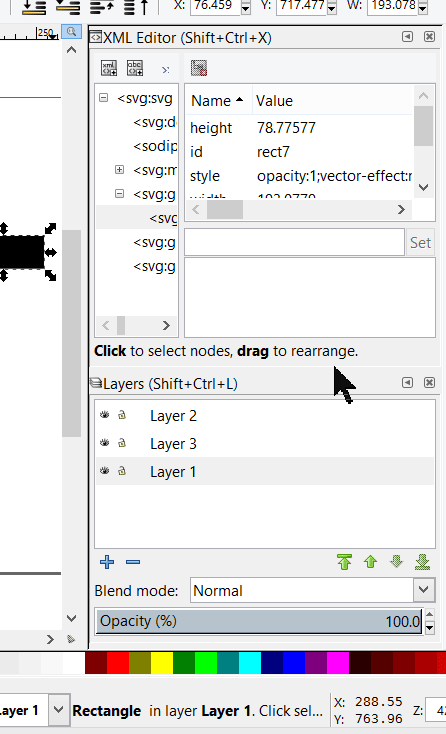
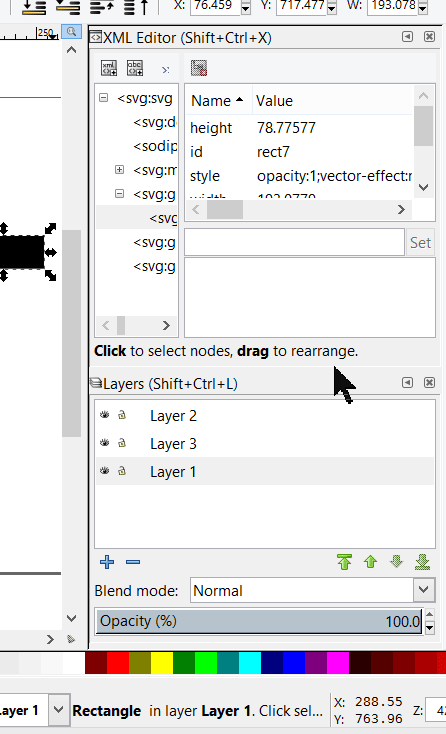
Have a nice day.
I'm using Inkscape 0.92.2 (5c3e80d, 2017-08-06), 64 bit win8.1
The Inkscape manual has lots of helpful info! http://tavmjong.free.fr/INKSCAPE/MANUAL/html/
I'm using Inkscape 0.92.2 (5c3e80d, 2017-08-06), 64 bit win8.1
The Inkscape manual has lots of helpful info! http://tavmjong.free.fr/INKSCAPE/MANUAL/html/
Re: (solved)Inkscape accessing more cores for Ungrouping.
Or you can temporarily "minimize" the dialog. It used to be called "iconify". If you click the tiny button which is a black triangle inside a black square border (it points to the left, oddly enough, since the dialogs iconify to the right) and which is just to the left of a tiny x button, both of which are on the right side of the sort of titlebar of the docked dialog; it reduces the dialog to some brief text which you can see between the docking area and the snap control bar.
So you can hide the other dialogs temporarily, and have more room for the one you want. It works just like miniming windows onto the taskbar, except in Inkscape, it goes to the right side of the window. When you need it again, click the brief text and it opens into the docking area, as before.
(Actually, I've discovered that you can even iconify dialogs which are floating! Comes in handy sometimes.)
And there's yet another way to handle dialogs, which I've only seen in developer videos. I can't seem to make it work myself. But they have many dialogs, all stacked up in the docking area, but they are all reduced to a small bar. I've seen as many as 6 or 8 dialogs stacked up in demo videos. Then they click on the bar to expand the dialog, and click again to redcue back to a bar.
I have been able to achieve the bars, but they never expand or open up. Don't know enough about it, to consider if it might be a bug, or I just don't know how to use it.
I'm unable to resize docked dialogs at all, if more than one is open in the docking area. I can only resize them as TD is showing, if there is only one dialog showing. It's a known bug, I think.
You can make the whole docking area wider, in the same way TD is showing, except hover over the left border of the docking area.
So you can hide the other dialogs temporarily, and have more room for the one you want. It works just like miniming windows onto the taskbar, except in Inkscape, it goes to the right side of the window. When you need it again, click the brief text and it opens into the docking area, as before.
(Actually, I've discovered that you can even iconify dialogs which are floating! Comes in handy sometimes.)
And there's yet another way to handle dialogs, which I've only seen in developer videos. I can't seem to make it work myself. But they have many dialogs, all stacked up in the docking area, but they are all reduced to a small bar. I've seen as many as 6 or 8 dialogs stacked up in demo videos. Then they click on the bar to expand the dialog, and click again to redcue back to a bar.
I have been able to achieve the bars, but they never expand or open up. Don't know enough about it, to consider if it might be a bug, or I just don't know how to use it.
I'm unable to resize docked dialogs at all, if more than one is open in the docking area. I can only resize them as TD is showing, if there is only one dialog showing. It's a known bug, I think.
You can make the whole docking area wider, in the same way TD is showing, except hover over the left border of the docking area.
Basics - Help menu > Tutorials
Manual - Inkscape: Guide to a Vector Drawing Program
Inkscape Community - Inkscape FAQ - Gallery
Inkscape for Cutting Design
Manual - Inkscape: Guide to a Vector Drawing Program
Inkscape Community - Inkscape FAQ - Gallery
Inkscape for Cutting Design
Re: (solved)Inkscape accessing more cores for Ungrouping.
I had tried the box drag, but my one doesn't do what that GIF does. The Text, F&S, Trans dialogue pretty much lock in place and size and no amount of dragging does anything. I updated from 9.2pre to the official 9.2 and it kind-of works now, just that it doesn't have the scroll bar on the side because it won't let you drag boxes that big.
I had also tried the iconify, and it was kind-of ok, it's just that I didn't like it.
I don't know I just like floating better, because I can have the dwg on 1 monitor and the XML and Doc Prop on the other giving me heaps of room.
I had also tried the iconify, and it was kind-of ok, it's just that I didn't like it.
I don't know I just like floating better, because I can have the dwg on 1 monitor and the XML and Doc Prop on the other giving me heaps of room.
 This is a read-only archive of the inkscapeforum.com site. You can search for info here or post new questions and comments at
This is a read-only archive of the inkscapeforum.com site. You can search for info here or post new questions and comments at