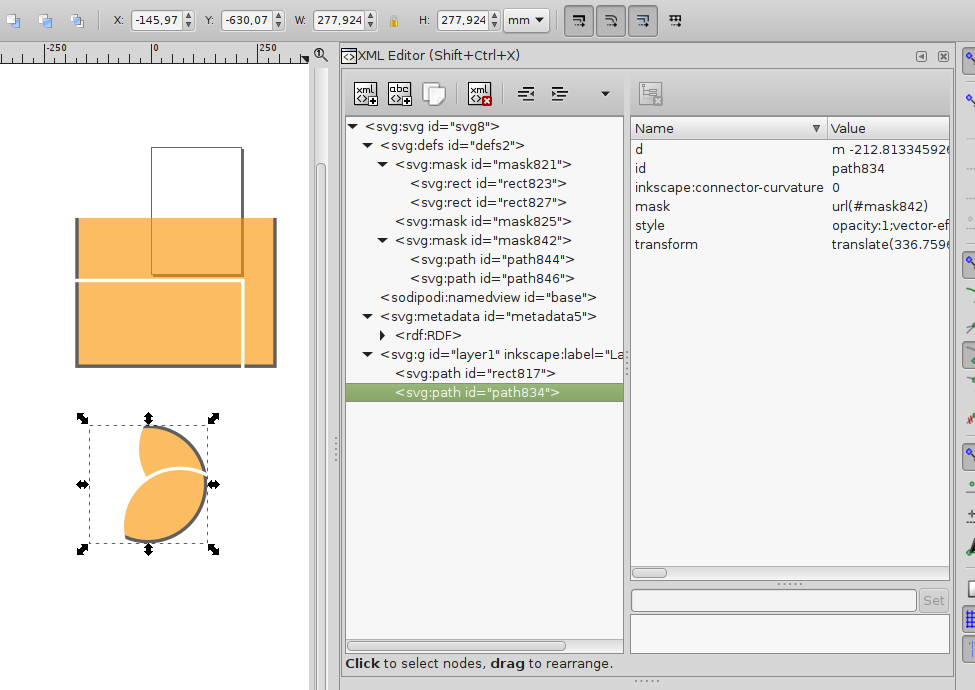If you wrap mask content in group in example bellow, Inkscape renders it correctly as expected.
My question: is this expected behavior e.g. for historical reasons or should I file bugreport?
Images (not to scale)
Inkscape

Chrome/Gimp

Tested on 0.92.2 5c3e80d, and fairly recent master
Code: Select all
<?xml version="1.0" encoding="utf-8" ?>
<svg baseProfile="full" height="10cm" version="1.1" width="10cm" xmlns="http://www.w3.org/2000/svg" xmlns:ev="http://www.w3.org/2001/xml-events" xmlns:xlink="http://www.w3.org/1999/xlink">
<defs>
<mask id="id1">
<rect fill="white" height="100" width="100" x="0" y="0" />
<circle cx="50" cy="50" fill="black" r="5" />
</mask>
</defs>
<circle cx="50" cy="50" fill="red" mask="url(#id1)" r="10" />
</svg>
 This is a read-only archive of the inkscapeforum.com site. You can search for info here or post new questions and comments at
This is a read-only archive of the inkscapeforum.com site. You can search for info here or post new questions and comments at