Hi,
I have very simple document with one simple plain text word in it. It has been saved as .svg and exported as .png file etc. All is fine with it but I now want to edit the same file but it won' t let me for some reason.
If click on the text tool it will allow me to add to the document. If I click on the text tool and try to click on the saved part of the file it doesn't change to the vertical cursor it simply has the 'cross' cursor and a capital, bold 'A".
Any help much appreciated!!
jsgthomson
Editing text...
Re: Editing text...
Hi jsgthomson,
can you append the file here, so we can take a look? (Use 'Full Editor & Preview').
can you append the file here, so we can take a look? (Use 'Full Editor & Preview').
Something doesn't work? - Keeping an eye on the status bar can save you a lot of time!
Inkscape FAQ - Learning Resources - Website with tutorials (German and English)
Inkscape FAQ - Learning Resources - Website with tutorials (German and English)
Re: Editing text...
What says the status bar at the bottom of the editor window when the object is selected? Did you perhaps converted the text to PNG which will sit on top of the text then?
Cheers
P.
Cheers
P.
Re: Editing text...
You won't be able to edit the PNG file or PNG image with Inkscape. You can only edit the (vector part of the) SVG file.
Or I think what Polygon is suggesting, maybe you used Make a Bitmap Copy, instead of Export PNG Image? In that case, there will be a PNG image in the SVG file.
Or I think what Polygon is suggesting, maybe you used Make a Bitmap Copy, instead of Export PNG Image? In that case, there will be a PNG image in the SVG file.
Basics - Help menu > Tutorials
Manual - Inkscape: Guide to a Vector Drawing Program
Inkscape Community - Inkscape FAQ - Gallery
Inkscape for Cutting Design
Manual - Inkscape: Guide to a Vector Drawing Program
Inkscape Community - Inkscape FAQ - Gallery
Inkscape for Cutting Design
-
jsgthomson
- Posts: 20
- Joined: Tue Aug 11, 2015 9:16 am
Re: Editing text...
Hi,
thanks for your replies. I have attached the file so you have a copy.
Regards,
jsgthomson
thanks for your replies. I have attached the file so you have a copy.
Regards,
jsgthomson
- Attachments
-
- packages_new.svg
- (10.91 KiB) Downloaded 189 times
-
tylerdurden
- Posts: 2344
- Joined: Sun Apr 14, 2013 12:04 pm
- Location: Michigan, USA
Re: Editing text...
The text is an image now, for some reason. Select the object and refer to the status bar.
Text needs to remain "text" to be edited.
http://tavmjong.free.fr/INKSCAPE/MANUAL/html/Text.html
Text needs to remain "text" to be edited.
http://tavmjong.free.fr/INKSCAPE/MANUAL/html/Text.html
Have a nice day.
I'm using Inkscape 0.92.2 (5c3e80d, 2017-08-06), 64 bit win8.1
The Inkscape manual has lots of helpful info! http://tavmjong.free.fr/INKSCAPE/MANUAL/html/
I'm using Inkscape 0.92.2 (5c3e80d, 2017-08-06), 64 bit win8.1
The Inkscape manual has lots of helpful info! http://tavmjong.free.fr/INKSCAPE/MANUAL/html/
Re: Editing text...
All I see is stretched the Arial_Bold_font with some strange kerning.
Cheers
P.
Cheers
P.
-
jsgthomson
- Posts: 20
- Joined: Tue Aug 11, 2015 9:16 am
Re: Editing text...
Hi,
all my .svg files that I save at that are the same I must be doing or saving them in the wrong way.
I generally save as .svg and then export to .png but at some point it must change to an img...????
Anyone able to help?
Regards,
jsgthomson
all my .svg files that I save at that are the same I must be doing or saving them in the wrong way.
I generally save as .svg and then export to .png but at some point it must change to an img...????
Anyone able to help?
Regards,
jsgthomson
Re: Editing text...
Do you export to PNG like this: File -> Export to PNG ?
Some general tips:
- Don't use 'Save as...' , 'Save', or 'Save a copy' to save a PNG image - all those save as Cairo PNG which is not what you want, and can even overwrite the vector file with a raster image.
- Save your SVG files as Inkscape SVG.
- For more safety, you can also activate autosaves in your preferences.
- Use the current Inkscape version 0.91.
- On some systems, with some settings, Copy-Paste may create a bitmap copy - if that is the case for you, use Duplicate instead, and try to find out what you can do to make it work.
Some general tips:
- Don't use 'Save as...' , 'Save', or 'Save a copy' to save a PNG image - all those save as Cairo PNG which is not what you want, and can even overwrite the vector file with a raster image.
- Save your SVG files as Inkscape SVG.
- For more safety, you can also activate autosaves in your preferences.
- Use the current Inkscape version 0.91.
- On some systems, with some settings, Copy-Paste may create a bitmap copy - if that is the case for you, use Duplicate instead, and try to find out what you can do to make it work.
Something doesn't work? - Keeping an eye on the status bar can save you a lot of time!
Inkscape FAQ - Learning Resources - Website with tutorials (German and English)
Inkscape FAQ - Learning Resources - Website with tutorials (German and English)
Re: Editing text...
You're not using a Mac system are you? If you're on a Mac and using Copy/Paste at any time, that could explain the text becoming an image or PNG.
In any case, you can't edit what's in that SVG file, because it's a raster image (PNG).
In any case, you can't edit what's in that SVG file, because it's a raster image (PNG).
Basics - Help menu > Tutorials
Manual - Inkscape: Guide to a Vector Drawing Program
Inkscape Community - Inkscape FAQ - Gallery
Inkscape for Cutting Design
Manual - Inkscape: Guide to a Vector Drawing Program
Inkscape Community - Inkscape FAQ - Gallery
Inkscape for Cutting Design
-
jsgthomson
- Posts: 20
- Joined: Tue Aug 11, 2015 9:16 am
Re: Editing text...
Hi,
Thanks for the help... Yes, I am on a MAC... I'm on version 0.91.
I don't remember ever using copy/paste. When you mean using it with the SVG file or a saved SVG file in a folder not opened?
The status bar says IMAGE not TEXT...
I generally use plain SVG to save and then once done I goto file/Export to PNG and save it that way.
I have done a test the way I normally do things open new file / save .svg/ do the work/ click save again when done. Then go to file/ export png file / Export As... and change the file path and Save+.png save and then Export. Its working now but I always thought it was working until I had to change one of the files. I guess I'm going to have to write down processes until I find out what I'm doing wrong
Is there a better way to save this type of file other than .png for better quality. The png file does seem to lose some of the svg sharpness.
Jsgthomson
Thanks for the help... Yes, I am on a MAC... I'm on version 0.91.
I don't remember ever using copy/paste. When you mean using it with the SVG file or a saved SVG file in a folder not opened?
The status bar says IMAGE not TEXT...
I generally use plain SVG to save and then once done I goto file/Export to PNG and save it that way.
I have done a test the way I normally do things open new file / save .svg/ do the work/ click save again when done. Then go to file/ export png file / Export As... and change the file path and Save+.png save and then Export. Its working now but I always thought it was working until I had to change one of the files. I guess I'm going to have to write down processes until I find out what I'm doing wrong
Is there a better way to save this type of file other than .png for better quality. The png file does seem to lose some of the svg sharpness.
Jsgthomson
- Attachments
-
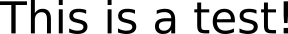
- this is a test.png (3.09 KiB) Viewed 3209 times
-
- this is a test.svg
- (2.27 KiB) Downloaded 166 times
Re: Editing text...
I mean paste within the open SVG file. That's a bug that only happens with Macs. But there are other ways you might have ended up with the text as an image/PNG inside the SVG file.
(Pasting the closed SVG file, like from one folder to another, in the file manager, is not a problem.)
Before version 0.91, File menu > Export PNG Image was called File menu > Export Bitmap. And I think some people might have sometimes confused that with Edit menu > Make a Bitmap Copy (which is one of the ways you might have ended up with the text as an image/PNG, inside the SVG file). Edit: The big difference between those 2 things, is that Export PNG will save a separate PNG file, in whatever folder you choose. With Make a Bitmap Copy, it will change whatever was selected content, into PNG image, inside the SVG file, and there will be no separate PNG file.
It depends what you're doing with the file. If you're putting it on the internet, it would be possible to use the SVG file. However, not everyone will be able to see the contents of the SVG file, because browser support is not 100% (and from what I understand, never will be). But if text is all the content you ever use, that might not be much of a worry.
Most people will have to look very, very closely to tell the difference in quality from text as vector and text that's exported to PNG....UNLESS, the PNG image is scaled. Then the difference will be very obvious.
What are you doing with the text exported PNG files?
(Pasting the closed SVG file, like from one folder to another, in the file manager, is not a problem.)
Before version 0.91, File menu > Export PNG Image was called File menu > Export Bitmap. And I think some people might have sometimes confused that with Edit menu > Make a Bitmap Copy (which is one of the ways you might have ended up with the text as an image/PNG, inside the SVG file). Edit: The big difference between those 2 things, is that Export PNG will save a separate PNG file, in whatever folder you choose. With Make a Bitmap Copy, it will change whatever was selected content, into PNG image, inside the SVG file, and there will be no separate PNG file.
Is there a better way to save this type of file other than .png for better quality. The png file does seem to lose some of the svg sharpness.
It depends what you're doing with the file. If you're putting it on the internet, it would be possible to use the SVG file. However, not everyone will be able to see the contents of the SVG file, because browser support is not 100% (and from what I understand, never will be). But if text is all the content you ever use, that might not be much of a worry.
Most people will have to look very, very closely to tell the difference in quality from text as vector and text that's exported to PNG....UNLESS, the PNG image is scaled. Then the difference will be very obvious.
What are you doing with the text exported PNG files?
Basics - Help menu > Tutorials
Manual - Inkscape: Guide to a Vector Drawing Program
Inkscape Community - Inkscape FAQ - Gallery
Inkscape for Cutting Design
Manual - Inkscape: Guide to a Vector Drawing Program
Inkscape Community - Inkscape FAQ - Gallery
Inkscape for Cutting Design
-
jsgthomson
- Posts: 20
- Joined: Tue Aug 11, 2015 9:16 am
Re: Editing text...
Hi,
Very helpful... thanks!
They're going on web. WP does not accept .svg files so they will need to stay .png
I just need to keep watching what I'm doing in the future and see if I can work out what I'm doing wrong.
Just to confirm - new file / save the new Inkscape .svg in chosen folder/ do the work/ click 'Save' again when done. Then go to file/ export .PNG Image / Export As... and change the file/path and Save with .png extension 'Save' and then 'Export'...... is the correct way to do it?
jsgthomson
Very helpful... thanks!
They're going on web. WP does not accept .svg files so they will need to stay .png
I just need to keep watching what I'm doing in the future and see if I can work out what I'm doing wrong.
Just to confirm - new file / save the new Inkscape .svg in chosen folder/ do the work/ click 'Save' again when done. Then go to file/ export .PNG Image / Export As... and change the file/path and Save with .png extension 'Save' and then 'Export'...... is the correct way to do it?
jsgthomson
Re: Editing text...
Just to confirm - new file / save the new Inkscape .svg in chosen folder/ do the work/ click 'Save' again when done. Then go to file/ export .PNG Image / Export As... and change the file/path and Save with .png extension 'Save' and then 'Export'...... is the correct way to do it?
That should work!
And remember to always use Duplicate instead of Copy/Paste, if the need arises.
Basics - Help menu > Tutorials
Manual - Inkscape: Guide to a Vector Drawing Program
Inkscape Community - Inkscape FAQ - Gallery
Inkscape for Cutting Design
Manual - Inkscape: Guide to a Vector Drawing Program
Inkscape Community - Inkscape FAQ - Gallery
Inkscape for Cutting Design
 This is a read-only archive of the inkscapeforum.com site. You can search for info here or post new questions and comments at
This is a read-only archive of the inkscapeforum.com site. You can search for info here or post new questions and comments at