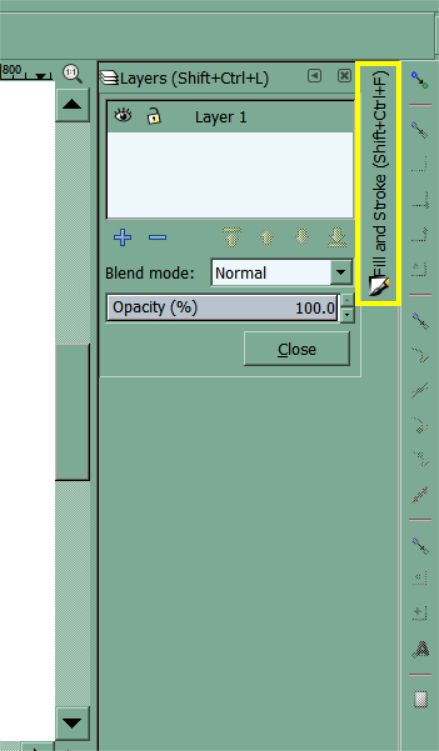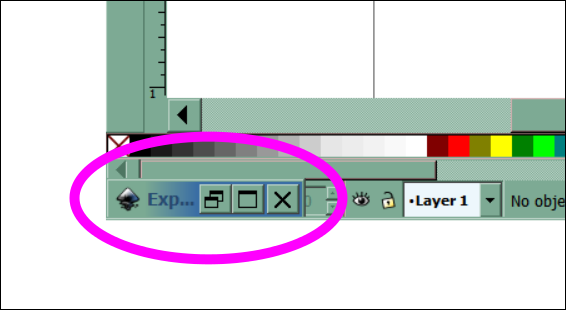I run into trouble with inkscape :/ I hope you can understand my broken english, because I´m from Germany.
I installed Windows 10 and Inkscape Version 0.91. With my last system (Windows 7) I haven´t got any problems with inkscape.
Now my Problem:
So once I import an image (png) and click on it so that it shows as selected, next I click on Path >> Trace Bitmap. Nothing happens. A window is supposed to pop up asking to select from various options. BUT nothing happens. Does anyone has any clue?
It´s not only the Trace Bitmap dialog, the Dialog "Document Settings", in german (Dokumenteneinstellungen), SHIFT-STRG-D, doesn´t appear too :/
Other dialogs like the "Trace Pixel Art" still appear and work correctly :D
What I still tried:
- Followed carefully this tutorial https://inkscape.org/de/doc/tracing/tutorial-tracing.en.html - FAILED
- Run Inkscape as Administrator - FAILED
- Run Inkscape in Compatibility-Mode (Windows 7) - FAILED
- Deleted the preferences.xml from inkscape in AppData (see: http://inkscape.13.x6.nabble.com/Trace-Bitmap-dialog-does-not-appear-td4974128.html) - FAILED
- Redownloaded and reinstalled Inkscape (inkscape-0.91-x64.msi) | I selected complete installation - FAILED
- Checked that the dialog is docked perhaps > Is not docked - FAILED
- Disabled Antivirus - FAILED
- Rebooted several times - FAILED
Information about my System:
- OS: Windows 10 - 64-Bit
- Ram: 16GB
- CPU: i7 3.5GHz
- Graphiccard: Asus STRIX GTX 970 OC
- Inkscape Version: 0.91
If you need any further information or logs, feel free to contact me :) You still can contact me through this forum, E-Mail (MAIL REMOVED) or Teamspeak (staynex.de). I hope you know how I can SOLVE this problem :)
Thanks for you help!
Greetings Staynex
 This is a read-only archive of the inkscapeforum.com site. You can search for info here or post new questions and comments at
This is a read-only archive of the inkscapeforum.com site. You can search for info here or post new questions and comments at