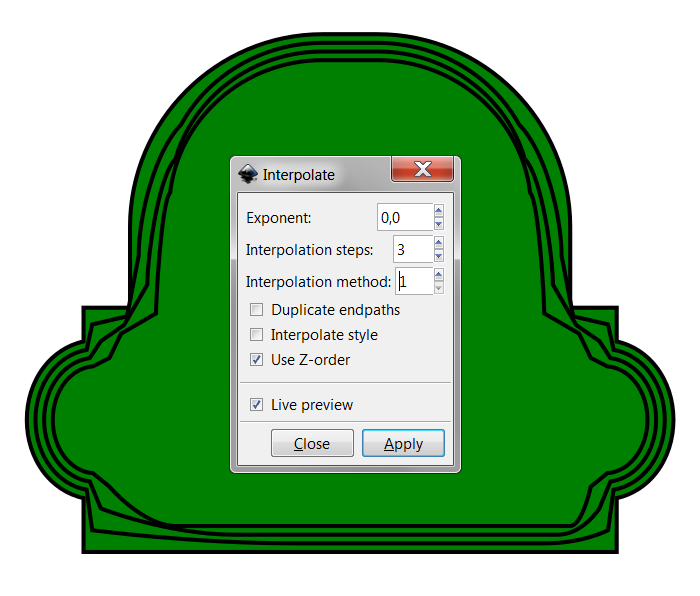Im trying to make a logo similar in style to this:
https://www.shutterstock.com/de/image-v ... -258161909
I have grown the basic shape. Now i want the intermediate paths for the dotted lines decoration.
When i try to do this with an interpolation, its all garbled up. At first i thought it was because of the different numbers of nodes, but even after adding some to make it even, it doesnt work.
Interpolation Problem (Offset Path)
Interpolation Problem (Offset Path)
- Attachments
-
- Vintage Logo.svg
- (33.41 KiB) Downloaded 171 times
Last edited by Raspi on Sat Nov 18, 2017 7:12 am, edited 1 time in total.
Re: Interpolation Problem
Make sure you create the first shape from the second, then the nodes will (hopefully) be in the correct positions. There needs to be a direct node-to-node correllation between the two shapes.
But anyway, probably the same object copied with different stroke widths or with outsets should give you a better result more quickly.
But anyway, probably the same object copied with different stroke widths or with outsets should give you a better result more quickly.
Something doesn't work? - Keeping an eye on the status bar can save you a lot of time!
Inkscape FAQ - Learning Resources - Website with tutorials (German and English)
Inkscape FAQ - Learning Resources - Website with tutorials (German and English)
Re: Interpolation Problem
Moini wrote:But anyway, probably the same object copied with different stroke widths
This is what i did, but its a lot of unintuitive math and the dashes behave weirdly in a non functional way, so no dotted decorational lines.
We'll have to wait for Jabier's Dashes LPE for that....
Wasnt there supposed to be a stroke offset LPE as well in the next version of Inkscape ?
Re: Interpolation Problem (Offset Path)
There's an 'offset' LPE in the master version I have, but it doesn't work with sharp corners or straight lines...
Top: offset LPE
Bottom: just using different stroke widths
Top: offset LPE
Bottom: just using different stroke widths
- Attachments
-
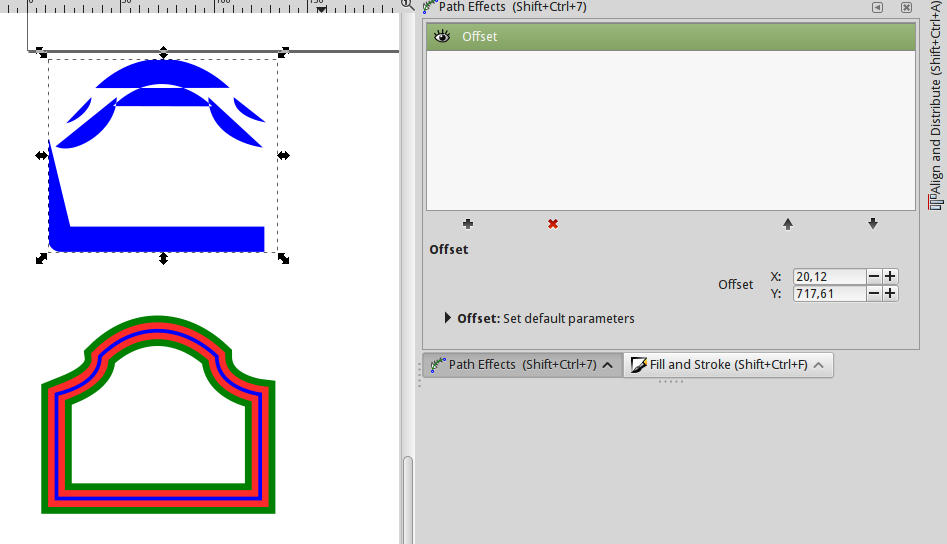
- Bildschirmfoto_2017-11-17_23-19-46.png (50.77 KiB) Viewed 1128 times
Something doesn't work? - Keeping an eye on the status bar can save you a lot of time!
Inkscape FAQ - Learning Resources - Website with tutorials (German and English)
Inkscape FAQ - Learning Resources - Website with tutorials (German and English)
Re: Interpolation Problem (Offset Path)
(you can do stroke to path, and apply dashes to result)
Something doesn't work? - Keeping an eye on the status bar can save you a lot of time!
Inkscape FAQ - Learning Resources - Website with tutorials (German and English)
Inkscape FAQ - Learning Resources - Website with tutorials (German and English)
 This is a read-only archive of the inkscapeforum.com site. You can search for info here or post new questions and comments at
This is a read-only archive of the inkscapeforum.com site. You can search for info here or post new questions and comments at