I'm a new user of Inkscape (thanks very much for a great program!) and am hoping someone here has a solution to my problem
I have several png images that evidently do not have transparent backgrounds, even though alpha is set to zero in Document Properties. I have tried File>Export Bitmap and no change. Can someone please tell me how to do change the white background to transparent? My problem may have something to do with the fact that I'm working on a Mac.
I will attach a couple of these images and would appreciate any advice.
Thanks.
How to change white background to transparent
How to change white background to transparent
- Attachments
-
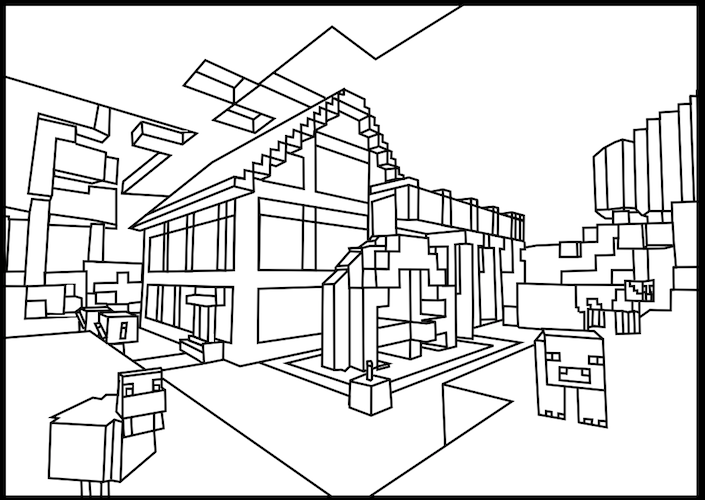
- M17 - Cabin in the woods_rotated copy.png (156.1 KiB) Viewed 1582 times
-
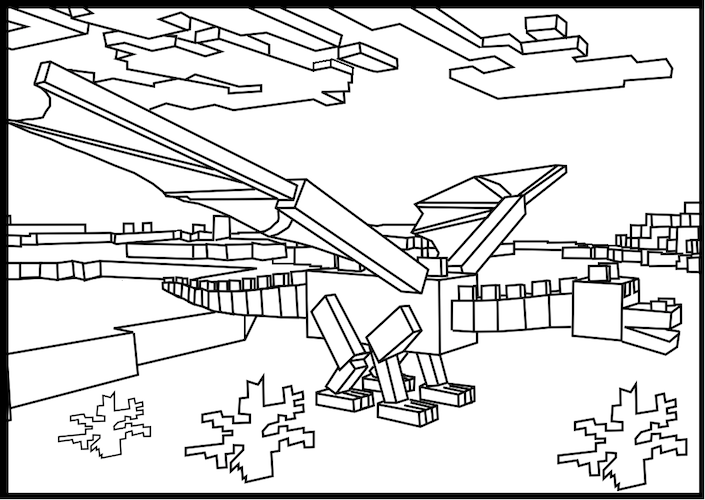
- M10 - ender dragon in the desert_rotated.png (166.85 KiB) Viewed 1582 times
Re: How to change white background to transparent
Hello there,
for adding alpha channels to existing png-s I would suggest to use gimp instead of inkscape.
http://www.gimp.org/
If you open a png with gimp, there is an option in layer>transparency>create alpha channel by colour.
By setting the target colour to be white, the image will be ready to be exported to png.
for adding alpha channels to existing png-s I would suggest to use gimp instead of inkscape.
http://www.gimp.org/
If you open a png with gimp, there is an option in layer>transparency>create alpha channel by colour.
By setting the target colour to be white, the image will be ready to be exported to png.
Re: How to change white background to transparent
Hi Lazur,
Wow! That worked first time! I can't tell you how much I appreciate that advice - I've spent hours and hours trying to solve that problem!
Many, many thanks for your prompt reply,
Julia
Wow! That worked first time! I can't tell you how much I appreciate that advice - I've spent hours and hours trying to solve that problem!
Many, many thanks for your prompt reply,
Julia
 This is a read-only archive of the inkscapeforum.com site. You can search for info here or post new questions and comments at
This is a read-only archive of the inkscapeforum.com site. You can search for info here or post new questions and comments at