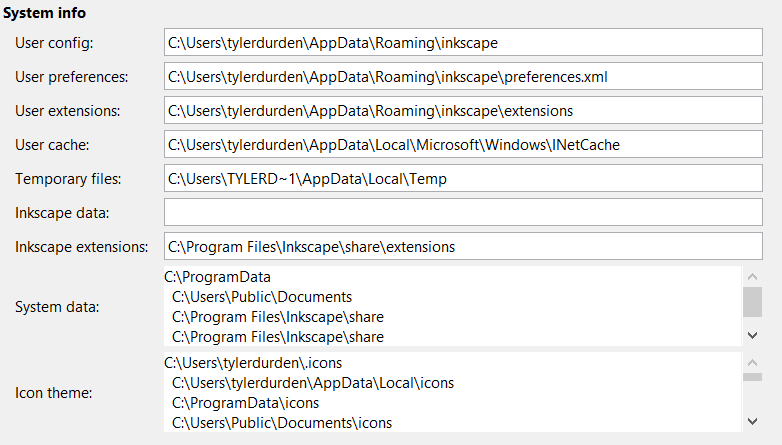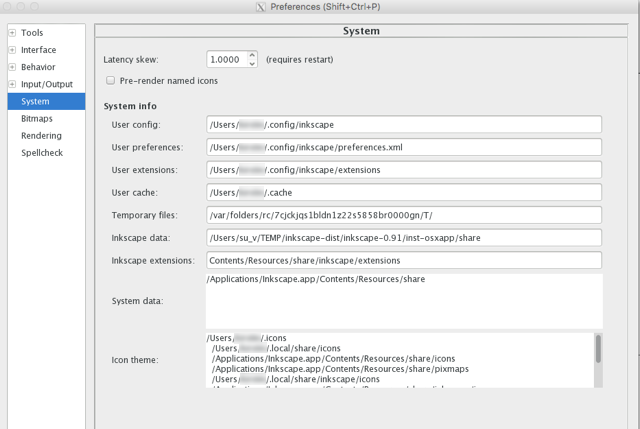Text filling a circle
Text filling a circle
I am trying to get the text "Soccer Mom" in 2 lines, to fill a circle. I can not figure out how to make it work. The person wanting this sent an image with this and other things on it and I was able to edit out the majority of the extra "stuff". I have tried just about everything I can think of to make this work. If anyone has any suggestions, I would certainly appreciate it. Thanks in advance. Lynn
- Attachments
-

- SOCCER MOM.jpeg (56.27 KiB) Viewed 5589 times
Re: Text filling a circle
What works for me:
- Type text, select font
- Do Path -> Object to path with text selected
- Ungroup it
- Select letters for Soccer, do Path -> Combine
- Select letters for Mom, do Path -> Combine
- Adjust width of Mom to match the one of Soccer (or the other way around). Maintain aspect ratio by activating the lock icon in the selection tool's tool control bar
- Center both, determine vertical distance from each other
- select both, do Path -> Combine
- draw a circle of the size you want
- turn to path (Path -> Object to path)
- switch to node tool, select all nodes of circle, make them cusp (use button in tool control bar), to circumvent a bug
- Select the letter object, then select the converted circle
- use Bezier envelope extension (Extensions -> Modify path -> Bézier envelope)
This only works because the circle that has been turned to a path consists of 4 nodes/segments. It will turn the text around a bit, but you can rotate it back (by 135°, using the transform dialog). The text may end up below the circle, so you may need to move the circle away to see it.
- Type text, select font
- Do Path -> Object to path with text selected
- Ungroup it
- Select letters for Soccer, do Path -> Combine
- Select letters for Mom, do Path -> Combine
- Adjust width of Mom to match the one of Soccer (or the other way around). Maintain aspect ratio by activating the lock icon in the selection tool's tool control bar
- Center both, determine vertical distance from each other
- select both, do Path -> Combine
- draw a circle of the size you want
- turn to path (Path -> Object to path)
- switch to node tool, select all nodes of circle, make them cusp (use button in tool control bar), to circumvent a bug
- Select the letter object, then select the converted circle
- use Bezier envelope extension (Extensions -> Modify path -> Bézier envelope)
This only works because the circle that has been turned to a path consists of 4 nodes/segments. It will turn the text around a bit, but you can rotate it back (by 135°, using the transform dialog). The text may end up below the circle, so you may need to move the circle away to see it.
Something doesn't work? - Keeping an eye on the status bar can save you a lot of time!
Inkscape FAQ - Learning Resources - Website with tutorials (German and English)
Inkscape FAQ - Learning Resources - Website with tutorials (German and English)
Re: Text filling a circle
Thanks, I will give it a try. I got it to change the text, but the angle was strange, rather than being "round", it was more angled, left taller to right shorter. I will keep trying. I never found the button in the tool control bar, so that might have something to do with it. I am using the .91 Mac version. Also, there is no Bezier envelope...it is envelope only under modify path, so am assuming they are the same.
Re: Text filling a circle
Bézier envelope and envelope are different extensions... Now that you mention that you don't have it, I think I had to install it, too... Sorry!
It's this one: https://github.com/shlomif/Bezier-Envelope-for-Inkscape
Install instructions: https://inkscape.org/en/download/addons/
It's this one: https://github.com/shlomif/Bezier-Envelope-for-Inkscape
Install instructions: https://inkscape.org/en/download/addons/
Something doesn't work? - Keeping an eye on the status bar can save you a lot of time!
Inkscape FAQ - Learning Resources - Website with tutorials (German and English)
Inkscape FAQ - Learning Resources - Website with tutorials (German and English)
Re: Text filling a circle
So, I followed the instructions listed above and the 2 files are in the folder that they were to go in to. I restarted Inkscape, no change. I restarted the computer, again, no change...not listed. I don't think I did it incorrectly. Would it matter if it is a Mac that I am running Inkscape on? Thanks for your assistance, by the way.
- Attachments
-
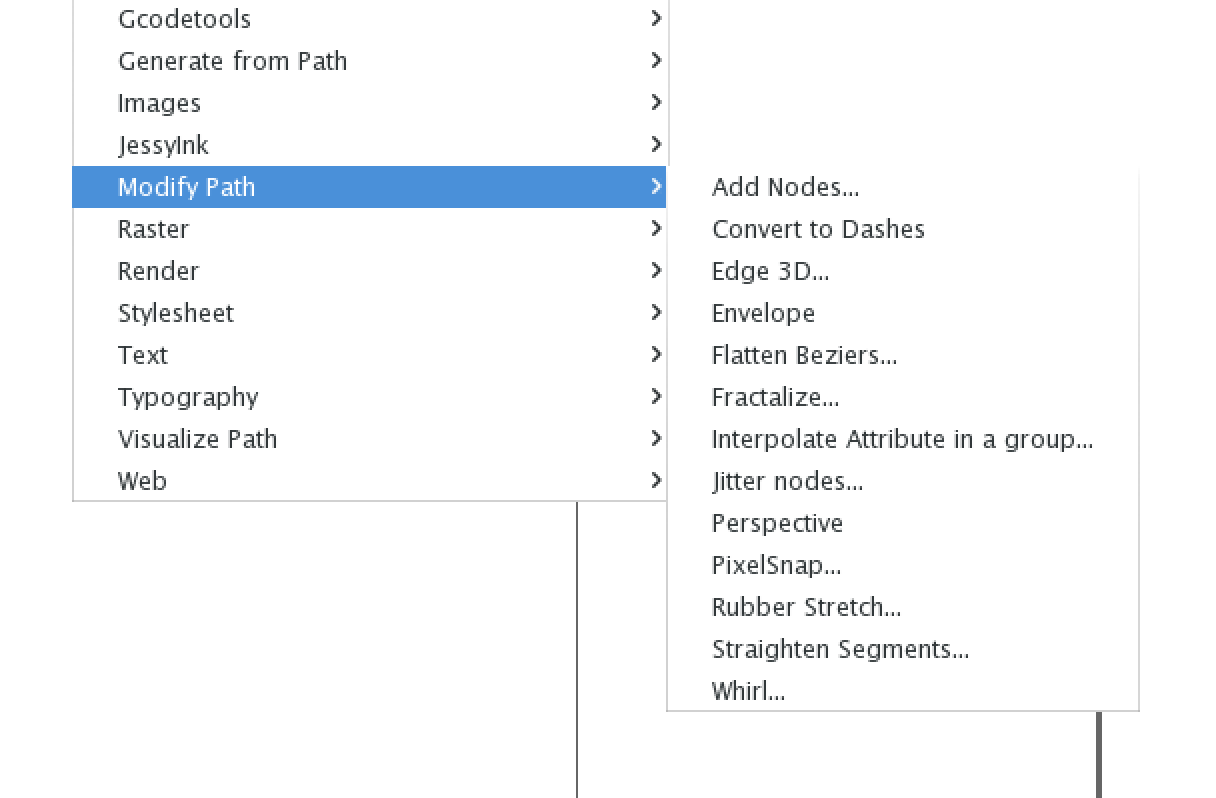
- Screen Shot 2017-04-15 at 8.14.48 PM.png (67.87 KiB) Viewed 5539 times
-
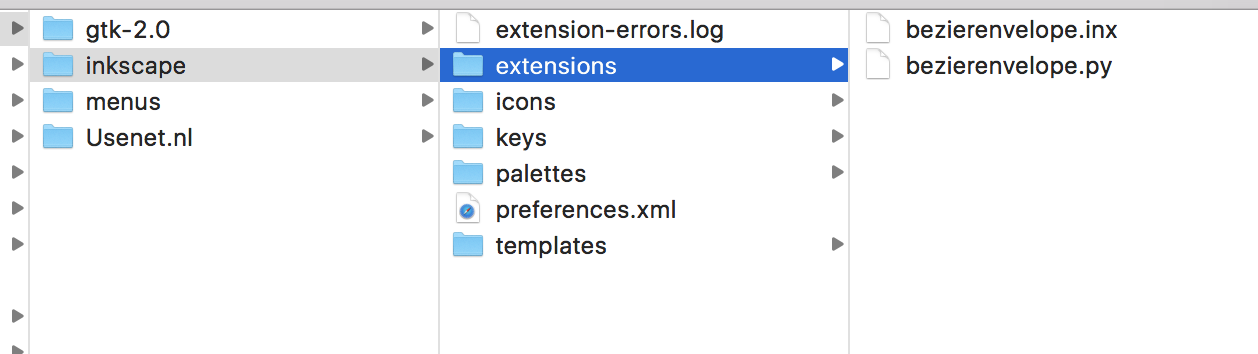
- Screen Shot 2017-04-15 at 8.13.24 PM.png (66.57 KiB) Viewed 5539 times
Re: Text filling a circle
Can you attach the extensions-errors.log file? Maybe that can give us a hint. It really looks like everything is correct, though.
I'm not a Mac user, but I've also never heard that using user-contributed extensions on macOS doesn't work, or that it would take any special steps to use them :-/
Maybe this helps others to get ideas: Which Inkscape version are you using on which OS X version and how did you install your Inkscape version?
I'm not a Mac user, but I've also never heard that using user-contributed extensions on macOS doesn't work, or that it would take any special steps to use them :-/
Maybe this helps others to get ideas: Which Inkscape version are you using on which OS X version and how did you install your Inkscape version?
Something doesn't work? - Keeping an eye on the status bar can save you a lot of time!
Inkscape FAQ - Learning Resources - Website with tutorials (German and English)
Inkscape FAQ - Learning Resources - Website with tutorials (German and English)
-
tylerdurden
- Posts: 2344
- Joined: Sun Apr 14, 2013 12:04 pm
- Location: Michigan, USA
Re: Text filling a circle
Might be worth getting a screenshot of the system section in the preferences panel to see the path for extensions...
Have a nice day.
I'm using Inkscape 0.92.2 (5c3e80d, 2017-08-06), 64 bit win8.1
The Inkscape manual has lots of helpful info! http://tavmjong.free.fr/INKSCAPE/MANUAL/html/
I'm using Inkscape 0.92.2 (5c3e80d, 2017-08-06), 64 bit win8.1
The Inkscape manual has lots of helpful info! http://tavmjong.free.fr/INKSCAPE/MANUAL/html/
Re: Text filling a circle
The path for the extensions is exactly as the above shows. I copied and pasted it in the find window. I can not attach the log file, but here is the copy and paste of the information. Obviously, there are some problems, however some are not relevant for my operating system and the other...well I don't know what they do, so no problem.
I really appreciate your help with this.
Extension "Dia Input" failed to load because a dependency was not met.
Dependency:
type: executable
location: path
string: dia
description: In order to import Dia files, Dia itself must be installed. You can get Dia at http://live.gnome.org/Dia
Extension "DXF Output" failed to load because a dependency was not met.
Dependency:
type: executable
location: path
string: pstoedit
description: pstoedit must be installed to run; see http://www.pstoedit.net/pstoedit
Extension "EPS Input" failed to load because a dependency was not met.
Dependency:
type: executable
location: path
string: ps2pdf
Extension "LaTeX" failed to load because a dependency was not met.
Dependency:
type: executable
location: path
string: latex
Extension "LaTeX" failed to load because a dependency was not met.
Dependency:
type: executable
location: path
string: dvips
Extension "LaTeX" failed to load because a dependency was not met.
Dependency:
type: executable
location: path
string: pstoedit
Extension "XFIG Input" failed to load because a dependency was not met.
Dependency:
type: executable
location: path
string: fig2dev
Extension "Win32 Vector Print" failed to load because the extension is designed for Windows only. This is caused by an improper .inx file for this extension. An improper .inx file could have been caused by a faulty installation of Inkscape.
Extension "PostScript Input" failed to load because a dependency was not met.
Dependency:
type: executable
location: path
string: ps2pdf
Extension "Sketch Input" failed to load because a dependency was not met.
Dependency:
type: executable
location: path
string: skconvert
I really appreciate your help with this.
Extension "Dia Input" failed to load because a dependency was not met.
Dependency:
type: executable
location: path
string: dia
description: In order to import Dia files, Dia itself must be installed. You can get Dia at http://live.gnome.org/Dia
Extension "DXF Output" failed to load because a dependency was not met.
Dependency:
type: executable
location: path
string: pstoedit
description: pstoedit must be installed to run; see http://www.pstoedit.net/pstoedit
Extension "EPS Input" failed to load because a dependency was not met.
Dependency:
type: executable
location: path
string: ps2pdf
Extension "LaTeX" failed to load because a dependency was not met.
Dependency:
type: executable
location: path
string: latex
Extension "LaTeX" failed to load because a dependency was not met.
Dependency:
type: executable
location: path
string: dvips
Extension "LaTeX" failed to load because a dependency was not met.
Dependency:
type: executable
location: path
string: pstoedit
Extension "XFIG Input" failed to load because a dependency was not met.
Dependency:
type: executable
location: path
string: fig2dev
Extension "Win32 Vector Print" failed to load because the extension is designed for Windows only. This is caused by an improper .inx file for this extension. An improper .inx file could have been caused by a faulty installation of Inkscape.
Extension "PostScript Input" failed to load because a dependency was not met.
Dependency:
type: executable
location: path
string: ps2pdf
Extension "Sketch Input" failed to load because a dependency was not met.
Dependency:
type: executable
location: path
string: skconvert
- Attachments
-
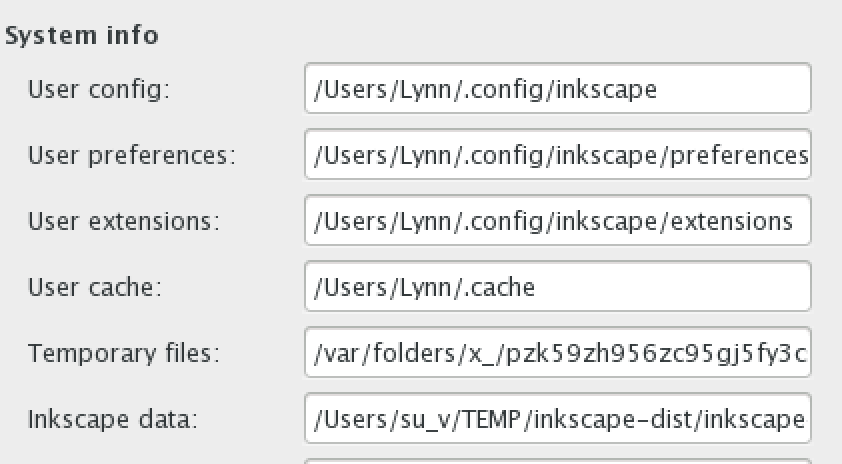
- Screen Shot 2017-04-16 at 8.22.13 AM.png (48.06 KiB) Viewed 5469 times
-
tylerdurden
- Posts: 2344
- Joined: Sun Apr 14, 2013 12:04 pm
- Location: Michigan, USA
Re: Text filling a circle
Here is mine:
NB the program extensions (rather than the user extensions).
Of course, win is a bit different, but the program extensions may be misplaced on your install.
HTH,
TD
NB the program extensions (rather than the user extensions).
Of course, win is a bit different, but the program extensions may be misplaced on your install.
HTH,
TD
Have a nice day.
I'm using Inkscape 0.92.2 (5c3e80d, 2017-08-06), 64 bit win8.1
The Inkscape manual has lots of helpful info! http://tavmjong.free.fr/INKSCAPE/MANUAL/html/
I'm using Inkscape 0.92.2 (5c3e80d, 2017-08-06), 64 bit win8.1
The Inkscape manual has lots of helpful info! http://tavmjong.free.fr/INKSCAPE/MANUAL/html/
Re: Text filling a circle
If Lynn copy-pasted the path from where it says 'user extensions' into her file browser, then it's definitely the correct location - but this doesn't fix the issue, unfortunately.
Can you answer the question about which Inkscape version you are you using on which OS X version and how you installed your Inkscape version, Lynn? There are at least 3 installation options on the Mac download page, and maybe it would help to know which one you chose.
Can you answer the question about which Inkscape version you are you using on which OS X version and how you installed your Inkscape version, Lynn? There are at least 3 installation options on the Mac download page, and maybe it would help to know which one you chose.
Something doesn't work? - Keeping an eye on the status bar can save you a lot of time!
Inkscape FAQ - Learning Resources - Website with tutorials (German and English)
Inkscape FAQ - Learning Resources - Website with tutorials (German and English)
-
tylerdurden
- Posts: 2344
- Joined: Sun Apr 14, 2013 12:04 pm
- Location: Michigan, USA
Re: Text filling a circle
Oh, the user extension location seems to be correct... other extensions seem to be missing. (and the preferences screenshot doesn't quite show the other fields)
Have a nice day.
I'm using Inkscape 0.92.2 (5c3e80d, 2017-08-06), 64 bit win8.1
The Inkscape manual has lots of helpful info! http://tavmjong.free.fr/INKSCAPE/MANUAL/html/
I'm using Inkscape 0.92.2 (5c3e80d, 2017-08-06), 64 bit win8.1
The Inkscape manual has lots of helpful info! http://tavmjong.free.fr/INKSCAPE/MANUAL/html/
Re: Text filling a circle
Seems to be the first user extension that Lynn installed 
Something doesn't work? - Keeping an eye on the status bar can save you a lot of time!
Inkscape FAQ - Learning Resources - Website with tutorials (German and English)
Inkscape FAQ - Learning Resources - Website with tutorials (German and English)
-
tylerdurden
- Posts: 2344
- Joined: Sun Apr 14, 2013 12:04 pm
- Location: Michigan, USA
Re: Text filling a circle
Haha... we seem to be speaking past each other... to be clear, it seems from the error messages (dependencies not met) that maybe the program extensions are not being found.
Best,
TD
Best,
TD
Have a nice day.
I'm using Inkscape 0.92.2 (5c3e80d, 2017-08-06), 64 bit win8.1
The Inkscape manual has lots of helpful info! http://tavmjong.free.fr/INKSCAPE/MANUAL/html/
I'm using Inkscape 0.92.2 (5c3e80d, 2017-08-06), 64 bit win8.1
The Inkscape manual has lots of helpful info! http://tavmjong.free.fr/INKSCAPE/MANUAL/html/
Re: Text filling a circle
I am using Mac OsX Sierra 10.12.4. My Inkscape is 0.91 since that is the recommended at this point in time. Version 0.92 is not "ready" from what I understand, so will wait on that release. This is the first set of extensions that I have installed. Why the error messages, I don't know. I don't have any errors when I am using the program. Since this is the first attempt at installing anything extra, I don't understand the errors in the log. I installed Inkscape using the .dmg (installer package) AFTER first installing XQuartz. I do not use MacPort, so avoided that method.
Re: Text filling a circle
@tylerdurden: The error messages from the log file (I think you meant those?) are irrelevant to this issue (wish they'd give us a hint, but they don't). You probably have the same ones in your error log. Those dependencies that are needed by the extensions are not installed with Inkscape, so they are missing for everyone who doesn't install them manually. If you want to use the corresponding extensions (mainly those are for ex- or importing to very specific and rarely needed file formats), you'd first have to install the necessary programs. This doesn't affect the majority of extensions. It's by design.
@Lynn: Okay, so this is a very standard Inkscape install on Sierra, and it appears that the folder where you put the extension files is the same as the one mentioned here: viewtopic.php?t=18503 . I'm stumped :-/ (and also I wonder how su_v's name ended up in your Inkscape paths...)
Maybe it's a permissions issue? I don't know anything about how permissions work on macOS, but I suspect it's very similar to those I have on Linux. Are you able to save / read the files when you're not a superuser/admin user?
@everyone: Are there any Mac users reading this who have successfully installed any custom extensions?
@Lynn: Okay, so this is a very standard Inkscape install on Sierra, and it appears that the folder where you put the extension files is the same as the one mentioned here: viewtopic.php?t=18503 . I'm stumped :-/ (and also I wonder how su_v's name ended up in your Inkscape paths...)
Maybe it's a permissions issue? I don't know anything about how permissions work on macOS, but I suspect it's very similar to those I have on Linux. Are you able to save / read the files when you're not a superuser/admin user?
@everyone: Are there any Mac users reading this who have successfully installed any custom extensions?
Something doesn't work? - Keeping an eye on the status bar can save you a lot of time!
Inkscape FAQ - Learning Resources - Website with tutorials (German and English)
Inkscape FAQ - Learning Resources - Website with tutorials (German and English)
Re: Text filling a circle
There are no other users on the computer. I'm the owner, administrator on this computer, so other users are not something to consider. Still stumped as to why this isn't working. I really do appreciate the time and though taken to try to figure this out.
Re: Text filling a circle
One last straw: you didn't, by accident, edit the .inx file?
E.g. copy-pasted it manually instead of downloading the zip file from github, then unpacking and copying the files over?
Invalid .inx files do not give error messages, unfortunately - if they are broken, the extension just doesn't show up.
E.g. copy-pasted it manually instead of downloading the zip file from github, then unpacking and copying the files over?
Invalid .inx files do not give error messages, unfortunately - if they are broken, the extension just doesn't show up.
Something doesn't work? - Keeping an eye on the status bar can save you a lot of time!
Inkscape FAQ - Learning Resources - Website with tutorials (German and English)
Inkscape FAQ - Learning Resources - Website with tutorials (German and English)
Re: Text filling a circle
Here's an extension that has a non-broken inx file, just for testing:
https://inkscape.org/en/~Moini/%E2%98%8 ... own-length
https://inkscape.org/en/~Moini/%E2%98%8 ... own-length
Something doesn't work? - Keeping an eye on the status bar can save you a lot of time!
Inkscape FAQ - Learning Resources - Website with tutorials (German and English)
Inkscape FAQ - Learning Resources - Website with tutorials (German and English)
-
tylerdurden
- Posts: 2344
- Joined: Sun Apr 14, 2013 12:04 pm
- Location: Michigan, USA
Re: Text filling a circle
I heard from a Mac Inkscape user that the Bezier Envelope extension works but seems to be fussy with circular paths:
This sounds similar to the issue the user was having with their script to make shadows: viewtopic.php?f=5&t=32138&p=97584&#p97587.
Here is a more complete screenshot of the Mac user's prefs for comparison:
Best,
TD
I did get the Bezier Envelope extension to work just now, but haven’t been successful with it on a circle yet. It seems that a perfect circle is an unsupported segment type (Even converted to a path with 4 nodes). If I poke it just a little to make it lopsided, it works just fine. I think it may also have to be rotated a bit because the first node is not at the top left.
This sounds similar to the issue the user was having with their script to make shadows: viewtopic.php?f=5&t=32138&p=97584&#p97587.
Here is a more complete screenshot of the Mac user's prefs for comparison:
Best,
TD
Have a nice day.
I'm using Inkscape 0.92.2 (5c3e80d, 2017-08-06), 64 bit win8.1
The Inkscape manual has lots of helpful info! http://tavmjong.free.fr/INKSCAPE/MANUAL/html/
I'm using Inkscape 0.92.2 (5c3e80d, 2017-08-06), 64 bit win8.1
The Inkscape manual has lots of helpful info! http://tavmjong.free.fr/INKSCAPE/MANUAL/html/
Re: Text filling a circle
HAHAHA... I was just going to say I got it to work, but the path is NOT as we all were told it was. Here is the accurate path to install. “/Applications/Inkscape.app/Contents/Resources/share/Inkscape/extensions”. I have it working, but like the above post, a good circle it will not work in at all. It also will not make the text even close to the first image that I posted. If the circle is "true", I get the following error message. This has been a fun adventure  Again, thanks for the feedback. I would be interested in the mac user feed, if you can post a link for that. I have also posted an image of what happens placing the text in the circle with just a little bit of a node is moved in.
Again, thanks for the feedback. I would be interested in the mac user feed, if you can post a link for that. I have also posted an image of what happens placing the text in the circle with just a little bit of a node is moved in.
unsupported segment type: A
Traceback (most recent call last):
File "bezierenvelope.py", line 381, in <module>
e.affect()
File "/Applications/Inkscape.app/Contents/Resources/share/inkscape/extensions/inkex.py", line 268, in affect
self.effect()
File "bezierenvelope.py", line 93, in effect
axes = extractMorphAxes( simplepath.parsePath( envelopeElement.get('d') ) );
File "bezierenvelope.py", line 270, in extractMorphAxes
raise Exception, "Unsupported segment type: %s" % cmd
Exception: Unsupported segment type: A
Here is the link that I used to finally get the extension to work. http://cleversomeday.com/textwarpink/
unsupported segment type: A
Traceback (most recent call last):
File "bezierenvelope.py", line 381, in <module>
e.affect()
File "/Applications/Inkscape.app/Contents/Resources/share/inkscape/extensions/inkex.py", line 268, in affect
self.effect()
File "bezierenvelope.py", line 93, in effect
axes = extractMorphAxes( simplepath.parsePath( envelopeElement.get('d') ) );
File "bezierenvelope.py", line 270, in extractMorphAxes
raise Exception, "Unsupported segment type: %s" % cmd
Exception: Unsupported segment type: A
Here is the link that I used to finally get the extension to work. http://cleversomeday.com/textwarpink/
- Attachments
-
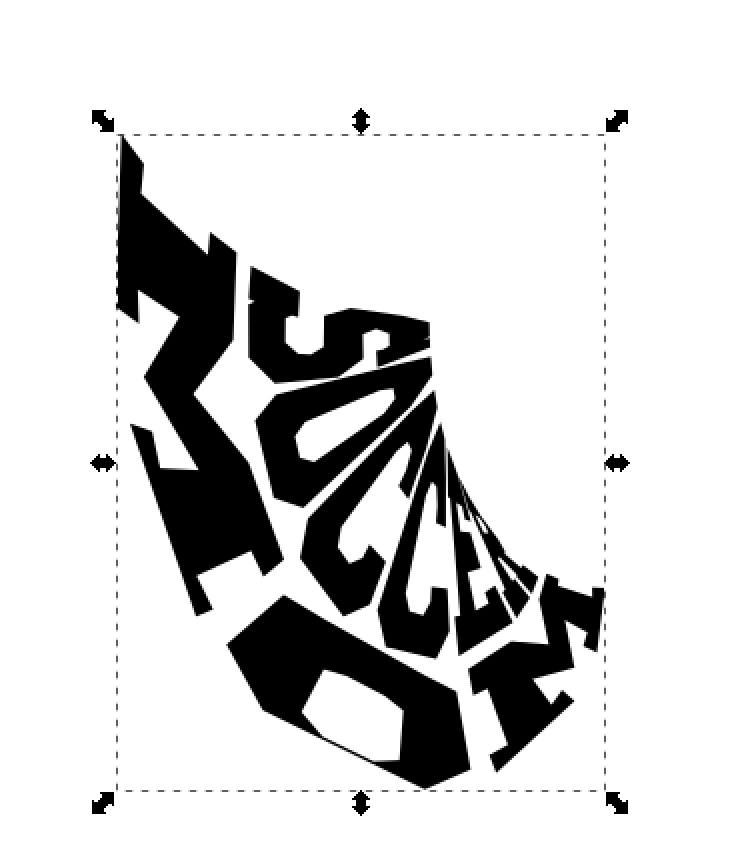
- what happens if a node is nudged just a bit on the circle
- Screen Shot 2017-04-17 at 3.55.38 PM.png (58.84 KiB) Viewed 5302 times
-

- Screen Shot 2017-04-17 at 3.51.40 PM.png (58.73 KiB) Viewed 5303 times
-
tylerdurden
- Posts: 2344
- Joined: Sun Apr 14, 2013 12:04 pm
- Location: Michigan, USA
Re: Text filling a circle
A couple things you can try, are adding more nodes, or reversing the path.
Have a nice day.
I'm using Inkscape 0.92.2 (5c3e80d, 2017-08-06), 64 bit win8.1
The Inkscape manual has lots of helpful info! http://tavmjong.free.fr/INKSCAPE/MANUAL/html/
I'm using Inkscape 0.92.2 (5c3e80d, 2017-08-06), 64 bit win8.1
The Inkscape manual has lots of helpful info! http://tavmjong.free.fr/INKSCAPE/MANUAL/html/
Re: Text filling a circle
In the step by step at the top, I outlined another way, to make the circle path segments compatible with the extension:
select all nodes + make them cusp (switch to node tool: n, select all nodes: Ctrl/cmd+A, make them cusp: Shift+C).
The /share/ folder is actually the location where the extension will get lost on update/uninstall. It's good that it works for you now, Lynn, but it is supposed to work with the folder listed in the Inkscape settings - if it doesn't, and everything else is correct, it would be a bug or an issue with the inx file.
Using the /share/ folder for custom stuff is considered bad practice, because of the drawbacks. I'm writing this because other users may read this, and may use the workaround, and be really unhappy when all their custom stuff is lost after installing a more recent version of Inkscape. Please, at least make a backup somewhere else. And also make sure that the extension you put in there is safe and trustworthy, because you need to use admin priviledges on your computer to put it into the mentioned folder.
select all nodes + make them cusp (switch to node tool: n, select all nodes: Ctrl/cmd+A, make them cusp: Shift+C).
The /share/ folder is actually the location where the extension will get lost on update/uninstall. It's good that it works for you now, Lynn, but it is supposed to work with the folder listed in the Inkscape settings - if it doesn't, and everything else is correct, it would be a bug or an issue with the inx file.
Using the /share/ folder for custom stuff is considered bad practice, because of the drawbacks. I'm writing this because other users may read this, and may use the workaround, and be really unhappy when all their custom stuff is lost after installing a more recent version of Inkscape. Please, at least make a backup somewhere else. And also make sure that the extension you put in there is safe and trustworthy, because you need to use admin priviledges on your computer to put it into the mentioned folder.
Something doesn't work? - Keeping an eye on the status bar can save you a lot of time!
Inkscape FAQ - Learning Resources - Website with tutorials (German and English)
Inkscape FAQ - Learning Resources - Website with tutorials (German and English)
Re: Text filling a circle
Since it does not work where it is suppose to work, I will make note and keep the zip file of the extensions files. Thank you for the advice. It works....sort of. It does not do the full circle shape I had hoped for, so will keep trying. Now to figure out how to make the circle shape work.
I am the only user on my laptop, so I don't have to worry about admin privileges, thank goodness.
I am the only user on my laptop, so I don't have to worry about admin privileges, thank goodness.
Re: Text filling a circle
SUCCESS!!! Aside from the extension files not being where they are suppose to be, I actually got the circle to work. I rotated the circle so that the nodes were not in the "4 corners". I then ever so slightly nudged the bottom left node in ..not even noticable. This is the result...totally stoked!! Thanks to everyone who has helped with this. I hope my struggles help someone else.
- Attachments
-

- Yes, you can make it work.
- Screen Shot 2017-04-17 at 6.20.54 PM.png (93.63 KiB) Viewed 5274 times
Re: Text filling a circle
Yay 
Something doesn't work? - Keeping an eye on the status bar can save you a lot of time!
Inkscape FAQ - Learning Resources - Website with tutorials (German and English)
Inkscape FAQ - Learning Resources - Website with tutorials (German and English)
 This is a read-only archive of the inkscapeforum.com site. You can search for info here or post new questions and comments at
This is a read-only archive of the inkscapeforum.com site. You can search for info here or post new questions and comments at