I'm working on creating a spiral fern leaf in Inkscape. I was able to create a spiral path with a tapered stroke using a triangle as the pattern and using the Pattern Along Path effect, which looks great as the basis of the stalk of a curled fern. I'm now trying to add leaves to it, which I attempted to achieve by creating a half circle pattern and doing a repeated Pattern Along Path effect on a duplicate of the base spiral path. In order for this to work though, the leaves need to get smaller as they get towards the center of the spiral.
Does anyone know of a way to do something like the Pattern Along Path repeated, but have each copy of the pattern decrease in size? I haven't yet delved into the code, but I just might be able to add such a feature, if there isn't currently a way to do it.
Best regards,
Element Green
Pattern Along Path repeated and decreasing pattern size
-
ElementGreen
- Posts: 1
- Joined: Mon Dec 30, 2013 5:28 pm
Re: Pattern Along Path repeated and decreasing pattern size
Not sure if this will help, because parts will be skewed on one side and bloated on the other and you can´t have more than one color at a time. Maybe worth a try:
Cheers
P.
Cheers
P.
- Attachments
-
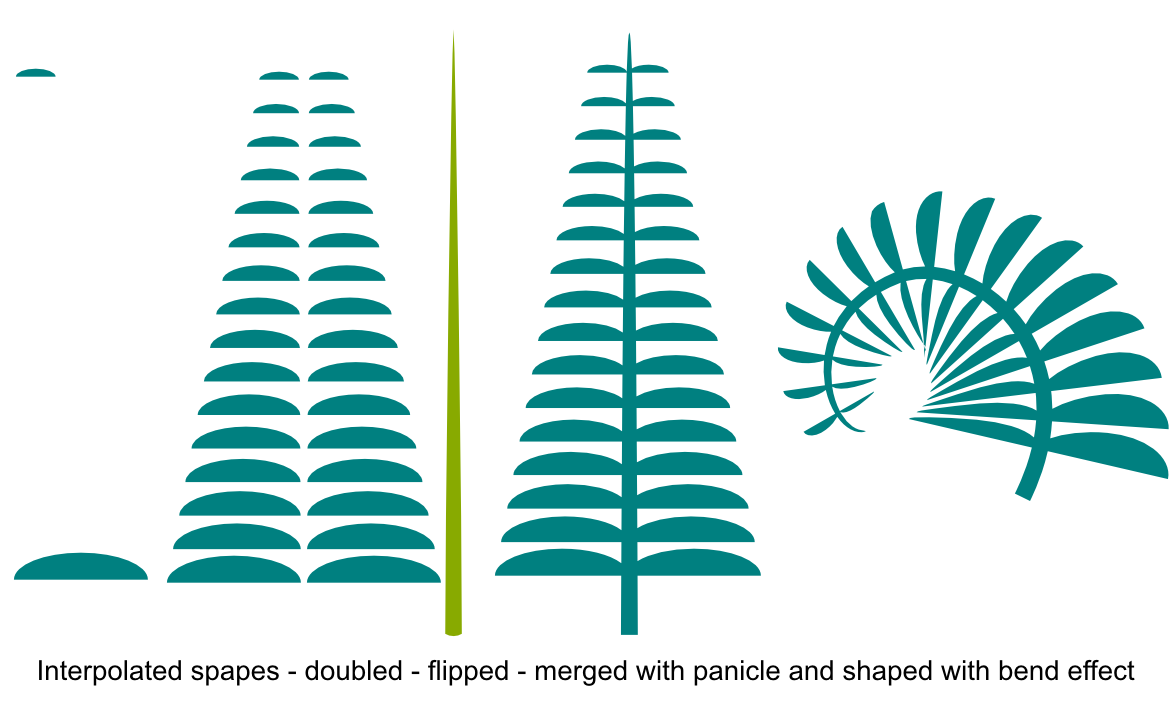
- fern.png (96.34 KiB) Viewed 2459 times
 This is a read-only archive of the inkscapeforum.com site. You can search for info here or post new questions and comments at
This is a read-only archive of the inkscapeforum.com site. You can search for info here or post new questions and comments at