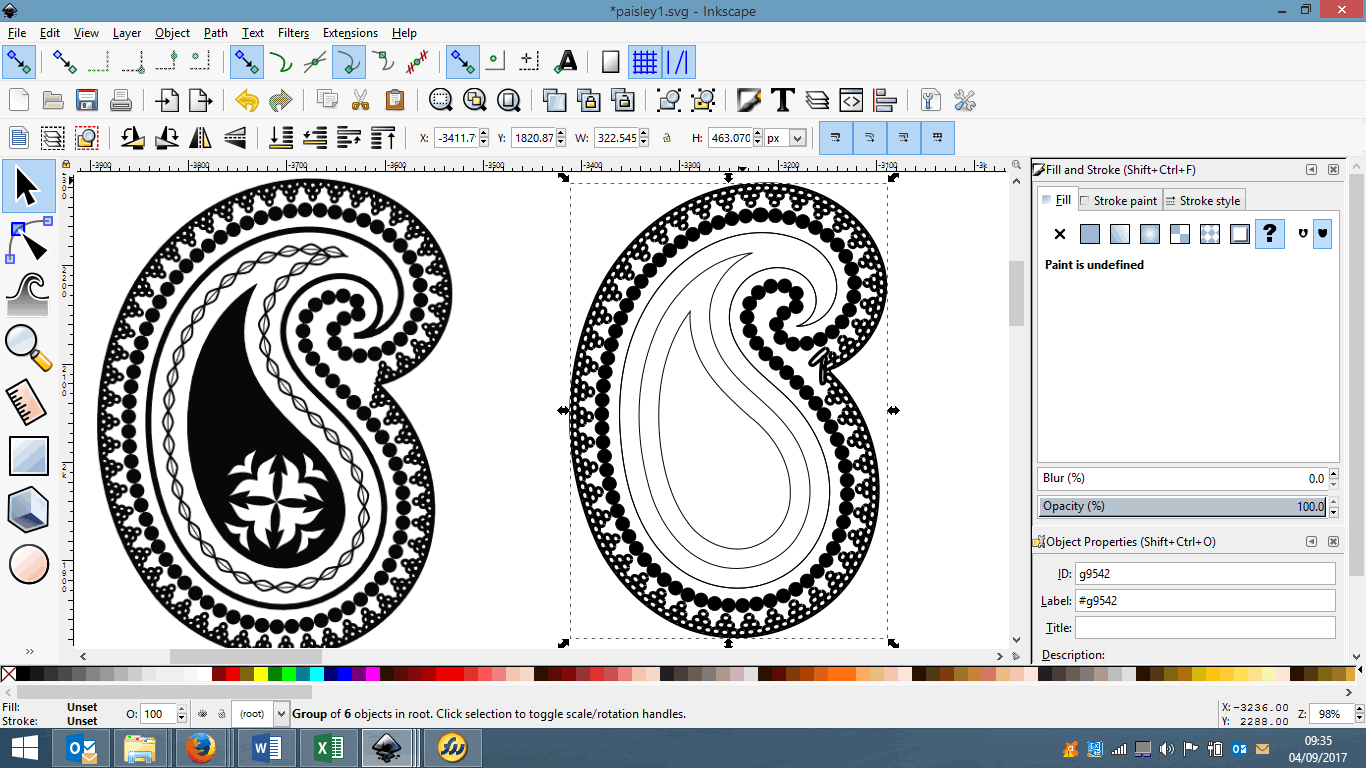Hi All,
I'm trying to create an image whereby different areas in it have different fill colours and stroke weights.
However When I try to click on the Fill and Stroke (left hand bottom page) says Unset.
Cant seem to see how to make them coloured - click, double click nothing works for me?
Also I've entered an image on the top node (6 dots in a triangle) but it hasnt come out well where it meets on the kind of (B) area, right middle of the image??
Any help appreciated.
Thanks...
Fill issue on Windows?
Re: Fill issue on Windows?
Notice in the Fill and Stroke dialog, how the question mark icon is enabled? That's the Unset button, which is confirmed, as you have already found, in the style indicator area. It's a very cool feature, but there are only a couple of features of Inkscape which use it.
So along the same row where the question mark icon is (in the F/S dialog) are several other options for filling. The X on the far left removes the fill. The next one to the right is the solid fill button.
But, I notice from your screenshot that you have at least some things in a group. If you apply the fill when a group is selected, it will apply that color to the whole group. If you want all the like items to have the same color, that's a situation where having them in a group is helpful. Then they can be quickly selected and styled. But if everything is in a group, you'll need to either ungroup, or there might be another way to select which will select only what you want to fill.
Hhm....I'm thinking it might be possible that tutorial that you're following instructed you to use the Unset fill. Probably not. But if so, if you could point me to the exact place in that tutorial, I can read it (well re-read it since years ago) and explain what's happening. I don't remember at the moment.
Regarding the concave part of the B area, it looks like you must have used Pattern Along Path? There's a new feature since that tutorial was written, which will not distort the pattern in sharp curves. Try Extensions menu > Generate from Path > Scatter. Instead of distorting the object, it allows to you adjust the offset and/or spacing, to make it fit with whole units.
So along the same row where the question mark icon is (in the F/S dialog) are several other options for filling. The X on the far left removes the fill. The next one to the right is the solid fill button.
But, I notice from your screenshot that you have at least some things in a group. If you apply the fill when a group is selected, it will apply that color to the whole group. If you want all the like items to have the same color, that's a situation where having them in a group is helpful. Then they can be quickly selected and styled. But if everything is in a group, you'll need to either ungroup, or there might be another way to select which will select only what you want to fill.
Hhm....I'm thinking it might be possible that tutorial that you're following instructed you to use the Unset fill. Probably not. But if so, if you could point me to the exact place in that tutorial, I can read it (well re-read it since years ago) and explain what's happening. I don't remember at the moment.
Regarding the concave part of the B area, it looks like you must have used Pattern Along Path? There's a new feature since that tutorial was written, which will not distort the pattern in sharp curves. Try Extensions menu > Generate from Path > Scatter. Instead of distorting the object, it allows to you adjust the offset and/or spacing, to make it fit with whole units.
Basics - Help menu > Tutorials
Manual - Inkscape: Guide to a Vector Drawing Program
Inkscape Community - Inkscape FAQ - Gallery
Inkscape for Cutting Design
Manual - Inkscape: Guide to a Vector Drawing Program
Inkscape Community - Inkscape FAQ - Gallery
Inkscape for Cutting Design
Re: Fill issue on Windows?
Hi Brynn and thank you for this 
I'm not following that tutorial anymore.
Thought it best to try to find out as much as I can for more recent posts on here or other tutorials that are more up to date.
I did manage to put a fill colour in another similar image but cant seem to nail this one?
I'm not following that tutorial anymore.
Thought it best to try to find out as much as I can for more recent posts on here or other tutorials that are more up to date.
I did manage to put a fill colour in another similar image but cant seem to nail this one?
Re: Fill issue on Windows?
You're right too on the generate from path that is what I used.
I have used scatter too and while it works great for circles and the like, for these kind of triangles I couldn't get it to work.
I managed to get it looking ok by making changes to the settings in - pattern along path.
I have used scatter too and while it works great for circles and the like, for these kind of triangles I couldn't get it to work.
I managed to get it looking ok by making changes to the settings in - pattern along path.
 This is a read-only archive of the inkscapeforum.com site. You can search for info here or post new questions and comments at
This is a read-only archive of the inkscapeforum.com site. You can search for info here or post new questions and comments at