Combine groups
-
mark123456643
- Posts: 2
- Joined: Wed Dec 26, 2012 8:09 pm
Combine groups
Hi, is there a way to combine groups in one step? As for now I have to ungroup, combine each object two times or so and group.
Re: Combine groups

Welcome to InkscapeForum!
Hhmmm....well groups can't technically be combined. Although you could group a bunch of groups. But I'm thinking you mean that you have several objects in a group, and that instead of a group, you want them combined. If that's the case, then you just need to select the group, then ungroup. Then without deselecting, do Path menu > Combine. If these objects have different styles while they're in the group, then when you combine them, they will all take the same style (color, stroke, opacity, etc.). (I think it's the style of the last drawn object, but that always confuses me.)
But I'm not entirely sure that I understand what you mean. So if that doesn't solve the problem, maybe you could show us a screenshot, or maybe even the SVG file.
Basics - Help menu > Tutorials
Manual - Inkscape: Guide to a Vector Drawing Program
Inkscape Community - Inkscape FAQ - Gallery
Inkscape for Cutting Design
Manual - Inkscape: Guide to a Vector Drawing Program
Inkscape Community - Inkscape FAQ - Gallery
Inkscape for Cutting Design
-
mark123456643
- Posts: 2
- Joined: Wed Dec 26, 2012 8:09 pm
Re: Combine groups
Sorry, when saying combine I actually wanted to say subtract or intersect.
The different styles of shapes should be preserved.
Subtraction and intersection too can be applied to groups in Xara. It's handy for slicing or cropping a group that has lots of shapes inside, because you don't need to repeat the operation on every shape. I'm looking for this in Inkscape.
I've attached a picture showing what I mean...
- Attachments
-
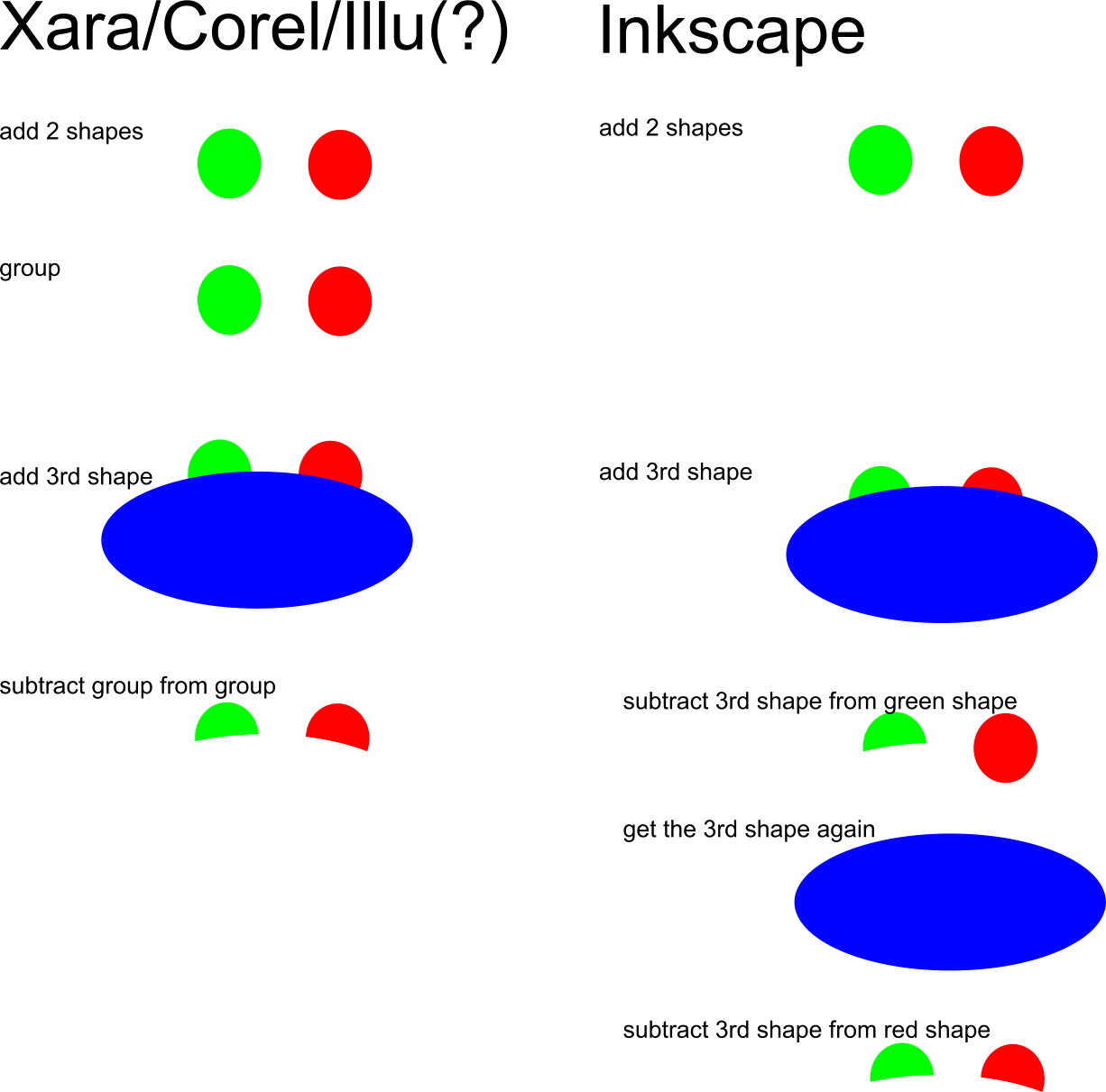
- subtract_groups.png (91.25 KiB) Viewed 737 times
Re: Combine groups
No, that can't be done in Inkscape. For Intersection, you can apply it to more than 1 object. And I think Cut Path can be done on more than 1 object. And Union too. But not Difference or Division. I wouldn't be surprised if there's a feature request for that, but I don't really know. If you'd like to search, Inkscape's bug tracker is Launchpad https://launchpad.net/inkscape
Basics - Help menu > Tutorials
Manual - Inkscape: Guide to a Vector Drawing Program
Inkscape Community - Inkscape FAQ - Gallery
Inkscape for Cutting Design
Manual - Inkscape: Guide to a Vector Drawing Program
Inkscape Community - Inkscape FAQ - Gallery
Inkscape for Cutting Design
 This is a read-only archive of the inkscapeforum.com site. You can search for info here or post new questions and comments at
This is a read-only archive of the inkscapeforum.com site. You can search for info here or post new questions and comments at