Pantograph source drawing
-
banksiaman
- Posts: 2
- Joined: Tue Dec 30, 2014 7:29 pm
Pantograph source drawing
I am making a router pantograph.The source for my copy pen will be up to 2 A4 sheets wide as in pic1. As the characters or drawing can overlap the sheets can someone tell me how or point to a tutorial that will allow me to print the 2nd sheet so that I wont have any overlap or gap. Thanks
- Attachments
-
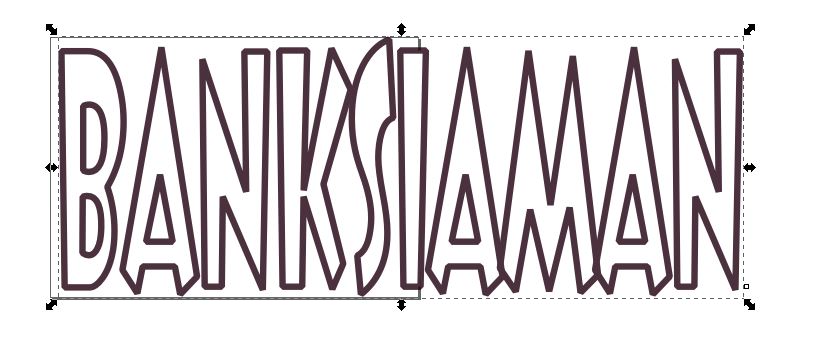
- pic1.JPG (55.7 KiB) Viewed 949 times
Re: Pantograph source drawing
It mostly depends on your printer`s settings.
Check if your printer supports borderless printing.
Check if your printer supports borderless printing.
Re: Pantograph source drawing
Hi.
For some of my woodworking projects I find this program useful:
http://woodgears.ca/bigprint/
Good Luck
RGDS
Ragnar
For some of my woodworking projects I find this program useful:
http://woodgears.ca/bigprint/
Good Luck
RGDS
Ragnar
Good Luck!
( ͡° ͜ʖ ͡°)
RGDS
Ragnar
( ͡° ͜ʖ ͡°)
RGDS
Ragnar
-
banksiaman
- Posts: 2
- Joined: Tue Dec 30, 2014 7:29 pm
Re: Pantograph source drawing
Thanks Maestral checked it has so will set that .
Then I think I will have to for my drawing (BANKSIAMAN)
1 print page 1
2 move the iaman on to the canvas line it up
3 print page 2
Thanks ragistan yes I know of this program.I made a prtotype using a dremel and this seems to work well .I want it for the Mens shed Laurieton.
They make signs on palings using stencils very slow and hard to set up cnc is overkill but I thinks this will work well and Inkscape is pretty user friendly for a
simple project like this
Then I think I will have to for my drawing (BANKSIAMAN)
1 print page 1
2 move the iaman on to the canvas line it up
3 print page 2
Thanks ragistan yes I know of this program.I made a prtotype using a dremel and this seems to work well .I want it for the Mens shed Laurieton.
They make signs on palings using stencils very slow and hard to set up cnc is overkill but I thinks this will work well and Inkscape is pretty user friendly for a
simple project like this
 This is a read-only archive of the inkscapeforum.com site. You can search for info here or post new questions and comments at
This is a read-only archive of the inkscapeforum.com site. You can search for info here or post new questions and comments at 
