I'm having a heck of a time using inkscape for web and print, I love Inkscape but so many web things we make are requested to be printed too. Why can't we just add CMYK colors to the color bar at the bottom so we can work with the colors and print the colors? Then it's just a matter of adjusting your printer. Instead of exporting to gimp, exporting to Scribus then having you're greens and blues off just a tin so you have to spend 3 hours adjusting things. It would be nice to work in the colors then it's just a matter of adjusting the printer.
See attached in case I'm not making sense.
My best,
Ed
add CMYK colors to the color bar at the bottom?
add CMYK colors to the color bar at the bottom?
- Attachments
-
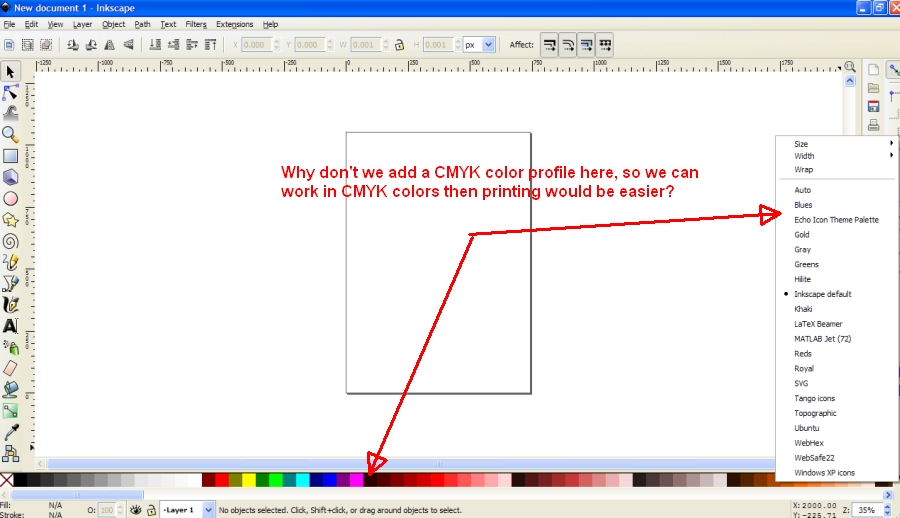
- adding CMYK colors to color bar
- Clipboard01i.jpg (149.36 KiB) Viewed 6239 times
Re: add CMYK colors to the color bar at the bottom?

Welcome Ed!
Inkscape doesn't support the CMYK print model. Personally, I'm still a bit confused about how the CMYK print model differs from the CMYK color settings in the Fill and Stroke dialog. But they are different; and I'm not confused about the fact that INkscape doesn't support the print model. As apparently you've learned, one way to get the CMYK print model colors in Inkscape files, is to use Scribus. There's an extension now, as well, which maybe you would like better? Info here: viewtopic.php?f=11&t=5943. I don't know how long it will be before the CMYK print colors will be supported in INkscape, but it's surely been a much requested feature!
Basics - Help menu > Tutorials
Manual - Inkscape: Guide to a Vector Drawing Program
Inkscape Community - Inkscape FAQ - Gallery
Inkscape for Cutting Design
Manual - Inkscape: Guide to a Vector Drawing Program
Inkscape Community - Inkscape FAQ - Gallery
Inkscape for Cutting Design
 This is a read-only archive of the inkscapeforum.com site. You can search for info here or post new questions and comments at
This is a read-only archive of the inkscapeforum.com site. You can search for info here or post new questions and comments at