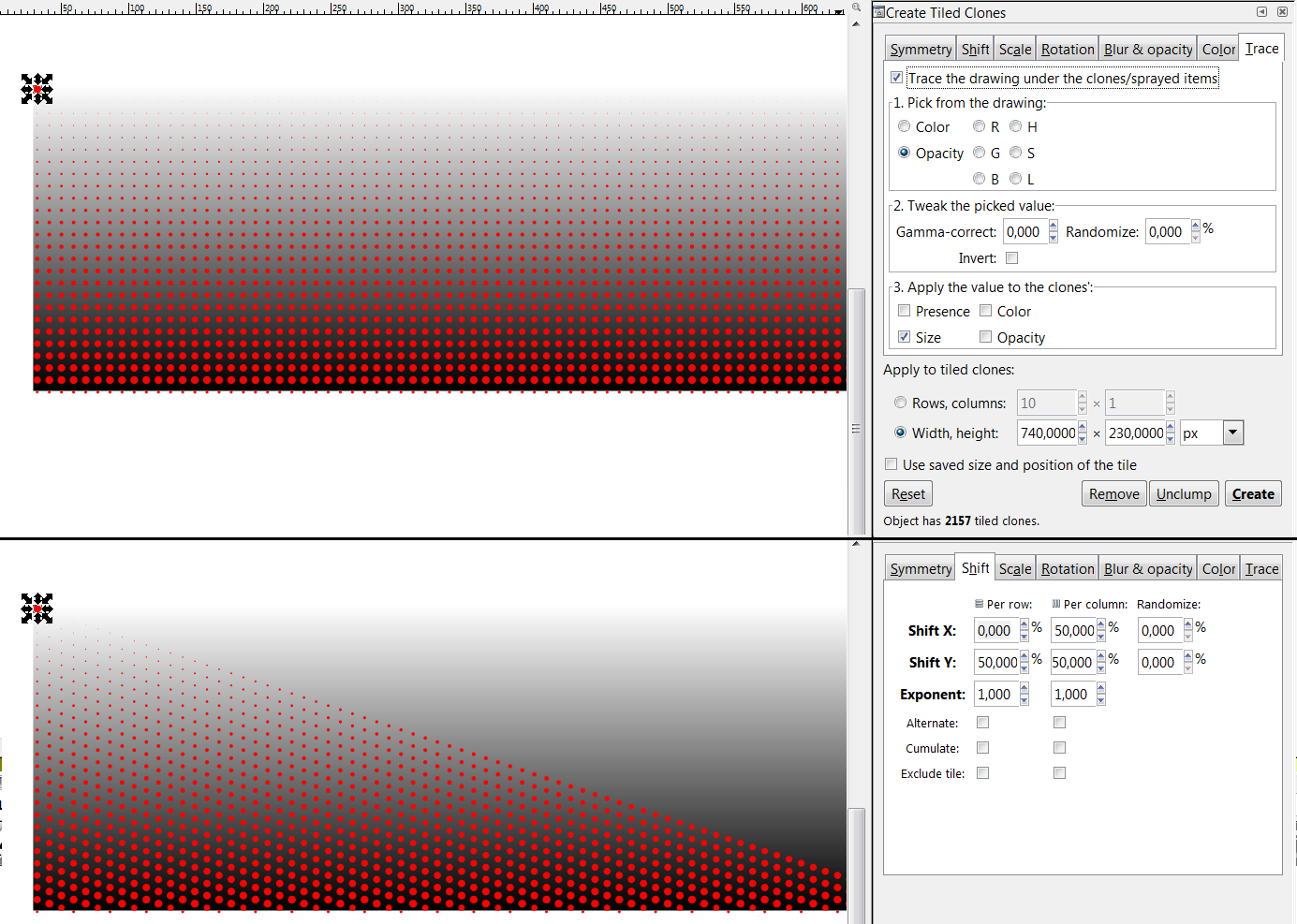Im playing around with halftones.
Making a simple halftone by tracing a gradient is easy, but i want the halftone at an angle. In this case 45°.
In theory that requires a Shift Y of 50% per Column, however it compromises the Trace and half of my halftone descends into nothingness.
Any ideas how to fix this ?
Im using a 740x230px rectangle with a gradient from black to transparency and a 6px circle.
Diagonal Halftone
Re: Diagonal Halftone
Like this?
Something doesn't work? - Keeping an eye on the status bar can save you a lot of time!
Inkscape FAQ - Learning Resources - Website with tutorials (German and English)
Inkscape FAQ - Learning Resources - Website with tutorials (German and English)
Re: Diagonal Halftone
Moini wrote:Like this?
Its the effect im looking for, however, with the Alternate Option i cant control the width of the gaps between the dots anymore.....
EDIT:
On a second thought, that can be remedied with a No-Fill object to control the size of the bounding box.
Cool !
Re: Diagonal Halftone
Agreed 
Something doesn't work? - Keeping an eye on the status bar can save you a lot of time!
Inkscape FAQ - Learning Resources - Website with tutorials (German and English)
Inkscape FAQ - Learning Resources - Website with tutorials (German and English)
 This is a read-only archive of the inkscapeforum.com site. You can search for info here or post new questions and comments at
This is a read-only archive of the inkscapeforum.com site. You can search for info here or post new questions and comments at