Hello!
Does anyone have any ideas on this?
I want to create a curved text effect, so that it looks as though paragraph text is following the curve of a circle (I've attached a screen shot I found elsewhere online of what I'm after) - can I do this with paragraph text?
Cheers!
Andrew
curved paragraph text
-
itsajungleoutthere
- Posts: 1
- Joined: Fri Mar 21, 2014 4:16 am
curved paragraph text
- Attachments
-
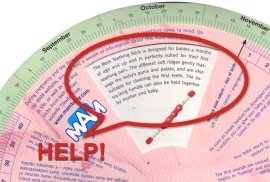
- 3731.curved para text.jpg-680x1000.jpg (16.44 KiB) Viewed 779 times
Re: curved paragraph text
You should create guidelines...

There`s many ways to make these, but what`s important is to have these red lines as one shape - meaning, you shall combine them (Ctrl+K). After that, select this new shape and text, and apply Put on path (from Text menu). Watch out for path orientation since it might cause unwanted alignment ,)

There`s many ways to make these, but what`s important is to have these red lines as one shape - meaning, you shall combine them (Ctrl+K). After that, select this new shape and text, and apply Put on path (from Text menu). Watch out for path orientation since it might cause unwanted alignment ,)
 This is a read-only archive of the inkscapeforum.com site. You can search for info here or post new questions and comments at
This is a read-only archive of the inkscapeforum.com site. You can search for info here or post new questions and comments at 
