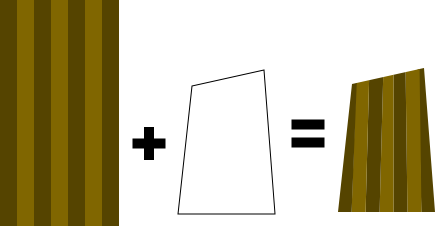I have a simple pattern that I want to combine with a figure in two steps and wonder what the easiest way to do it might be.
First I want the pattern to be tilted/distorted to match the left and right side of the figure.
Then I want the pattern to be cropped by the figure.
Any tips on how to do this?
Regards,
Fredrik
Distort and cut pattern
Re: Distort and cut pattern
1. Object as pattern method: Take your stripes and do object>object as pattern. Draw the perspective quadrilateral. Fill with the pattern.
2. Perspective or Envelope method: Draw your pattern. Draw your perspective quadrilateral. Select pattern then add-select quad and do extensions>modify path>perspective OR quadrilateral. Note that the order that the quadrilateral is drawn in will need to be different depending on which one you choose.
2. Perspective or Envelope method: Draw your pattern. Draw your perspective quadrilateral. Select pattern then add-select quad and do extensions>modify path>perspective OR quadrilateral. Note that the order that the quadrilateral is drawn in will need to be different depending on which one you choose.
 This is a read-only archive of the inkscapeforum.com site. You can search for info here or post new questions and comments at
This is a read-only archive of the inkscapeforum.com site. You can search for info here or post new questions and comments at