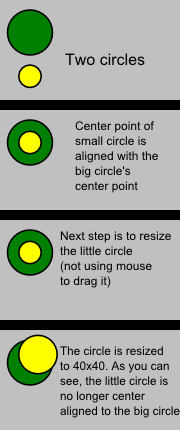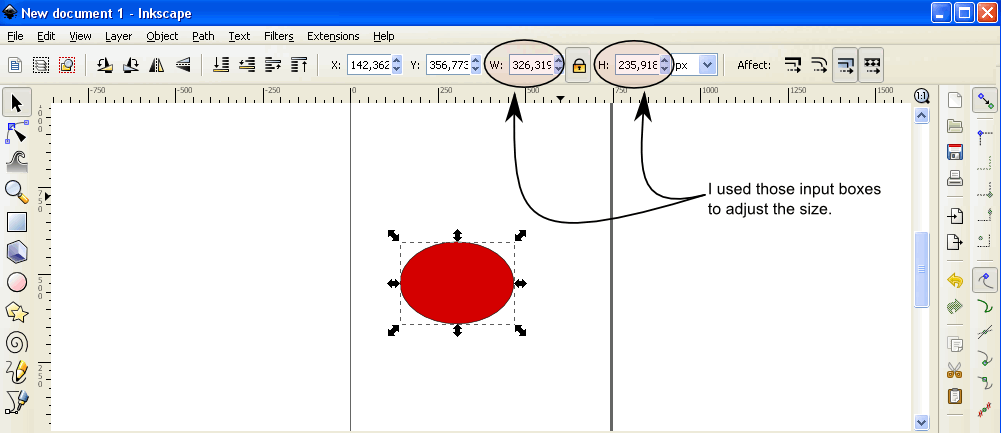Hi.
If I create two circles and make one smaller and on top of the bigger one, I can resize it.
If I want to keep it's center at fixed position I can simply holding either Shift or Ctrl+Shift while resizing with the mouse. So far so god.
However, If I know the exact diameter of the circle and manually enter the width/height in the text field over the canvas, it's the left bottom edge that got the fixed position.
So for two circles inside each other, this would mess up so I have to do a double align (or snap to center) so they share the same center position.
Is there a way I can make Inkscape always use object center as the fixed position when resizing (not for mouse resizing) ?
Thanks
[solved] Resize object - Keep center
[solved] Resize object - Keep center
Last edited by Grobe on Wed Mar 16, 2011 8:39 am, edited 1 time in total.
Re: Resize object - Keep center
Grobe wrote:Is there a way I can make Inkscape always use object center as the fixed position when resizing (not for mouse resizing) ?
- 'Object > Transforms > Scale'
(change the default unit from '%' to whatever you want to use to enter absolute values)
Re: Resize object - Keep center
~suv
You misunderstood the problem. I'll try to upload some pictures to describe:
You misunderstood the problem. I'll try to upload some pictures to describe:
Re: Resize object - Keep center
I'm using version 0.48, and I don't have to change from %. No matter what units I use in Transform dialog > Scale, it scales from the center.
Imo, objects should always scale from center, no matter which method used to scale. I think it would make for a nice feature, to have a scaling center, exactly like the rotation center, except using a different mark than the + crosshair. Then if one wants NOT to scale from the center, they could move the scaling center to the position that pleases. As Inkscape is currently, it assumes that everyone must want to scale from bottom left corner (when using the control bar to scale), which really is not a reasonable assumption, imo.
However, since there are plenty of other ways to achieve scaling from the center, I'm content not to bother the developers with a feature request
Imo, objects should always scale from center, no matter which method used to scale. I think it would make for a nice feature, to have a scaling center, exactly like the rotation center, except using a different mark than the + crosshair. Then if one wants NOT to scale from the center, they could move the scaling center to the position that pleases. As Inkscape is currently, it assumes that everyone must want to scale from bottom left corner (when using the control bar to scale), which really is not a reasonable assumption, imo.
However, since there are plenty of other ways to achieve scaling from the center, I'm content not to bother the developers with a feature request
Basics - Help menu > Tutorials
Manual - Inkscape: Guide to a Vector Drawing Program
Inkscape Community - Inkscape FAQ - Gallery
Inkscape for Cutting Design
Manual - Inkscape: Guide to a Vector Drawing Program
Inkscape Community - Inkscape FAQ - Gallery
Inkscape for Cutting Design
Re: Resize object - Keep center
Did you actually try to scale the object with the 'Object > Transform…' dialog? For me it does exactly what you want: always scale from the center.Grobe wrote:~suv
You misunderstood the problem. I'll try to upload some pictures to describe:
<snip>
Re: Resize object - Keep center
brynn wrote:I'm using version 0.48, and I don't have to change from %. No matter what units I use in Transform dialog > Scale, it scales from the center.
I wanted to refer to Grobe's original request:
If I know the exact diameter of the circle and manually enter the width/height in the text field over the canvas, (…)
Yes, changing the units does not affect the reference point for scaling (it's always the center).
Re: Resize object - Keep center
brynn wrote:As Inkscape is currently, it assumes that everyone must want to scale from bottom left corner (when using the control bar to scale), which really is not a reasonable assumption, imo.
As I see it, the current implementation is consistent: the reference point when changing the width and/or height corresponds to the x/y coordinates on the same controls bar (i.e. the lower left corner of the selection frame).
If you want to change the reference point for the width and height controls on the select tool controls bar, you'd also have to change the x- and y-entries (i.e. to refer to the midpoint of the selection instead of the "local" origin), imo.
-
Simarilius
- Posts: 626
- Joined: Wed Jun 06, 2007 2:37 am
Re: Resize object - Keep center
As ~suv said, use the transform dialog, or you can always use the align dialog to get it back in the right place afterwards...
Re: Resize object - Keep center
Hi. Thanks for clearing things up.
I've assumed that resizing an object would make Inkscape behave the same, regardless of what menu the input field is located at. I now understand that it was wrong. And you've right - using the transform dialog cause Inkscape use center as reference. I didn't expect that, but after trying that out I see and learned another new thing that Is a great advantage to know about, but is written nowhere searchable place on the net (so I yell).
I say this one is solved for now
I've assumed that resizing an object would make Inkscape behave the same, regardless of what menu the input field is located at. I now understand that it was wrong. And you've right - using the transform dialog cause Inkscape use center as reference. I didn't expect that, but after trying that out I see and learned another new thing that Is a great advantage to know about, but is written nowhere searchable place on the net (so I yell).
I say this one is solved for now
 This is a read-only archive of the inkscapeforum.com site. You can search for info here or post new questions and comments at
This is a read-only archive of the inkscapeforum.com site. You can search for info here or post new questions and comments at