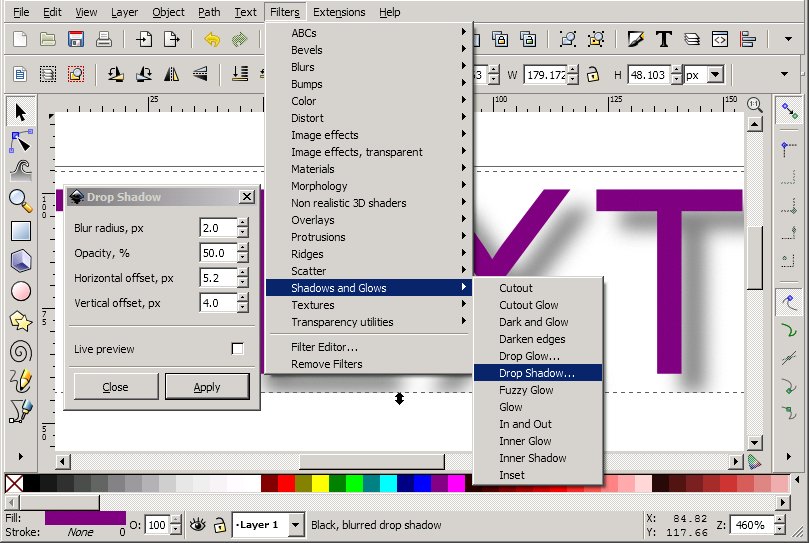KERNING TEXT ALONG WITH ITS SHADOW
-
stoopidhead
- Posts: 37
- Joined: Wed Mar 19, 2014 6:29 am
KERNING TEXT ALONG WITH ITS SHADOW
I have text with a blurred shadow. I need to do some kerning. But when I try, only the top text object moves. I tried selecting outside the text tool and grouping… and I donno what else. At one point both the text and the shadow DID move together but for some reason, not anymore! Can anyone help me with this? 
Re: KERNING TEXT ALONG WITH ITS SHADOW
Hello:
-Are you using a clone of the text?
-Do you have grouped two text objects?
-Are you using filters, or just the bluring comand in the fill and stroke dialog?
[[ Please, follow the advices in my signature below, thanks ]]
Greetings
-Are you using a clone of the text?
-Do you have grouped two text objects?
-Are you using filters, or just the bluring comand in the fill and stroke dialog?
[[ Please, follow the advices in my signature below, thanks ]]
Greetings
If you have problems:
1.- Post a sample (or samples) of your file please.
2.- Please check here:
http://tavmjong.free.fr/INKSCAPE/MANUAL/html/index.html
3.- If you manage to solve your problem, please post here your solution.
1.- Post a sample (or samples) of your file please.
2.- Please check here:
http://tavmjong.free.fr/INKSCAPE/MANUAL/html/index.html
3.- If you manage to solve your problem, please post here your solution.
-
stoopidhead
- Posts: 37
- Joined: Wed Mar 19, 2014 6:29 am
Re: KERNING TEXT ALONG WITH ITS SHADOW
Hello:
-Are you using a clone of the text?
I MADE A COPY OF THE MAIN TEXT OBJECT AND PUT IT UNDERNEATH. IS THAT COPY A CLONE?
-Do you have grouped two text objects?
I GROUPED THE TWO TEXT OBJECTS. THEY MOVE TOGETHER WITH THE SELECTION TOOL BUT NOT IN THE TEXT TOOL.
-Are you using filters, or just the bluring comand in the fill and stroke dialog?
I'M JUST USING THE BLURRING COMMAND IN THE FILL & STROKE WINDOW.
I TRIED TO DO IT THE "HARD WAY" BY SETTING PERAMETERS IN A DIALOGUE BOX BUT THE RESULTS WERE VERY KOO-KOO.
[[ Please, follow the advices in my signature below, thanks ]]
I'LL DO THAT IN MY NEXT POST...
-Are you using a clone of the text?
I MADE A COPY OF THE MAIN TEXT OBJECT AND PUT IT UNDERNEATH. IS THAT COPY A CLONE?
-Do you have grouped two text objects?
I GROUPED THE TWO TEXT OBJECTS. THEY MOVE TOGETHER WITH THE SELECTION TOOL BUT NOT IN THE TEXT TOOL.
-Are you using filters, or just the bluring comand in the fill and stroke dialog?
I'M JUST USING THE BLURRING COMMAND IN THE FILL & STROKE WINDOW.
I TRIED TO DO IT THE "HARD WAY" BY SETTING PERAMETERS IN A DIALOGUE BOX BUT THE RESULTS WERE VERY KOO-KOO.
[[ Please, follow the advices in my signature below, thanks ]]
I'LL DO THAT IN MY NEXT POST...
-
tylerdurden
- Posts: 2344
- Joined: Sun Apr 14, 2013 12:04 pm
- Location: Michigan, USA
Re: KERNING TEXT ALONG WITH ITS SHADOW
Dude(ette)... All caps on the interwebz means you're shouting. You're not shouting are you?
A clone is not a simple copy. Perhaps read the manual about clones.
Here is a sample of text with a clone. The clone is blurred. Change the text spacing and the clone changes too.

(right-click image to download)
A clone is not a simple copy. Perhaps read the manual about clones.
Here is a sample of text with a clone. The clone is blurred. Change the text spacing and the clone changes too.
(right-click image to download)
Have a nice day.
I'm using Inkscape 0.92.2 (5c3e80d, 2017-08-06), 64 bit win8.1
The Inkscape manual has lots of helpful info! http://tavmjong.free.fr/INKSCAPE/MANUAL/html/
I'm using Inkscape 0.92.2 (5c3e80d, 2017-08-06), 64 bit win8.1
The Inkscape manual has lots of helpful info! http://tavmjong.free.fr/INKSCAPE/MANUAL/html/
-
tylerdurden
- Posts: 2344
- Joined: Sun Apr 14, 2013 12:04 pm
- Location: Michigan, USA
Re: KERNING TEXT ALONG WITH ITS SHADOW
There is also a drop-shadow filter:
Have a nice day.
I'm using Inkscape 0.92.2 (5c3e80d, 2017-08-06), 64 bit win8.1
The Inkscape manual has lots of helpful info! http://tavmjong.free.fr/INKSCAPE/MANUAL/html/
I'm using Inkscape 0.92.2 (5c3e80d, 2017-08-06), 64 bit win8.1
The Inkscape manual has lots of helpful info! http://tavmjong.free.fr/INKSCAPE/MANUAL/html/
Re: KERNING TEXT ALONG WITH ITS SHADOW
Hello
Please don't write in caps.
I opine that The solution is using a clone of the text and group it with the original text:
See here:
http://tavmjong.free.fr/INKSCAPE/MANUAL ... lones.html
http://tavmjong.free.fr/INKSCAPE/MANUAL ... roups.html
Greetings
Please don't write in caps.
I opine that The solution is using a clone of the text and group it with the original text:
See here:
http://tavmjong.free.fr/INKSCAPE/MANUAL ... lones.html
http://tavmjong.free.fr/INKSCAPE/MANUAL ... roups.html
Greetings
If you have problems:
1.- Post a sample (or samples) of your file please.
2.- Please check here:
http://tavmjong.free.fr/INKSCAPE/MANUAL/html/index.html
3.- If you manage to solve your problem, please post here your solution.
1.- Post a sample (or samples) of your file please.
2.- Please check here:
http://tavmjong.free.fr/INKSCAPE/MANUAL/html/index.html
3.- If you manage to solve your problem, please post here your solution.
-
stoopidhead
- Posts: 37
- Joined: Wed Mar 19, 2014 6:29 am
Re: KERNING TEXT ALONG WITH ITS SHADOW
Sorry, I'm not shouting! When answering a long text, I usually used caps within the text I received because I can't see well, and I get confused if I don't. I'll just have to use spacing or something instead. I tried to use color but I couldn't seen to get it to work.
 This is a read-only archive of the inkscapeforum.com site. You can search for info here or post new questions and comments at
This is a read-only archive of the inkscapeforum.com site. You can search for info here or post new questions and comments at