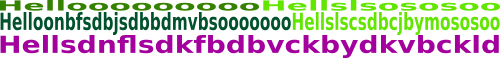im new and really not good at inkscape
But i´m making a poster just made out of text. In different colors. The problem is getting to the left border of the canvas i need the text also to align.So it basically comes out as an square of text. Attached is the example so you guys understand it better than my vague descrition of the problem. Becaus efor me at the moment I can just solve it by finding the right words with the right letters so it line up perfectly. So I just wanted the tetx align on the left as on the right. Any tricks to do so or do i just have to find the right amount of letters? :
Thanks in advance
 This is a read-only archive of the inkscapeforum.com site. You can search for info here or post new questions and comments at
This is a read-only archive of the inkscapeforum.com site. You can search for info here or post new questions and comments at