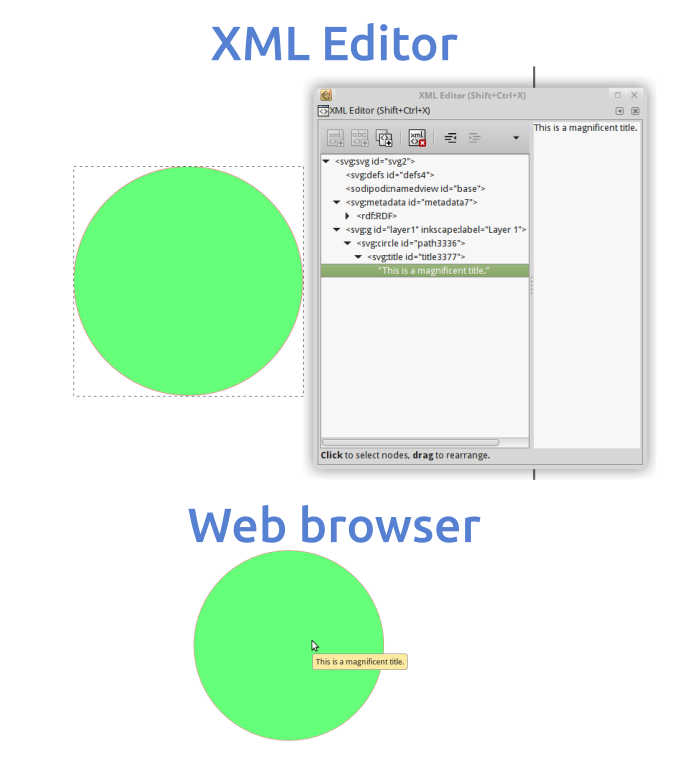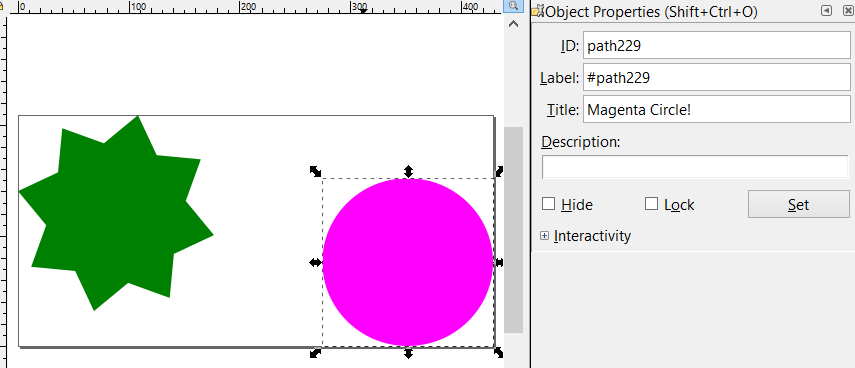Hi, I'm pretty new to Inkscape and XIA...hoping someone can help me with this one.
FYI -- I'm running XIA 2.2 with Inkscape 0.92.1 on MS Windows 7 Professional N. After installing the correct versions of Inkscape/XIA from Top
XIA 2.2 Extension won't work - Exception in Tkinter callback
Re: XIA 2.2 Extension won't work - Exception in Tkinter callback
The people who will most probably know more about how that extension works internally are its authors. Have you contacted them?
Something doesn't work? - Keeping an eye on the status bar can save you a lot of time!
Inkscape FAQ - Learning Resources - Website with tutorials (German and English)
Inkscape FAQ - Learning Resources - Website with tutorials (German and English)
Re: XIA 2.2 Extension won't work - Exception in Tkinter callback
Thanks, yes, I'm simultaneously reaching out by email to the French academic institution that created the XIA extension...http://www.dane.ac-versailles.fr. Nothing returned as yet so I had my crossed my fingers that someone in this Inkscape English-speaking community might have encountered the issue and be able to guide me in my mother tongue:-)
Let me put it to you/all what I'm trying to do. I want to create tooltip/mouse rollovers on parts of an .svg image so that hover text displays to user with more info when they mouse over. I'm not a programmer so I don't know how to use Javascript or scripting languages to do it. Perhaps you or someone else in the community might know of another extension/way to do this... I'm looking for a front-end UI plugin to Inkscape. Thanks in advance.
Let me put it to you/all what I'm trying to do. I want to create tooltip/mouse rollovers on parts of an .svg image so that hover text displays to user with more info when they mouse over. I'm not a programmer so I don't know how to use Javascript or scripting languages to do it. Perhaps you or someone else in the community might know of another extension/way to do this... I'm looking for a front-end UI plugin to Inkscape. Thanks in advance.
Re: XIA 2.2 Extension won't work - Exception in Tkinter callback
Sorry for deleting my post, but it didn't work when I tested. I've found another way.
(this is for adding a title to SVG objects when you do not care about styling of the tooltip - if you do, there are ways to add CSS, or you can use javascript, indeed. What I haven't tested yet is whether it works when you put this into an <img> tag. It works standalone (when you only open the SVG in the browser).
1. Select element
2. Open XML editor
3. Add a new node to the SVG. Name it
4. Add a text node to that node. Enter your hover text.
5. Move the title node into the object that you want to have that hover text.
Save file.
Open with web browser. Hover.
(this is for adding a title to SVG objects when you do not care about styling of the tooltip - if you do, there are ways to add CSS, or you can use javascript, indeed. What I haven't tested yet is whether it works when you put this into an <img> tag. It works standalone (when you only open the SVG in the browser).
1. Select element
2. Open XML editor
3. Add a new node to the SVG. Name it
Code: Select all
svg:title4. Add a text node to that node. Enter your hover text.
5. Move the title node into the object that you want to have that hover text.
Save file.
Open with web browser. Hover.
Something doesn't work? - Keeping an eye on the status bar can save you a lot of time!
Inkscape FAQ - Learning Resources - Website with tutorials (German and English)
Inkscape FAQ - Learning Resources - Website with tutorials (German and English)
-
tylerdurden
- Posts: 2344
- Joined: Sun Apr 14, 2013 12:04 pm
- Location: Michigan, USA
Re: XIA 2.2 Extension won't work - Exception in Tkinter callback
sineadco wrote:I want to create tooltip/mouse rollovers on parts of an .svg image so that hover text displays to user with more info when they mouse over. I'm not a programmer so I don't know how to use Javascript or scripting languages to do it.
If you download and open this svg in a browser, the hover will show the title.
https://dl.dropbox.com/s/5sfoujothrsm6u7/HoverTip.svg
Open the object properties panel for an object and enter info in the title field, then click "Set"
Depending how you embed in a web page, it might need some extra work.
Have a nice day.
I'm using Inkscape 0.92.2 (5c3e80d, 2017-08-06), 64 bit win8.1
The Inkscape manual has lots of helpful info! http://tavmjong.free.fr/INKSCAPE/MANUAL/html/
I'm using Inkscape 0.92.2 (5c3e80d, 2017-08-06), 64 bit win8.1
The Inkscape manual has lots of helpful info! http://tavmjong.free.fr/INKSCAPE/MANUAL/html/
Re: XIA 2.2 Extension won't work - Exception in Tkinter callback
Ah, Inkscape even provides a pre-made way for this. Didn't know - thanks, @tylerdurden  (at least I now know how to do it manually...)
(at least I now know how to do it manually...)
Something doesn't work? - Keeping an eye on the status bar can save you a lot of time!
Inkscape FAQ - Learning Resources - Website with tutorials (German and English)
Inkscape FAQ - Learning Resources - Website with tutorials (German and English)
Re: XIA 2.2 Extension won't work - Exception in Tkinter callback
Cheers @tylerdurden @Moini, thanks for steering me straight!
 This is a read-only archive of the inkscapeforum.com site. You can search for info here or post new questions and comments at
This is a read-only archive of the inkscapeforum.com site. You can search for info here or post new questions and comments at