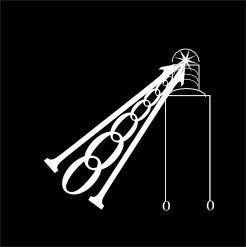Ok, I only know one way to get the size of the text larger, the farther away it is, and that's using node sculpting. But exactly how to apply it to a whole section of text, I'm not sure.
What I don't understand, is exactly how you want the text to appear. I can think of these 3 ways. But I can also think of another way or 2, that I don't really want to illustrate, unless necessary. So will there be lines of text rotated around to follow the direction of the light, like on the left? Or columns of text that are individually rotated into a trianglular shape, like in the middle? Or 1s and 0s that are just floating around randomly, like on the right. Or some other way? (The arrow just shows the direction of stretching.)

Ooh....I just thought of something! I wonder if you could use node sculpting on the path of pattern along path? More experiments, and I'll post again

Edit
Ok, well the answer is Yes. You can apply node sculpting the path in a PAP. The problem is that it doesn't scult in the way a regular path is sculpted. Ooorrr....well actually, it does apply the same sculpting. The problem is that node sculpting appears to be behaving differently than it used to. A few years ago, I played around with node sculpting quite a bit. I really liked how it stretched out the nodes, like stretching a rubberband, further apart on the end being dragged, and closer together towards the static end. But now, it seems to make the wider spaces between nodes in the center of the line, and closer spaces between nodes towards both ends of the line. The same effect is created, no matter which end of the path is dragged.
What the heck is up with that?!! I liked it better the other way, and it might have been a pretty cool solution to this problem. I don't remember that it had a bell curve distribution at all, back with 0.46 or maybe 0.47. Off to research what might have changed and why....
(I'll get back to this issue shortly.)
Edit
Off topic:
I wanted to look through the changes made to each new version, to see when the node sculpting changed, in case it might say why it was changed. But I can't seem to find that info. Does anyone know where I could look for that? Thanks

 This is a read-only archive of the inkscapeforum.com site. You can search for info here or post new questions and comments at
This is a read-only archive of the inkscapeforum.com site. You can search for info here or post new questions and comments at 



 with option to scale and move objects
with option to scale and move objects