I'm using (still) 0.48.1 so this may already be known. I've made some dots with the Pen tool (Ctrl click) and then scaled them. (edit - scaled with Selection tool) Later if I add a stroke, the stroke widths appear to have all been scaled. Each dot's new stroke has a width that is wider, the larger the dot. So it appears to me, that even though I've deselected the option to scale stroke widths, the width is being scaled on dots (which I know are simply circles). I'm not sure which seems weirder -- the width being scaled despite the control bar button being deselected, or that the strokes are scaled while they don't yet exist!
I did find this bug report https://bugs.launchpad.net/inkscape/+bug/805392. I can't follow all the technical discussion, but it sounds like this was reported for the new renderer. So even though it sounds similar, it might not be.
Off topic:
What happens to reported bugs, once the bug is fixed? If I wanted to find out if a bug has been fixed, would I still perform a routine search? Or are fixed bugs' reports moved somewhere else? Or maybe even deleted? (although I doubt deleted) I know that we have ~suv's encyclopedic knowledge of bugs and bug reports. But it might reduce her workload here, if I could search fixed bugs as well. Or perhaps they're still there at Launchpad, but marked "fixed"?Please let me know if this needs to be reported. Thanks for your help
 This is a read-only archive of the inkscapeforum.com site. You can search for info here or post new questions and comments at
This is a read-only archive of the inkscapeforum.com site. You can search for info here or post new questions and comments at 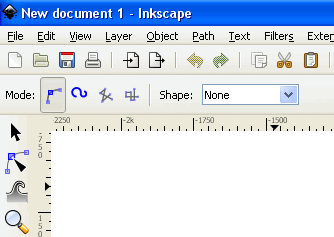

 before scaling and adding stroke.
before scaling and adding stroke.