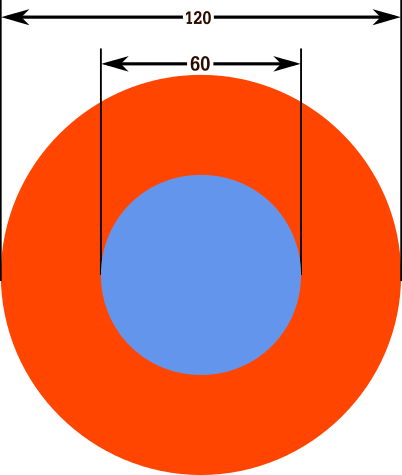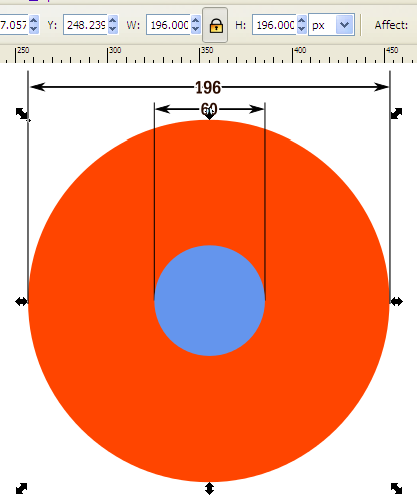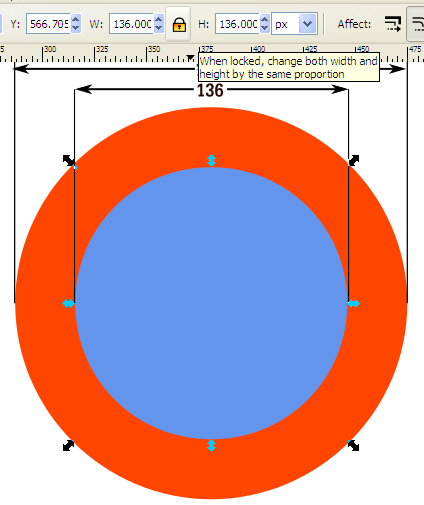(Inkscape newb here. Great program!)
I have a shape that's a path with another one inside, same idea as a letter O. I'd like to resize it larger, but keep the distance between the inner and outer shapes the same as it is now. Using the letter O analogy, I want to keep stroke width the same.
Just to be clear, I'm not talking about actual stroke width, but the distance between the inner and outer shapes, which *looks* like stroke width in this case. Create a text object with an uppercase O, then convert it to paths, and thnk about how you'd resize that larger while keeping the apparent line width -- the space between the inner and outer shapes -- constant.
Is there a way to do that, other than resizing the whole thing and manually adjusting one of the shapes for that constant distance?
Thanks much for your help.
- e
Resize two concentric objects so the space between them st
Re: Resize two concentric objects so the space between them

Welcome to InkscapeForum!
Someone else was asking about that a few months ago. Here's a link to that topic: viewtopic.php?f=5&t=9248 If it doesn't answer your question though, please reply back and we'll try again
(I know the title doesn't sound like the same thing, but the content eventually gets to the same question
Basics - Help menu > Tutorials
Manual - Inkscape: Guide to a Vector Drawing Program
Inkscape Community - Inkscape FAQ - Gallery
Inkscape for Cutting Design
Manual - Inkscape: Guide to a Vector Drawing Program
Inkscape Community - Inkscape FAQ - Gallery
Inkscape for Cutting Design
Re: Resize two concentric objects so the space between them
Hmmm, that is the same issue, thanks, didn't find it.
But mostly people seem to be saying it's not possible, The one post that thinks they did it says, "been able to reproduce that sort of scaling (also) by using circle shapes as linked or dynamic offsets, can't remember which..."
Hadn't heard of either of those, but I'll check them out. Can't tell from the description in the advanced tutorial which one would be better for this.
Thanks very much,
- e
But mostly people seem to be saying it's not possible, The one post that thinks they did it says, "been able to reproduce that sort of scaling (also) by using circle shapes as linked or dynamic offsets, can't remember which..."
Hadn't heard of either of those, but I'll check them out. Can't tell from the description in the advanced tutorial which one would be better for this.
Thanks very much,
- e
Re: Resize two concentric objects so the space between them
Actually, as I think about it, I don't want the distance between the two objects to be constant everywhere around their perimiter, I just want it to stay the same while I resize it.
The text-converted-to-paths scenario is very close -- what was varying stroke in the original text is now distance between the inner and outer shapes. I don't want to change that, just make the whole thing bigger, while keeping the "stroke" (absolute distance between inner and outer) the same.
Can either of those features do that?
- e
The text-converted-to-paths scenario is very close -- what was varying stroke in the original text is now distance between the inner and outer shapes. I don't want to change that, just make the whole thing bigger, while keeping the "stroke" (absolute distance between inner and outer) the same.
Can either of those features do that?
- e
Re: Resize two concentric objects so the space between them
Sorry to keep posting to my own thread, but I think all I want is to move all the nodes of the composite object (inner and outer paths) outwards from their common center by the same number of pixels.
Simple when I say it, but don't know how to do it.
- e
Simple when I say it, but don't know how to do it.
- e
Re: Resize two concentric objects so the space between them
Hhhmm, well I just did some experimenting with the Linked Offset. If I select both the original and the offset, and scale them together, they stay pretty darn close to the same distance apart. Of course, if you were to convert them back to paths (using Object to path) they would no longer behave like that, they would do the same thing as regular paths (get further apart or closer together whan scaled).
The problem with that solution, is that the offset is not identical to the original. I happened to experiment with a rectangle, and the offset makes the corners rounded. So they might not be truly concentric objects using linked offset.
I think the best solution would be to just keep 2 separate identical paths (except one larger than the other) and just scale them separately so that the distance between can be preserved.
There is a Stroke to Path command, and if we could get something that goes the other way (Path to Stroke) I think that we could do what you want -- path to stroke, scale keeping stroke with the same, then go back wtih Stroke to Path.. But I think for now, maybe just keep the 2 paths??
The problem with that solution, is that the offset is not identical to the original. I happened to experiment with a rectangle, and the offset makes the corners rounded. So they might not be truly concentric objects using linked offset.
I think the best solution would be to just keep 2 separate identical paths (except one larger than the other) and just scale them separately so that the distance between can be preserved.
There is a Stroke to Path command, and if we could get something that goes the other way (Path to Stroke) I think that we could do what you want -- path to stroke, scale keeping stroke with the same, then go back wtih Stroke to Path.. But I think for now, maybe just keep the 2 paths??
Basics - Help menu > Tutorials
Manual - Inkscape: Guide to a Vector Drawing Program
Inkscape Community - Inkscape FAQ - Gallery
Inkscape for Cutting Design
Manual - Inkscape: Guide to a Vector Drawing Program
Inkscape Community - Inkscape FAQ - Gallery
Inkscape for Cutting Design
Re: Resize two concentric objects so the space between them
The only reliable way to do this is using the  control bar.
control bar.
For example:
Now scale one of them using the arrows...
and scale the other one using the control bar, subtracting the original width, i.e. new width of large object is 196, subtract old difference 60 gives new width of small object 136. enter this in the appropriate field, remember to click the proportional lock first...
 control bar.
control bar.For example:
Now scale one of them using the arrows...
and scale the other one using the control bar, subtracting the original width, i.e. new width of large object is 196, subtract old difference 60 gives new width of small object 136. enter this in the appropriate field, remember to click the proportional lock first...
Your mind is what you think it is.
Re: Resize two concentric objects so the space between them
@brynn: Thanks for trying this. I wasn't able to get that working the way I wanted either.
@druban: That's roughly what I did, only I just nudged nodes outwards from the center by the same amount. I wasn't dealing with circles, so it was messier to do, but it was possible. Not entirely accurate, but spiro helped a lot. Subtly, but a lot.
But then after all this, I tried a much more simple and direct approach -- drew it as a single path with a moderately wide stroke -- which was a much cleaner way to go. It didn't have the subtle variations in what was now stroke width that were in the original shape, but I ended up liking that look.
With all the Inkscape *does* do, I'm a little surprised there's no Move variant that means "by the same amount outwards from the center", but in the end, I think I'm good (:-).
Thanks all for the ideas and investigations,
- e
@druban: That's roughly what I did, only I just nudged nodes outwards from the center by the same amount. I wasn't dealing with circles, so it was messier to do, but it was possible. Not entirely accurate, but spiro helped a lot. Subtly, but a lot.
But then after all this, I tried a much more simple and direct approach -- drew it as a single path with a moderately wide stroke -- which was a much cleaner way to go. It didn't have the subtle variations in what was now stroke width that were in the original shape, but I ended up liking that look.
With all the Inkscape *does* do, I'm a little surprised there's no Move variant that means "by the same amount outwards from the center", but in the end, I think I'm good (:-).
Thanks all for the ideas and investigations,
- e
 This is a read-only archive of the inkscapeforum.com site. You can search for info here or post new questions and comments at
This is a read-only archive of the inkscapeforum.com site. You can search for info here or post new questions and comments at