Hello
I am desperately trying to get the GCC-I-Craft to woork with INKCUT under Linux. I have received much help on the inkcut sourceforge forum from someone under the pseudo lwarners but no solution came out. Just in case someone would have any positive experience please let me know.
There does exist a dos driver but when the cutter is plugged in , it keeps asking for a pliot.
Thanks for any help including reporting the problem to GCC (I will do it aslo but the more complain the better it is) so they release the source code of their windows pilot.
using GCC I-craft with INKCUT under LINUX
Re: using GCC I-craft with INKCUT under LINUX
Well I finally got the cutter to talk with the LINUX machine Here is what I did :
Here is how to install the GCC I-craft cutter in Xubuntu Xenial 16.04
if it does not exist, create the directory ~/.config/inkscape/extensions/ inkcut
where ~ is your home directory.
download the extension on the web site of the project.
extract the files in the above directory, be sure to click the option keep the directory structure.
You should have 2 sub-directories app and doc in the ~/.config/inkscape/extensions/ inkcut
install the necessary packages:
libgtk3.0 , python-serial, librsvg2-common, python-cups, python-lxml, python-cairo.
For each of the package type apt-get install ....name of the package.
Plug in your usb port the cutter. A message appears saying that the printer GCC I-craft needs a pilot. Disregard this message. in the main menu choose menu parameters; printers and click on add . Next screen choose GCC I-craft click on next , the machine looks for a pilot a few seconds then offers the list; choose generic then next choose raw queue. and terminate the installation of the printer.
Launch Inkscape
Open a file which contains a path, select the path. Check in the line at the bottom of the window that it is a path.
In extensions menu click on cutter/plotter/inkcut V1.0
see the attachment : the cutter does not appear in the liste of devices but if you click on properties then choose printer and GCC I-craft, then click on test connection the cutter should move and you are done.
Good cut
Here is how to install the GCC I-craft cutter in Xubuntu Xenial 16.04
if it does not exist, create the directory ~/.config/inkscape/extensions/ inkcut
where ~ is your home directory.
download the extension on the web site of the project.
extract the files in the above directory, be sure to click the option keep the directory structure.
You should have 2 sub-directories app and doc in the ~/.config/inkscape/extensions/ inkcut
install the necessary packages:
libgtk3.0 , python-serial, librsvg2-common, python-cups, python-lxml, python-cairo.
For each of the package type apt-get install ....name of the package.
Plug in your usb port the cutter. A message appears saying that the printer GCC I-craft needs a pilot. Disregard this message. in the main menu choose menu parameters; printers and click on add . Next screen choose GCC I-craft click on next , the machine looks for a pilot a few seconds then offers the list; choose generic then next choose raw queue. and terminate the installation of the printer.
Launch Inkscape
Open a file which contains a path, select the path. Check in the line at the bottom of the window that it is a path.
In extensions menu click on cutter/plotter/inkcut V1.0
see the attachment : the cutter does not appear in the liste of devices but if you click on properties then choose printer and GCC I-craft, then click on test connection the cutter should move and you are done.
Good cut
- Attachments
-
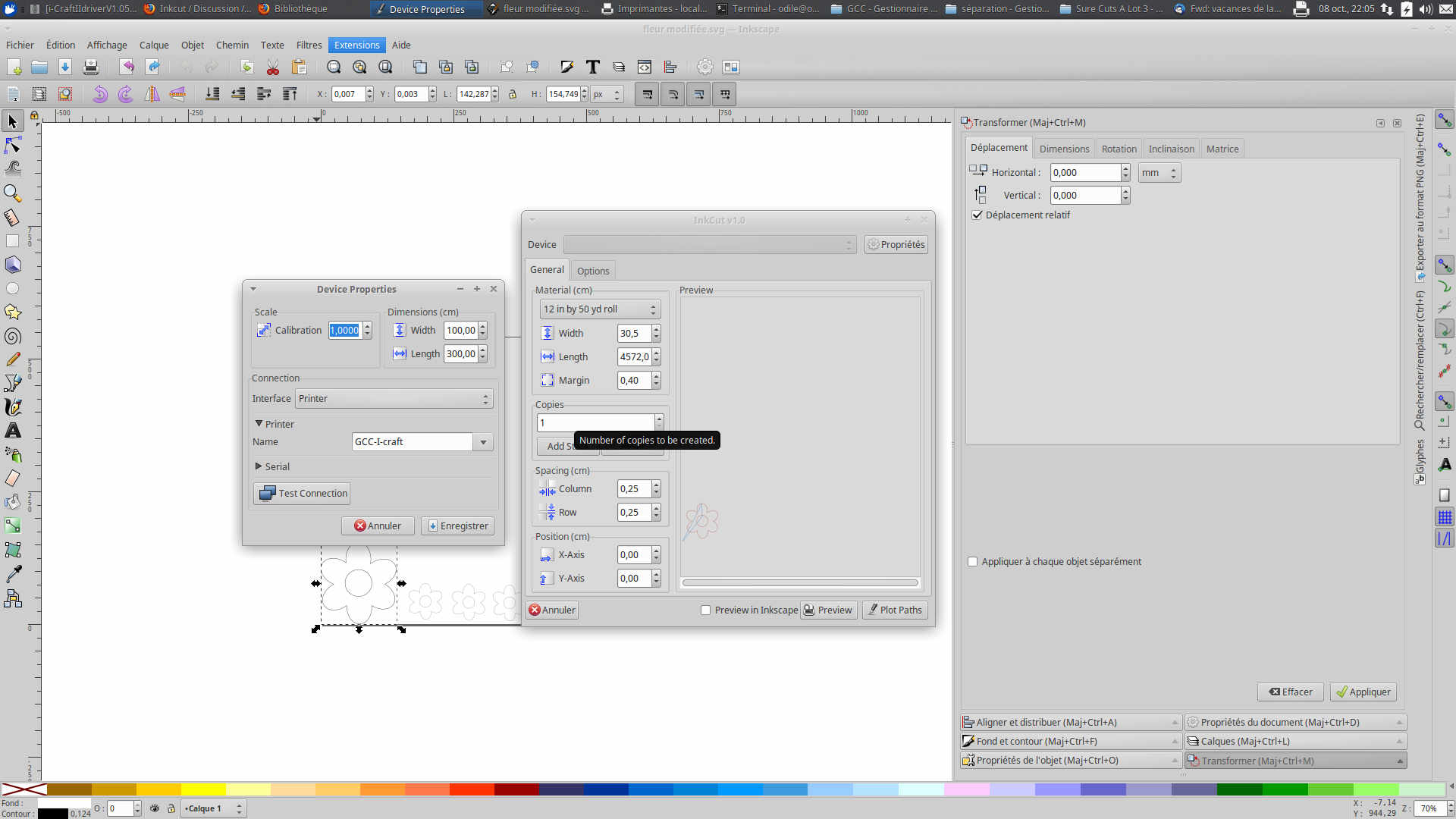
- screenshot of Inkcut properties
- incut properties of the device GCC.jpg (127.51 KiB) Viewed 3761 times
Re: using GCC I-craft with INKCUT under LINUX
Remark; it might be necessary to have a paper feeded in the machine when you click on test connection"
Re: using GCC I-craft with INKCUT under LINUX
I'll have to try and remember this topic, because it seems like I've seen several messages about people having trouble getting InkCut to work. I've seen a couple of people give up and buy TuxPlot. I wonder why you got it to work on your machine, but others can't get it working?
Did you initially get any traceback errors?
GCC
GNU Compiler Collection?
glucocorticoid?
Ghirardelli Chocolate Company? (if we send them a message, will they send us chocolate??)
Did you initially get any traceback errors?
Thanks for any help including reporting the problem to GCC
GCC
GNU Compiler Collection?
glucocorticoid?
Ghirardelli Chocolate Company? (if we send them a message, will they send us chocolate??)
Basics - Help menu > Tutorials
Manual - Inkscape: Guide to a Vector Drawing Program
Inkscape Community - Inkscape FAQ - Gallery
Inkscape for Cutting Design
Manual - Inkscape: Guide to a Vector Drawing Program
Inkscape Community - Inkscape FAQ - Gallery
Inkscape for Cutting Design
Re: using GCC I-craft with INKCUT under LINUX
Pilot = Driver in English, the poster seems to speak French.
GCC makes plotters: http://www.gccworld.com/about.php?act=b ... philosophy
GCC makes plotters: http://www.gccworld.com/about.php?act=b ... philosophy
Something doesn't work? - Keeping an eye on the status bar can save you a lot of time!
Inkscape FAQ - Learning Resources - Website with tutorials (German and English)
Inkscape FAQ - Learning Resources - Website with tutorials (German and English)
Re: using GCC I-craft with INKCUT under LINUX
Hello,
Yes I am french sorry for not using the right word for driver.
How did I get it to work? Thanks to lwernars on the Sourceforge INKCut forum.
I copied the results here because I wanted this to be useful to as many people as possible.
After problems in the installation, I am now testing INKCUT and I believe there are some problems.
But for my project, using open source software is more important than being productive in cutting !....
Piscvau
Yes I am french sorry for not using the right word for driver.
How did I get it to work? Thanks to lwernars on the Sourceforge INKCut forum.
I copied the results here because I wanted this to be useful to as many people as possible.
After problems in the installation, I am now testing INKCUT and I believe there are some problems.
But for my project, using open source software is more important than being productive in cutting !....
Piscvau
Re: using GCC I-craft with INKCUT under LINUX
Hello
For the moment, I just succeeded in connecting the cutter to the software. I am going to start using it. Hope it works. Your post sounds a little scary!...
For the moment, I just succeeded in connecting the cutter to the software. I am going to start using it. Hope it works. Your post sounds a little scary!...
 This is a read-only archive of the inkscapeforum.com site. You can search for info here or post new questions and comments at
This is a read-only archive of the inkscapeforum.com site. You can search for info here or post new questions and comments at