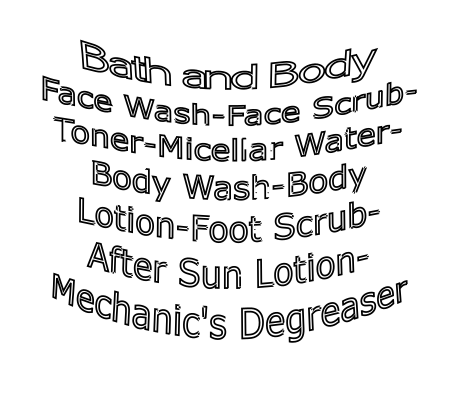I have a block of text (not just one word or line) that I would like to give an arch shape while keeping all of the verticals. I would like it to look like a lable wrapped around a bottle.
I have converted the text to a path and combined the paths into one compound path.
I tried to use an envelope deformation. However, this gives greater distortion closest to the top and bottom, with little effect on the middle, so it looks warped in a bad way. Pic attached.
I need all of the text curved the same amount throughout the whole block of text, without any vertical distortion (squishing or stretching).
Is there a way to do this?
vertically curve a block of text (to look like bottle lable)
-
Generic415
- Posts: 9
- Joined: Mon Apr 09, 2018 4:25 am
-
tylerdurden
- Posts: 2344
- Joined: Sun Apr 14, 2013 12:04 pm
- Location: Michigan, USA
Re: vertically curve a block of text (to look like bottle lable)
Have a nice day.
I'm using Inkscape 0.92.2 (5c3e80d, 2017-08-06), 64 bit win8.1
The Inkscape manual has lots of helpful info! http://tavmjong.free.fr/INKSCAPE/MANUAL/html/
I'm using Inkscape 0.92.2 (5c3e80d, 2017-08-06), 64 bit win8.1
The Inkscape manual has lots of helpful info! http://tavmjong.free.fr/INKSCAPE/MANUAL/html/
-
Generic415
- Posts: 9
- Joined: Mon Apr 09, 2018 4:25 am
Re: vertically curve a block of text (to look like bottle lable)
Thanks! I searched and didn't find that thread. I tried the lattice before but I guess I moved too many points (middle ones as well as the top ones) and it distorted it too much. This really did the trick!
 This is a read-only archive of the inkscapeforum.com site. You can search for info here or post new questions and comments at
This is a read-only archive of the inkscapeforum.com site. You can search for info here or post new questions and comments at