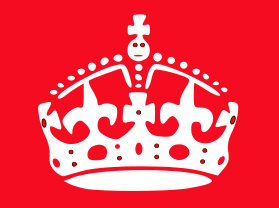Hi all, normally I might post here asking for someone to explain how to do the thing I need done, but on this one I don't have time for that. It is for a project I really need to get off the ground to make money with and alleviate the poverty I'm struggling to get out of, and I don't have days or weeks to try to figure out how to do this.
If anyone can do it for me I will pay a little money. Kind of like on fiverr.com, except I want to do it here instead because I don't know that anyone on fiverr really knows Inkscape. Another option would be a barter... I can offer some proofreading or copyediting in exchange, or perhaps I could send you audio files of my ethno-ambient CD Xenofilika.
If you've seen the British WW2 "Keep Calm And Carry On" posters, it is based on that. I got the jpeg of that poster, converted it to a vector, and repaired the damage done by the conversion to the crown in the image (details were lost and I had to create and place dots to get the crown's details to look approximately as they did in the original image).
What I need done is that I want to fill the (white) text "Keep Calm And Carry On" with the background red color in order to completely remove it, but without affecting the crown. The goal is to make a vector template that has just the crown only on the background of red, with no text. It has to be done so that there are no artifacts of the removed text... no ghost outlines, visible traces or anything like that.
Every time I try to do this, I simply can't figure out how to get the paint bucket tool nor the eraser tool to work the way I want and expect them to, and I don't have any more time to try to figure it out. I've been trying for days, and watching YouTube tutorials, but I just can't get it. I know it will probably turn out to be something really simple, which makes it all the more maddening.
Please note that you cannot drag/move the image at all or else the repair objects I placed in the crown will stay positioned while the background shifts, ruining their placement. I have locked the layer, but am unsure that that is the correct way to lock down into position the little dots I created and placed for those repairs. Maybe you know how to do it so that they get locked into place on the image... but that's another thing I just have not been able to figure out how to do.
Please, only offer to do this if you know exactly how to do it and can do it very fast. I've already been guessing and struggling, and don't need anyone else to guess and struggle. I need a full-on Inkscape expert for this.
If you're interested in helping, please email me at specialized.information (at) gmail dot com. Thanks so much.
-R
Need something done, will pay nominal fee for help
-
Rhizomorph
- Posts: 24
- Joined: Wed Mar 14, 2012 8:58 am
Re: Need something done, will pay nominal fee for help
It would probably be a good idea to show us what you have at the moment (I'm not sure if I've ever seen that image before). I think you're right, that it could be something fairly simple, and maybe that you could even do yourself, once you know what to do. For example, "removing" text by giving it the same color as the background isn't really removing it.
Probably those objects that won't move are because you locked the layer, but I couldn't say for sure until I see the SVG. Just to put you slightly at ease, that Eraser tool is pretty buggy! And the paint bucket isn't always a perfect solution for adding color.
If it's not too much work, and I think I can do it, I would not ask for compensation. But I don't have enough info from your verbal description to really understand the entire situation. So I'm not sure how to do it or if I can do it, until I see the image. Even better if you can provide the SVG. Then folks could just grab it, do the work, and post the result, if they want to
Probably those objects that won't move are because you locked the layer, but I couldn't say for sure until I see the SVG. Just to put you slightly at ease, that Eraser tool is pretty buggy! And the paint bucket isn't always a perfect solution for adding color.
If it's not too much work, and I think I can do it, I would not ask for compensation. But I don't have enough info from your verbal description to really understand the entire situation. So I'm not sure how to do it or if I can do it, until I see the image. Even better if you can provide the SVG. Then folks could just grab it, do the work, and post the result, if they want to
Basics - Help menu > Tutorials
Manual - Inkscape: Guide to a Vector Drawing Program
Inkscape Community - Inkscape FAQ - Gallery
Inkscape for Cutting Design
Manual - Inkscape: Guide to a Vector Drawing Program
Inkscape Community - Inkscape FAQ - Gallery
Inkscape for Cutting Design
-
Rhizomorph
- Posts: 24
- Joined: Wed Mar 14, 2012 8:58 am
Re: Need something done, will pay nominal fee for help
Yep, I was focusing so much on writing the post that I forgot to attach the image...! Here it is.
cheers
-R
cheers
-R
- Attachments
-
- Keep-Calm-And-Carry-On-vector-template.svg
- (30.21 KiB) Downloaded 312 times
Re: Need something done, will pay nominal fee for help
Easy peasy.
1. When I open the svg I get a group of one object. Ungroup this.
2. Draw a rectangle over the text but without overlapping the crown.
3. Select the rectangle and do Path>Object to path (shift-ctrl-c).
4. Select both paths (your original text+crown path and the new rectangle path) and do Path>Union (ctrl-+).
1. When I open the svg I get a group of one object. Ungroup this.
2. Draw a rectangle over the text but without overlapping the crown.
3. Select the rectangle and do Path>Object to path (shift-ctrl-c).
4. Select both paths (your original text+crown path and the new rectangle path) and do Path>Union (ctrl-+).
Re: Need something done, will pay nominal fee for help
Does it need to stay the same size? So it will just be the small crown at the top, and the rest of the page is blank and red? Or does it need to be "cropped" around the crown?
To keep it the same size, except remove the text:
-- Select the red with the Node tool
-- Drag selection box around all the nodes in the text
-- Delete
To "crop" around the crown use Clipping:
-- Draw a rectangle to represent the finished size
-- Center the rectangle over the crown
-- Select both rectangle and red part
-- Object menu > Clip > Set
I can do either one for you in about a minute! Or you can too
I don't understand what you're thinking when you talk about "locking everything together" as you've mentioned in at least 2 different messages. If you want to be able to move everything around together, then Ctrl + A (to select everything) (or Edit menu > Select All) then Object menu > Group (or button on command bar).
Darn it llogg, you seem to have a talent for slipping in replies while I'm typing mine
To keep it the same size, except remove the text:
-- Select the red with the Node tool
-- Drag selection box around all the nodes in the text
-- Delete
To "crop" around the crown use Clipping:
-- Draw a rectangle to represent the finished size
-- Center the rectangle over the crown
-- Select both rectangle and red part
-- Object menu > Clip > Set
I can do either one for you in about a minute! Or you can too
I don't understand what you're thinking when you talk about "locking everything together" as you've mentioned in at least 2 different messages. If you want to be able to move everything around together, then Ctrl + A (to select everything) (or Edit menu > Select All) then Object menu > Group (or button on command bar).
Darn it llogg, you seem to have a talent for slipping in replies while I'm typing mine
Basics - Help menu > Tutorials
Manual - Inkscape: Guide to a Vector Drawing Program
Inkscape Community - Inkscape FAQ - Gallery
Inkscape for Cutting Design
Manual - Inkscape: Guide to a Vector Drawing Program
Inkscape Community - Inkscape FAQ - Gallery
Inkscape for Cutting Design
Re: Need something done, will pay nominal fee for help
After looking at your original traced SVG I felt that the crown had traced poorly.Your problem with the lettering might have been lessened by NOT checking the 'remove background' box.
Here is a better version. Note that the smiley face just under the cross is actually accurate! I was tempted sorely to make it more of a smiley face but desisted.
The SVG has the full size red background.

Here is a better version. Note that the smiley face just under the cross is actually accurate! I was tempted sorely to make it more of a smiley face but desisted.
The SVG has the full size red background.
Off topic:
Later: 'Nominal'? I thought it said 'phenomenal'! Drat... Your mind is what you think it is.
-
Rhizomorph
- Posts: 24
- Joined: Wed Mar 14, 2012 8:58 am
Re: Need something done, will pay nominal fee for help
llogg wrote:Easy peasy.
1. When I open the svg I get a group of one object. Ungroup this.
2. Draw a rectangle over the text but without overlapping the crown.
3. Select the rectangle and do Path>Object to path (shift-ctrl-c).
4. Select both paths (your original text+crown path and the new rectangle path) and do Path>Union (ctrl-+).
Hi
Thanks. I'll try again, but I tried "ungrouping" just like you say. When I did it, nothing happened or changed. I am starting to suspect that Inkscape does not work the same on my machine as it is for other people.
-
Rhizomorph
- Posts: 24
- Joined: Wed Mar 14, 2012 8:58 am
Re: Need something done, will pay nominal fee for help
druban wrote:After looking at your original traced SVG I felt that the crown had traced poorly.
Definitely, I agree, but that is how the jpg-->svg conversion made it turn out.
druban wrote:Your problem with the lettering might have been lessened by NOT checking the 'remove background' box.
Thanks, I'll check into that. I'm not sure what problem you refer to... I just wanted the text gone and don't know how to make that happen. Also don't understand how "remove background" would work in this case---isn't the background the red color?
druban wrote:Here is a better version. Note that the smiley face just under the cross is actually accurate! I was tempted sorely to make it more of a smiley face but desisted.
Thanks... that does look much better!
druban wrote:The SVG has the full size red background.
Woo-hoo! We have a winner... thanks so much!! Do you like ambient music? May I send you my album as a thank you?
Off topic:
Later: 'Nominal'? I thought it said 'phenomenal'! Drat... If I could afford phenomenal, I would do it! You just made it possible for me to go ahead with the project this is related to, and maybe even make some money. Let me know what I can do, I really appreciate it.
--
Brynn: I really am afraid Group and Ungroup may not be working as it should for me, because this is not the first time someone has talked about this function as if it's very simple and functional... but when I try to use it, half the time nothing happens. Now, that may be because there is some factor that I'm unaware of that has to be in place first... I'm really not sure.
I also am confused as to why I am able to get so little out of the Inkscape tutorial/help files... they seem very well-written, but when I try to apply what they say, most of the time I can't get it to do what they say it should do (or can't understand what they are explaining). This is frustrating because I can feel the awesome potential of this software, but I keep hitting snags and roadblocks. Unlike my history with Photoshop and Illustrator, however, I'm *not* going to give up on Inkscape because I just dig it too much.
Re: Need something done, will pay nominal fee for help
Rhizomorph wrote:Brynn: I really am afraid Group and Ungroup may not be working as it should for me, because this is not the first time someone has talked about this function as if it's very simple and functional... but when I try to use it, half the time nothing happens. Now, that may be because there is some factor that I'm unaware of that has to be in place first... I'm really not sure.
I had asked you in the other topic about what was going wrong. I think that problem was solved before I found out exactly what is going wrong. If you can explain step by step what you do to perform the grouping, and also what happens that you don't want to happen, we can probably clear it up for you
Sometimes when learning Inkscape, all it takes is to slow down a little bit. It's not always easy to learn Inkscape, especially when one is accustomed to raster graphic apps. And you're certainly not the first AI user who finds the transition difficult. I think a lot of the frustration comes because raster graphics apps, for the most part, all work in a similar manner. Even I can install one that I've never used before, and pretty quickly and easily be successful using it. I've never used AI, or any other vector software, so I don't know for sure, but Inkscape and AI are apparently surprisingly different.
You PM'd me asking about Inkscape's version of cropping. I'll give you the brief steps here, and also links to the manual info, as well as to a tutorial I wrote a while ago. By having it in the forum, other people can benefit from questions and answers as well. But I'll also reply to your message
Inkscape doesn't have a true cropping tool, but instead uses something called Clipping. (The tutorial has details, and also the manual.)
Basically you have to draw a path at the place where you want to "crop" or Clip. It needs to be on top of the object or photo that you're clipping (on top in z-order, but not necessarily in different layers). Select the new path and the object, then do Object menu > Clip > Set.
Here's the manual info: http://tavmjong.free.fr/INKSCAPE/MANUAL ... pping.html
My tutorial is in a PDF in this topic: viewtopic.php?f=6&t=6616
Basics - Help menu > Tutorials
Manual - Inkscape: Guide to a Vector Drawing Program
Inkscape Community - Inkscape FAQ - Gallery
Inkscape for Cutting Design
Manual - Inkscape: Guide to a Vector Drawing Program
Inkscape Community - Inkscape FAQ - Gallery
Inkscape for Cutting Design
-
Rhizomorph
- Posts: 24
- Joined: Wed Mar 14, 2012 8:58 am
Re: Need something done, will pay nominal fee for help
Thanks Brynn, here I've attached the latest image I'm concerned with. Yes it's a jpg and if I understand your PM and post, I need to isolate it by hand which is a surprise to me, because as I said in my latest PM to you it never occurred to me that Inkscape doesn't have a tool that finds and defines edges (of non-vector images) without human help. That seems very odd to me that there would be anything fundamental like this that PS/AI can do that Inkscape can't. I'm afraid it won't be nearly as clean a "clip" if I do it by hand as it is when PS/AI does it. I'll try it, but I'm now I'm wondering if maybe it wouldn't be better and easier to just "lasso" (or whatever it's called) the image in PS or AI and then bring it into Inkscape. But I'll try it in Inkscape before concluding that.
Thanks again for all your help, didn't realize you were an official volunteer... I just thought maybe you were a bored shut-in or something like that. Now I understand why you were jumping in first every time I posted a question!
Now I understand why you were jumping in first every time I posted a question!
Thanks again for all your help, didn't realize you were an official volunteer... I just thought maybe you were a bored shut-in or something like that.
- Attachments
-

- Depositphotos_1304201_XS.jpg (57.64 KiB) Viewed 4122 times
-
Rhizomorph
- Posts: 24
- Joined: Wed Mar 14, 2012 8:58 am
Re: Need something done, will pay nominal fee for help
brynn wrote:I had asked you in the other topic about what was going wrong. I think that problem was solved before I found out exactly what is going wrong. If you can explain step by step what you do to perform the grouping, and also what happens that you don't want to happen, we can probably clear it up for you(I only know of 1 or maybe 2 bugs related to grouping, so it's likely to be something you can use, once you learn the proper way
)
Upon further reflection, I think it's very likely I was not stopping to think, being an idiot and trying to apply group/ungroup to a jpeg...
brynn wrote:Sometimes when learning Inkscape, all it takes is to slow down a little bit.
Indeed.
brynn wrote:It's not always easy to learn Inkscape, especially when one is accustomed to raster graphic apps. And you're certainly not the first AI user who finds the transition difficult.
At least I have that to partially acquit me.
brynn wrote:I've never used AI
Wow, a soul free of torture. You've sidestepped many a harrowing ordeal... I guess there are lots of people out there much smarter than I am who find it an easy program to use, but from my perspective, it (as well as PS) is purposely designed to be obtuse and overly complex in order to protect the graphic design field from anyone who would like to do things for themselves instead of being forced to hire designers who charge like dentists. Long live Inkscape, Paint, and any other apps that don't take advanced degrees to operate.
Re: Need something done, will pay nominal fee for help
Oh, well when you say "official volunteer" it's not like I'm a developer or anything. When I first found Inkscape, I knew almost nothing about computer graphics. It's been a long road, and there is still so very much more to learn. I'm not sure if I would ever feel comfortable being called an expert....or artist either, maybe lol. It is true that I use Inkscape as a hobby, and not professionally. I enjoy helping other people learn to use Inkscape (and help keep spam out of the forum) in exchange for the joy I get from Inkscape, and also for the help I've received here as well. But when I said volunteer, I meant that no one pays us. You're actually a volunteer too, at least here in the forum. I'm sure it won't be long before you'll be able to answer questions yourself, if you wanted to. It's also true that I'm often the first to answer questions, but that's just because I happen to be here more often. Believe me though, I can only answer the easier ones. I skip plenty of messages that I just can't answer. But I like to try, because I learn more that way 
So anyway, the good news is that I think that you can probably use Trace Bitmap for this JPG! It's special technique called SIOX Foreground Selection. Here's the manual info on that: http://tavmjong.free.fr/INKSCAPE/MANUAL ... -SIOX.html But the example shown has given a very poor result. If you look in the tutorial I mentioned, the example there gives a much better result. (viewtopic.php?f=6&t=6616) Since the instructions are given in both the manual and the tutorial, I hope I can skip typing them out again. But if you have trouble, please don't hesitate to let us know. If I'm not here, someone else will be
The only problem I foresee might happen, is that the yellow against the white might not be enough contrast for the trace tool. It's possible that Inkscape will trace the border at the outer edge of the black. I'm thinking that might be acceptable in this case? But if it's not, and Trace Bitmap can't do a good job, then the other good news is that this will be a very simple shape to draw a path around!
In that case, use the Pen or Pencil and draw a line around the edge. Then Select the new path, the JPG, then Object menu > Clip > Set
But I'm pretty sure you'll be able to get a good trace using the SIOX technique
So anyway, the good news is that I think that you can probably use Trace Bitmap for this JPG! It's special technique called SIOX Foreground Selection. Here's the manual info on that: http://tavmjong.free.fr/INKSCAPE/MANUAL ... -SIOX.html But the example shown has given a very poor result. If you look in the tutorial I mentioned, the example there gives a much better result. (viewtopic.php?f=6&t=6616) Since the instructions are given in both the manual and the tutorial, I hope I can skip typing them out again. But if you have trouble, please don't hesitate to let us know. If I'm not here, someone else will be
The only problem I foresee might happen, is that the yellow against the white might not be enough contrast for the trace tool. It's possible that Inkscape will trace the border at the outer edge of the black. I'm thinking that might be acceptable in this case? But if it's not, and Trace Bitmap can't do a good job, then the other good news is that this will be a very simple shape to draw a path around!
In that case, use the Pen or Pencil and draw a line around the edge. Then Select the new path, the JPG, then Object menu > Clip > Set
But I'm pretty sure you'll be able to get a good trace using the SIOX technique
Basics - Help menu > Tutorials
Manual - Inkscape: Guide to a Vector Drawing Program
Inkscape Community - Inkscape FAQ - Gallery
Inkscape for Cutting Design
Manual - Inkscape: Guide to a Vector Drawing Program
Inkscape Community - Inkscape FAQ - Gallery
Inkscape for Cutting Design
Re: Need something done, will pay nominal fee for help
At some point one has to become realistic about the balance between manual illustration and automatic procedures. I think you'll find that the gradients that give a glossy plastic appearance to the black parts, and the small drop shadows and highlights that give it the embossed effect are, although not easy, much easier and less frustrating to do by hand than trying repeatedly to autotrace with different parameters. If you really want to use autotracing, I still recommend that you scale that jpeg up from 346 square to something like 1200 square to get better results.
But in either case it will be a learning experience, so good luck!
But in either case it will be a learning experience, so good luck!
Your mind is what you think it is.
-
Rhizomorph
- Posts: 24
- Joined: Wed Mar 14, 2012 8:58 am
Re: Need something done, will pay nominal fee for help
Thanks again guys, I really appreciate the help.
I'm slapping my forehead now, saying "why didn't I realize that box I saw that said 'foreground selection' would be applicable here?"
druban, the offer is still good, drop me an email or PM with an email address if you'd like some free music. Same for you, brynn.
cheers
R
I'm slapping my forehead now, saying "why didn't I realize that box I saw that said 'foreground selection' would be applicable here?"
druban, the offer is still good, drop me an email or PM with an email address if you'd like some free music. Same for you, brynn.
cheers
R
 This is a read-only archive of the inkscapeforum.com site. You can search for info here or post new questions and comments at
This is a read-only archive of the inkscapeforum.com site. You can search for info here or post new questions and comments at