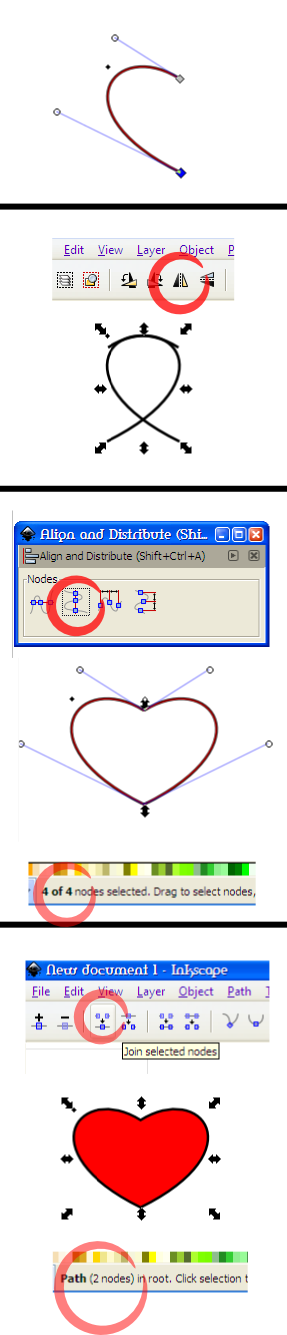I followed the instructions found here: http://graphicssoft.about.com/od/inksca ... eart_5.htm
in order to make a heart and found it fairly easy to do and am very pleased with the shape of the heart I have made. Unfortunately, there is a small, thin, vertical line in the middle of my heart that I haven't been able to get rid of, and I can't see how it got there.
The line will disappear only if I overlap one heart half over the other by a fairly substantial amount, which of course ruins the symmetry and the meeting at the top and bottom of the shape. A small overlap doesn't seem to clear the line at a normal zoom. Even with a large overlap, if I zoom out enough the line eventually reappears. I guess it's being ultra-sensitive and picking up a gap from. . . somewhere?. . . no idea :p
Could I have some help/advice on what to do to get rid of the line?
Thanks!
Maedin
making hearts - unavoidable line?
- shawnhcorey
- Posts: 149
- Joined: Mon Jan 07, 2008 12:17 pm
Re: making hearts - unavoidable line?
Rather than grouping the two halves, try Path -> Union on them.
Re: making hearts - unavoidable line?
Ahhh. Perfect, thanks!
Sorry, I'm quite a beginner,
M
Sorry, I'm quite a beginner,
M
- shawnhcorey
- Posts: 149
- Joined: Mon Jan 07, 2008 12:17 pm
Re: making hearts - unavoidable line?
Maedin wrote:Ahhh. Perfect, thanks!
Sorry, I'm quite a beginner,
M
Don't be sorry. Inkscape is very powerful, meaning, it's very complex. It will take you a while to learn how to use all its tools effectively. If you have any questions, even simple ones, feel free to ask. That's what this forum is for.
Re: making hearts - unavoidable line?
As Shawn Corey advised, ask on the forum! Some of the tutorials out there are very nice, and the dedication of their makers is laudable, but sadly they may be out of date or adapted from other software ... or just wrong 
In this case, if you are on the most recent version of Inkscape, in addition to paths>union, you could also:
1. select both paths,
2. switch to the ,
,
3. press ctrl+A (selects all the nodes in both paths)
4. press the third button in the tool controls bar (join selected nodes)
This method does not require you to have the two halves perfectly lined up, i.e. the thin gap or wedge that might be there will be eliminated.
In this case, if you are on the most recent version of Inkscape, in addition to paths>union, you could also:
1. select both paths,
2. switch to the
 ,
, 3. press ctrl+A (selects all the nodes in both paths)
4. press the third button in the tool controls bar (join selected nodes)
This method does not require you to have the two halves perfectly lined up, i.e. the thin gap or wedge that might be there will be eliminated.
Your mind is what you think it is.
 This is a read-only archive of the inkscapeforum.com site. You can search for info here or post new questions and comments at
This is a read-only archive of the inkscapeforum.com site. You can search for info here or post new questions and comments at