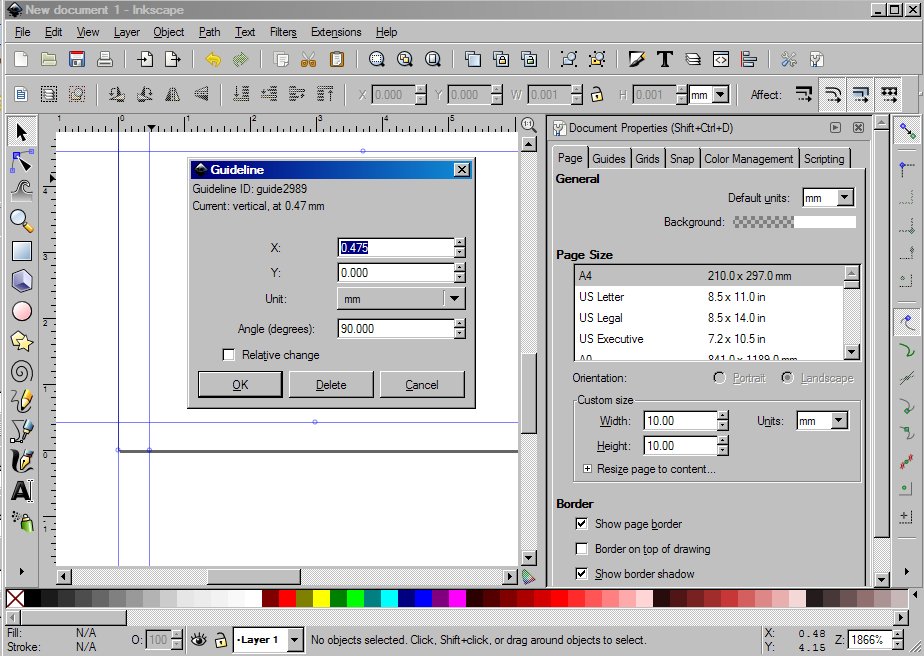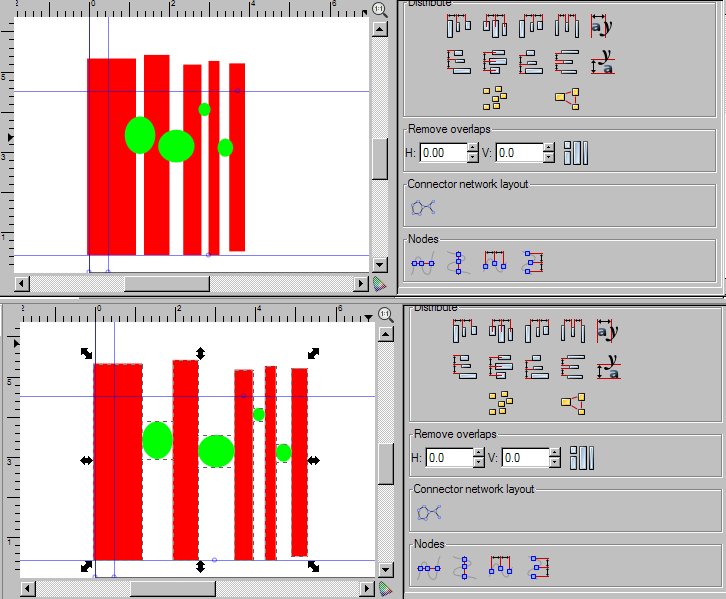Custom distance between objects
-
aiat_gamer
- Posts: 7
- Joined: Fri Aug 30, 2013 7:53 pm
Custom distance between objects
I have a few rectangle all parallel to each other. I want to set their distance, but not at a constant distance. I thought about doing it for every two using object ---> Rows and columns but the problem is that when I want to set the distance between two objects, it rounds the number! For example I want to set the distance to 0.475 mm but it rounds it up to 0.5  . Is there a solution to this or another different way I can achieve my goal?
. Is there a solution to this or another different way I can achieve my goal?
Re: Custom distance between objects
Hi.
Could you explain a bit more your goal?
Maybe you could use a spacer object and the align and distribute panel.
Probably the mentioned number rounding is caused by some stroke widths?
Could you explain a bit more your goal?
Maybe you could use a spacer object and the align and distribute panel.
Probably the mentioned number rounding is caused by some stroke widths?
-
aiat_gamer
- Posts: 7
- Joined: Fri Aug 30, 2013 7:53 pm
Re: Custom distance between objects

This is what I want to do, if you can help me please tell me step by step as I am very much a total noob!
-
tylerdurden
- Posts: 2344
- Joined: Sun Apr 14, 2013 12:04 pm
- Location: Michigan, USA
Re: Custom distance between objects
You might try setting guides by double-clicking on them and entering the desired value.
Then you could snap the corners of your rectangles' "bounding boxes" to the guides.
Then you could snap the corners of your rectangles' "bounding boxes" to the guides.
Have a nice day.
I'm using Inkscape 0.92.2 (5c3e80d, 2017-08-06), 64 bit win8.1
The Inkscape manual has lots of helpful info! http://tavmjong.free.fr/INKSCAPE/MANUAL/html/
I'm using Inkscape 0.92.2 (5c3e80d, 2017-08-06), 64 bit win8.1
The Inkscape manual has lots of helpful info! http://tavmjong.free.fr/INKSCAPE/MANUAL/html/
-
tylerdurden
- Posts: 2344
- Joined: Sun Apr 14, 2013 12:04 pm
- Location: Michigan, USA
Re: Custom distance between objects
"Remove Overlaps" seems pretty good too...
All the spacers can be sized & roughly placed overlapped, selected with the rectangles... then click the button:
Afterwards, the spacers can be moved to another layer and hidden (for future use).
(Too bad there is not a "Remove Gaps" button.)
All the spacers can be sized & roughly placed overlapped, selected with the rectangles... then click the button:
Afterwards, the spacers can be moved to another layer and hidden (for future use).
(Too bad there is not a "Remove Gaps" button.)
Have a nice day.
I'm using Inkscape 0.92.2 (5c3e80d, 2017-08-06), 64 bit win8.1
The Inkscape manual has lots of helpful info! http://tavmjong.free.fr/INKSCAPE/MANUAL/html/
I'm using Inkscape 0.92.2 (5c3e80d, 2017-08-06), 64 bit win8.1
The Inkscape manual has lots of helpful info! http://tavmjong.free.fr/INKSCAPE/MANUAL/html/
 This is a read-only archive of the inkscapeforum.com site. You can search for info here or post new questions and comments at
This is a read-only archive of the inkscapeforum.com site. You can search for info here or post new questions and comments at