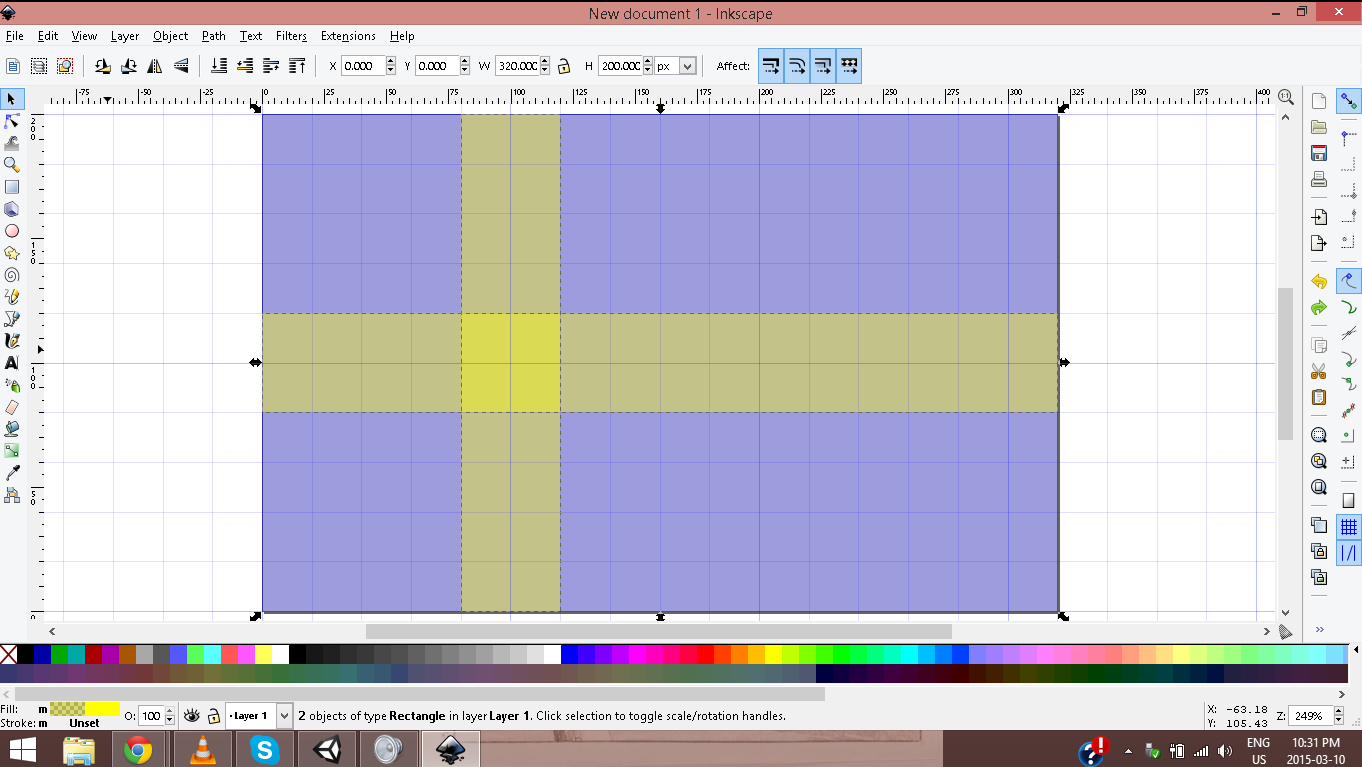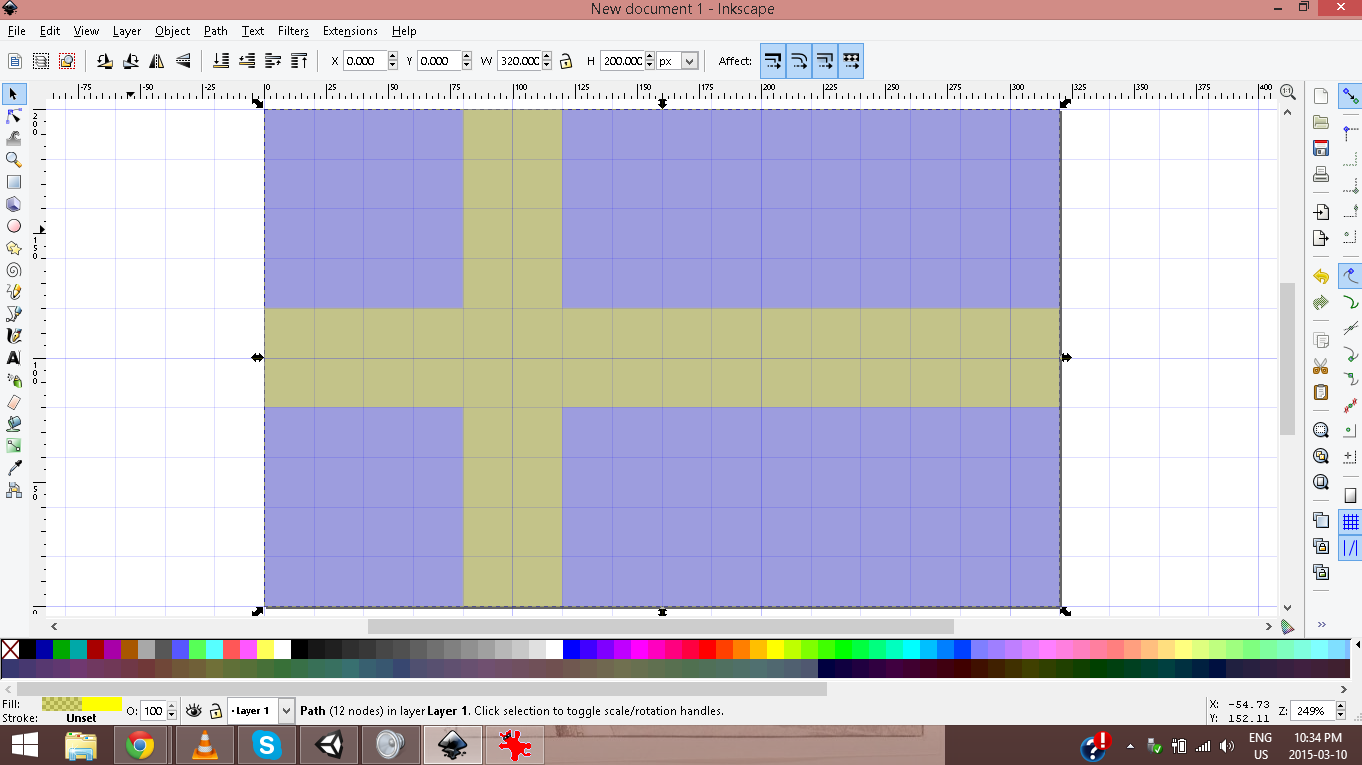I am very, very new to Inkscape and started trying to follow through some of the simple tutorials here:
http://tavmjong.free.fr/INKSCAPE/MANUAL/html/index.html
Sadly, I have a problem on the very first tutorial: http://tavmjong.free.fr/INKSCAPE/MANUAL ... ample.html where they make a Swedish flag. I have created rectangles for the background, and the vertical and horizontal bars for the cross. They can be seen in the attached image SwedishFlagCrossSelected:
I try to perform the union of these two rectangles to create the cross, however, after doing this it seems to select the entire image, which can be seen in the other file attached to this:
I am probably just missing something really, really simple, but the instructions seem pretty straight forward, and I am not seeing it. I select the rectangles, go to Path->Union and I expect the cross to be selected, but it seems not to be the case. Any help would be greatly appreciated.
Problem with merging paths using union
Re: Problem with merging paths using union
In this case, the bounding box (dotted lines with arrows) for the yellow stripes will look exactly the same as the bounding box for the whole flag. The bounding box can only ever be square or rectangular.
So how do you know which one you have selected? There are several ways to get clues. First, the status bar at the bottom will tell you what kind of object is selected. However, that can't specifically identify which object, because it's so general. Next, look to the left of the status bar (with something selected). That will show you the fill color, stroke color, stroke width and opacity of whatever is selected, as well as which layer it's in. Between those 2 areas, you can usually know which object is selected.
So how do you know which one you have selected? There are several ways to get clues. First, the status bar at the bottom will tell you what kind of object is selected. However, that can't specifically identify which object, because it's so general. Next, look to the left of the status bar (with something selected). That will show you the fill color, stroke color, stroke width and opacity of whatever is selected, as well as which layer it's in. Between those 2 areas, you can usually know which object is selected.
Basics - Help menu > Tutorials
Manual - Inkscape: Guide to a Vector Drawing Program
Inkscape Community - Inkscape FAQ - Gallery
Inkscape for Cutting Design
Manual - Inkscape: Guide to a Vector Drawing Program
Inkscape Community - Inkscape FAQ - Gallery
Inkscape for Cutting Design
Re: Problem with merging paths using union
brynn wrote:In this case, the bounding box (dotted lines with arrows) for the yellow stripes will look exactly the same as the bounding box for the whole flag. The bounding box can only ever be square or rectangular.
So how do you know which one you have selected? There are several ways to get clues. First, the status bar at the bottom will tell you what kind of object is selected. However, that can't specifically identify which object, because it's so general. Next, look to the left of the status bar (with something selected). That will show you the fill color, stroke color, stroke width and opacity of whatever is selected, as well as which layer it's in. Between those 2 areas, you can usually know which object is selected.
Thanks for mentioning this. From the way they represent it in the tutorial it seems like I should be able to see them become merged, and this is what I was expecting, so I was quite confused. But now that I look at this, keeping in mind what you wrote, I see that when I click on the background, or the merged path, the status bar tells me it is either Path or Rectangle depending on whether it is the cross or the background. It makes much more sense now.
 This is a read-only archive of the inkscapeforum.com site. You can search for info here or post new questions and comments at
This is a read-only archive of the inkscapeforum.com site. You can search for info here or post new questions and comments at