Hi, I'm new in this forum, and I'm italian, so probabilly my english is not perfect.
I have a problem to exporting my project from svg(inkscape) to jpg or pdf or png or whatever exstension, the problem is the risolution too pixelated or blurred!
Have you any solution to obtain a better risolution!
I hope I'am clear!
thanks
momò
Bettere risolution with inkscape
Re: Bettere risolution with inkscape
You can either change your default dpi in the preferences (File/Inkscape preferences/Import-Export) or you can set your resolution when you export a bitmap (File/Export bitmap).
- Attachments
-
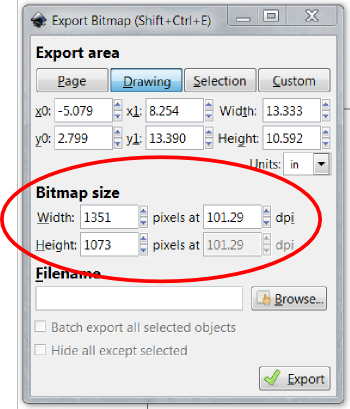
- export ink.PNG (71.38 KiB) Viewed 1464 times
 This is a read-only archive of the inkscapeforum.com site. You can search for info here or post new questions and comments at
This is a read-only archive of the inkscapeforum.com site. You can search for info here or post new questions and comments at