Hi, I've been using Inkscape for mac for a little while now. I have the latest version downloaded.
Everything was going fine until yesterday, the eraser tool suddenly wasn't working properly anymore.
What happens is that whenever I want to erase something, it ends up either being a black line, adding a line out of nowhere, or that it pushes back the line. If I open up a new file, it has the same problem. As far as I can tell, nothing looks off by the settings. I've tried deleting Inkscape and reinstall it, but it didn't work.
Sadly, I couldn't find any answers online. Can anybody help me?
Trouble using the eraser tool mac
-
MarieTjeDW
- Posts: 4
- Joined: Fri Jan 22, 2016 7:47 am
Trouble using the eraser tool mac
- Attachments
-
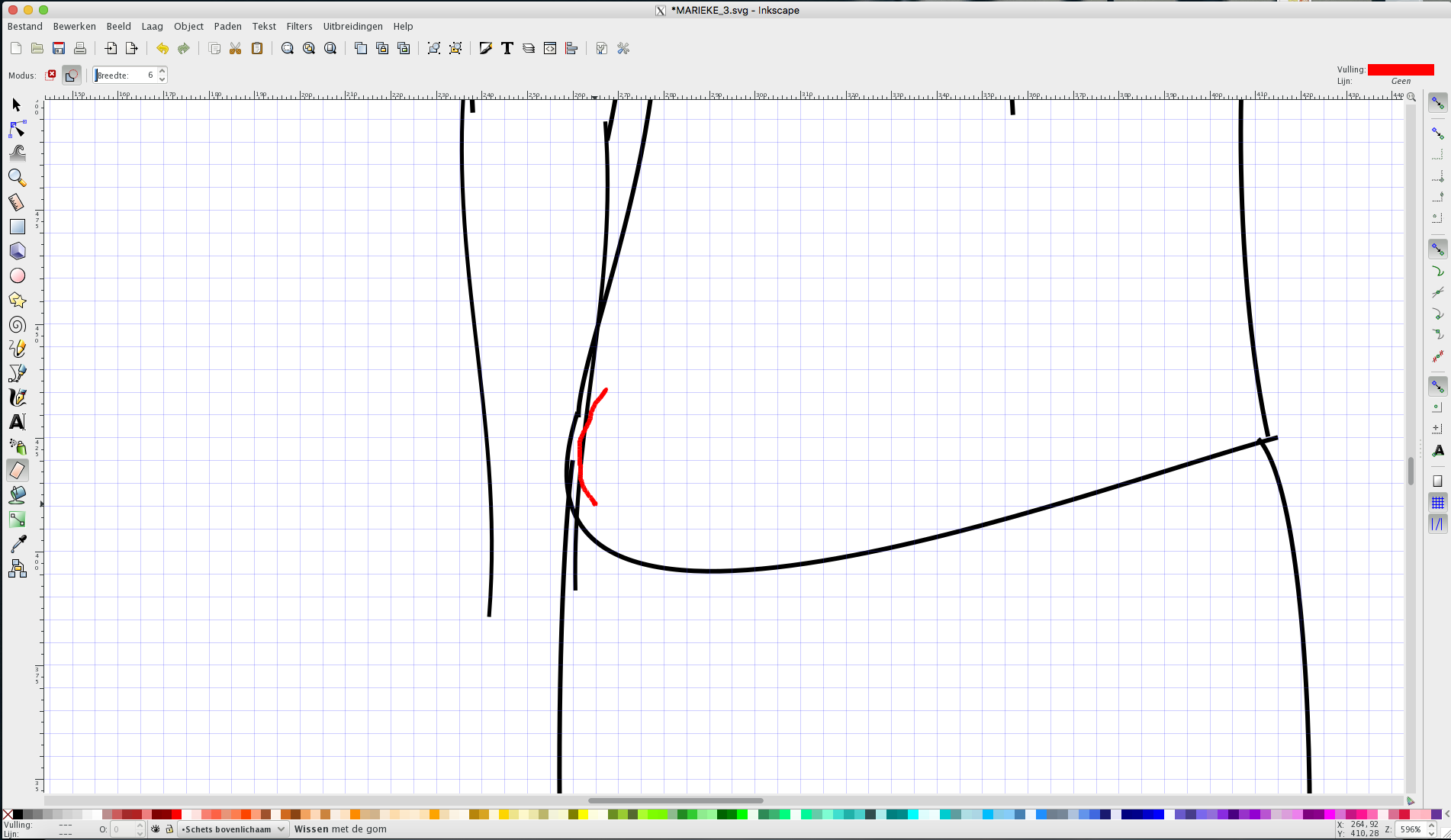
- Schermafbeelding 2016-01-21 om 22.53.33.png (185.92 KiB) Viewed 2128 times
-
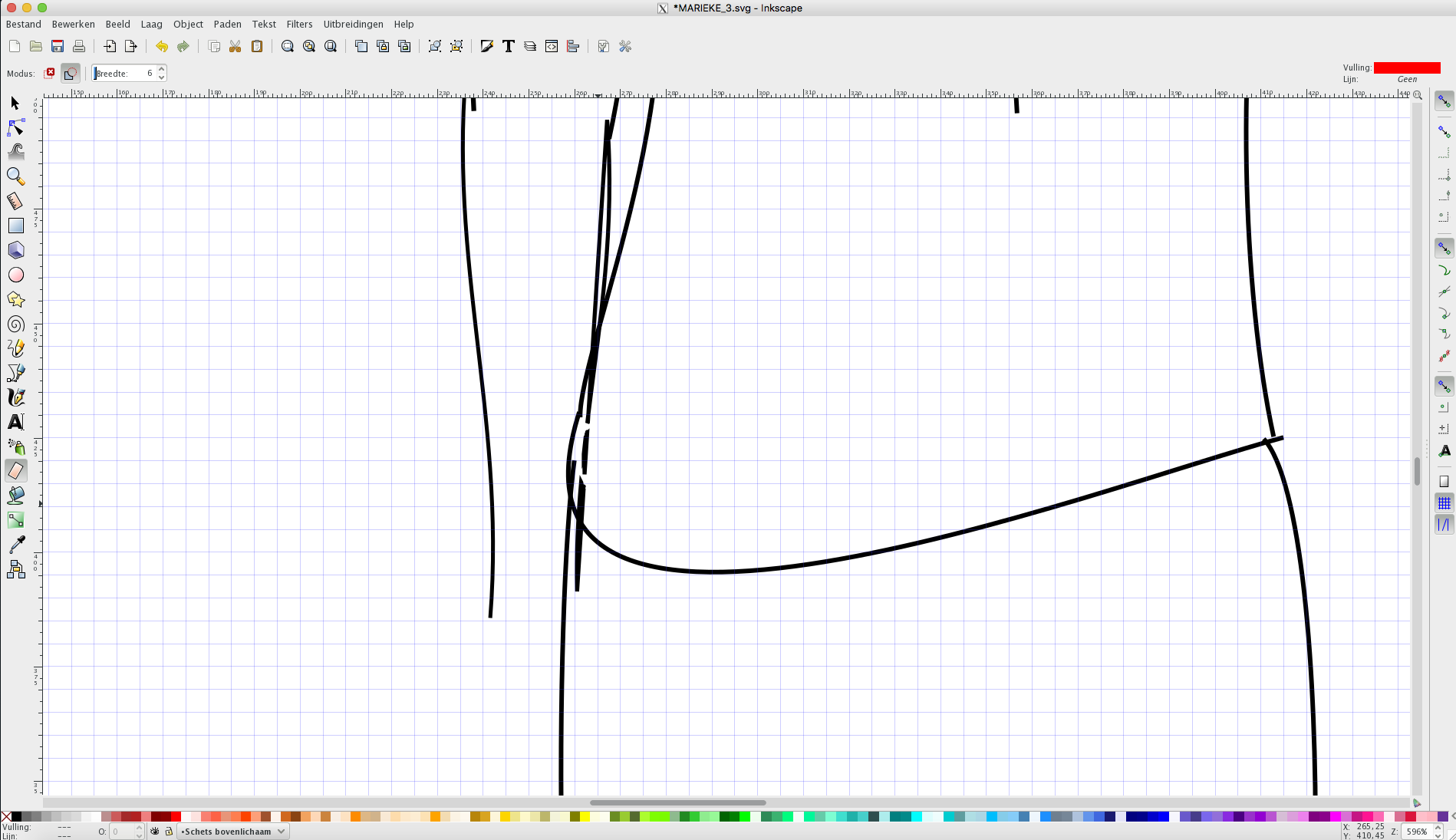
- Schermafbeelding 2016-01-21 om 22.53.34.png (173.28 KiB) Viewed 2128 times
-
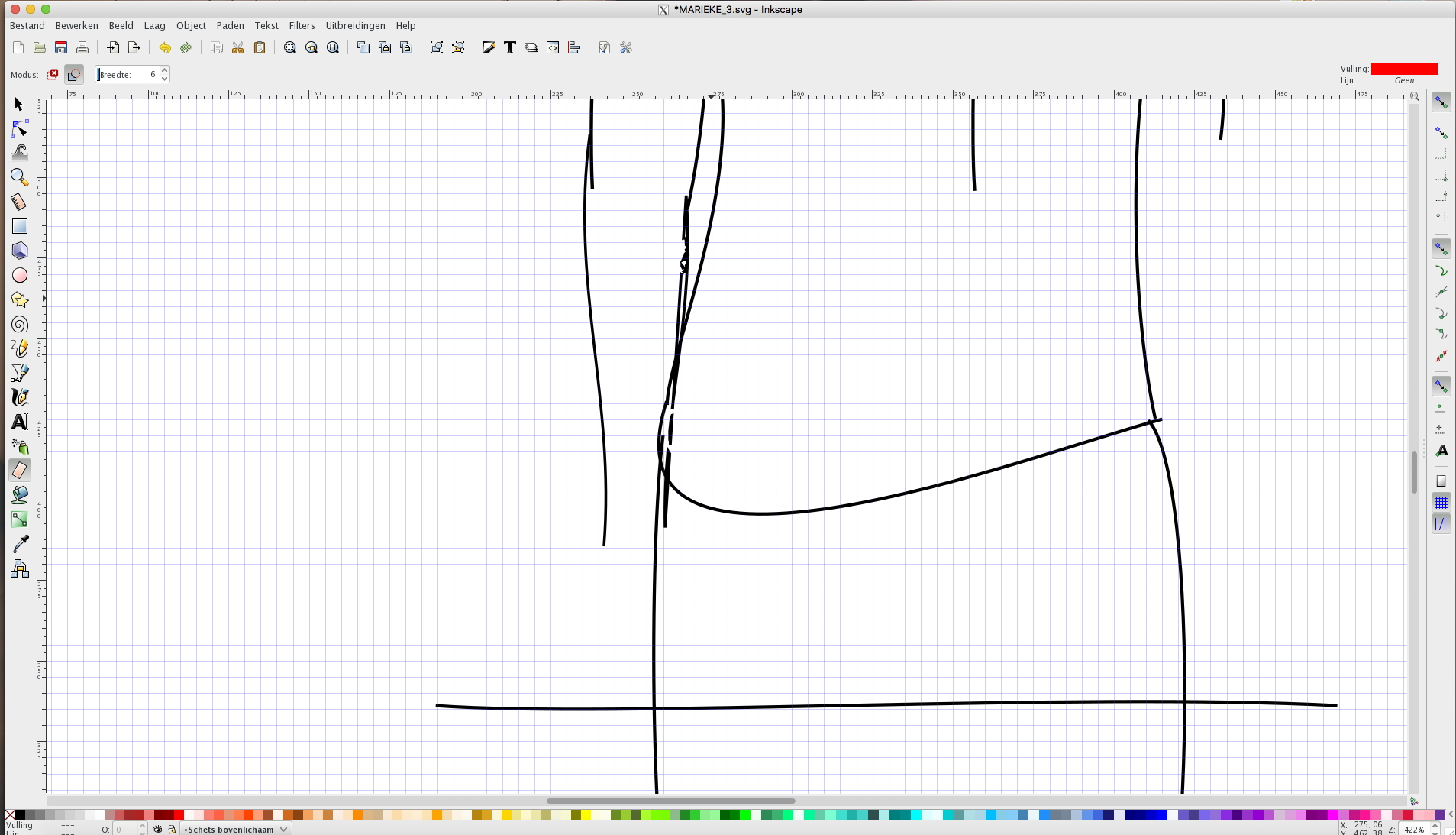
- Schermafbeelding 2016-01-21 om 22.58.54.png (188.74 KiB) Viewed 2128 times
-
tylerdurden
- Posts: 2344
- Joined: Sun Apr 14, 2013 12:04 pm
- Location: Michigan, USA
Re: Trouble using the eraser tool mac
Can you upload or link to the svg file? That could help.
Have a nice day.
I'm using Inkscape 0.92.2 (5c3e80d, 2017-08-06), 64 bit win8.1
The Inkscape manual has lots of helpful info! http://tavmjong.free.fr/INKSCAPE/MANUAL/html/
I'm using Inkscape 0.92.2 (5c3e80d, 2017-08-06), 64 bit win8.1
The Inkscape manual has lots of helpful info! http://tavmjong.free.fr/INKSCAPE/MANUAL/html/
Re: Trouble using the eraser tool mac
My eraser also produces closed paths when I try to remove parts of a non-closed path with it.
I believe this to be a current limitation of the tool, I think I've read something like that not long ago.
I'd suggest that as a workaround you use the node tool to remove undesired nodes and split paths apart, if they consist only of unclosed, hand-drawn lines.
I believe this to be a current limitation of the tool, I think I've read something like that not long ago.
I'd suggest that as a workaround you use the node tool to remove undesired nodes and split paths apart, if they consist only of unclosed, hand-drawn lines.
Something doesn't work? - Keeping an eye on the status bar can save you a lot of time!
Inkscape FAQ - Learning Resources - Website with tutorials (German and English)
Inkscape FAQ - Learning Resources - Website with tutorials (German and English)
Re: Trouble using the eraser tool mac
I probably can't help much, since my advice would be to avoid using the Eraser tool. For me it only works intermittently, and when it does, seems buggy. Plus, an eraser tool for a vector editor is kind of a strange concept, to my way of thinking. However, when it works, I can see the value in having it in the toolbox.
It's hard to tell what the problem is, from your screenshots. The Eraser tool does draw a temporary red line. So if that's what we're seeing in your first screenshot, and the result is in the 2nd screenshot, I'm not sure what the problem is. Assuming you drew the black lines with the Calligraphy tool, that's exactly what the result should be.
Were you expecting more of that black line to be removed? Perhaps you adjusted the width for the Eraser tool, without remembering, and you just need to adjust it back?
I'm not sure what the 3rds screenshot shows, so it could be that I don't understand the problem yet. Maybe something in the manual can help? http://tavmjong.free.fr/INKSCAPE/MANUAL ... utOut.html
It's hard to tell what the problem is, from your screenshots. The Eraser tool does draw a temporary red line. So if that's what we're seeing in your first screenshot, and the result is in the 2nd screenshot, I'm not sure what the problem is. Assuming you drew the black lines with the Calligraphy tool, that's exactly what the result should be.
Were you expecting more of that black line to be removed? Perhaps you adjusted the width for the Eraser tool, without remembering, and you just need to adjust it back?
I'm not sure what the 3rds screenshot shows, so it could be that I don't understand the problem yet. Maybe something in the manual can help? http://tavmjong.free.fr/INKSCAPE/MANUAL ... utOut.html
Basics - Help menu > Tutorials
Manual - Inkscape: Guide to a Vector Drawing Program
Inkscape Community - Inkscape FAQ - Gallery
Inkscape for Cutting Design
Manual - Inkscape: Guide to a Vector Drawing Program
Inkscape Community - Inkscape FAQ - Gallery
Inkscape for Cutting Design
Re: Trouble using the eraser tool mac
Doesn't look like calligraphy, rather like pencil tool to me - how did you create the lines in your drawing, Marie?
Something doesn't work? - Keeping an eye on the status bar can save you a lot of time!
Inkscape FAQ - Learning Resources - Website with tutorials (German and English)
Inkscape FAQ - Learning Resources - Website with tutorials (German and English)
-
tylerdurden
- Posts: 2344
- Joined: Sun Apr 14, 2013 12:04 pm
- Location: Michigan, USA
Re: Trouble using the eraser tool mac
I'm guessing spiro-mode was used on some lines.
Have a nice day.
I'm using Inkscape 0.92.2 (5c3e80d, 2017-08-06), 64 bit win8.1
The Inkscape manual has lots of helpful info! http://tavmjong.free.fr/INKSCAPE/MANUAL/html/
I'm using Inkscape 0.92.2 (5c3e80d, 2017-08-06), 64 bit win8.1
The Inkscape manual has lots of helpful info! http://tavmjong.free.fr/INKSCAPE/MANUAL/html/
-
MarieTjeDW
- Posts: 4
- Joined: Fri Jan 22, 2016 7:47 am
Re: Trouble using the eraser tool mac
tylerdurden wrote:Can you upload or link to the svg file? That could help.
How do I do this? Sorry I'm not that technical.
brynn wrote:I probably can't help much, since my advice would be to avoid using the Eraser tool. For me it only works intermittently, and when it does, seems buggy. Plus, an eraser tool for a vector editor is kind of a strange concept, to my way of thinking. However, when it works, I can see the value in having it in the toolbox.
It's hard to tell what the problem is, from your screenshots. The Eraser tool does draw a temporary red line. So if that's what we're seeing in your first screenshot, and the result is in the 2nd screenshot, I'm not sure what the problem is. Assuming you drew the black lines with the Calligraphy tool, that's exactly what the result should be.
Were you expecting more of that black line to be removed? Perhaps you adjusted the width for the Eraser tool, without remembering, and you just need to adjust it back?
I'm not sure what the 3rds screenshot shows, so it could be that I don't understand the problem yet. Maybe something in the manual can help? Top
-
MarieTjeDW
- Posts: 4
- Joined: Fri Jan 22, 2016 7:47 am
Re: Trouble using the eraser tool mac
tylerdurden wrote:Can you upload or link to the svg file? That could help.
The file is too large to upload it here, is there any other way to show it?
-
MarieTjeDW
- Posts: 4
- Joined: Fri Jan 22, 2016 7:47 am
Re: Trouble using the eraser tool mac
tylerdurden wrote:I'm guessing spiro-mode was used on some lines.
No, all lines were made in the regular mode, I didn't use spiro whatsoever.
Re: Trouble using the eraser tool mac
I think that then this is the expected result - or does anyone else's eraser not close open paths like mine does?
Can you remember what *kind* of lines you erased before that, Marie?
Were they closed, maybe even filled, paths? Maybe drawn using the calligraphy tool?
Can you remember what *kind* of lines you erased before that, Marie?
Were they closed, maybe even filled, paths? Maybe drawn using the calligraphy tool?
Something doesn't work? - Keeping an eye on the status bar can save you a lot of time!
Inkscape FAQ - Learning Resources - Website with tutorials (German and English)
Inkscape FAQ - Learning Resources - Website with tutorials (German and English)
Re: Trouble using the eraser tool mac
If the file is too large to attach, sometimes it works to zip the file, before attaching. But sometimes even zipping won't help (doesn't compress the file enough). In that case, you could use dropbox or other file sharing site, to upload the file. Then just give us the link to it.
Basics - Help menu > Tutorials
Manual - Inkscape: Guide to a Vector Drawing Program
Inkscape Community - Inkscape FAQ - Gallery
Inkscape for Cutting Design
Manual - Inkscape: Guide to a Vector Drawing Program
Inkscape Community - Inkscape FAQ - Gallery
Inkscape for Cutting Design
Re: Trouble using the eraser tool mac
Moini wrote:My eraser also produces closed paths when I try to remove parts of a non-closed path with it.
I believe this to be a current limitation of the tool, I think I've read something like that not long ago.
This is how the tool works (think of a boolean 'difference' operation with a rather squiggly calligraphy tool brush): it creates closed paths, with the "area" of the eraser stroke subtracted (difference). The same effect can be achieved (with more control) using the calligraphy tool with 'Alt' pressed: the tool then subtracts the newly drawn stroke from the current selection (see also the 'Eraser' section in the manual).
See also: Release notes Inkscape 0.47 > Eraser Tool
 This is a read-only archive of the inkscapeforum.com site. You can search for info here or post new questions and comments at
This is a read-only archive of the inkscapeforum.com site. You can search for info here or post new questions and comments at