I've just found a handy Inkscape plugin that allows you to open a PSD and it will pull all of the vector data and ignore the rasterized stuff. It allows you to just File > Open and point to the PSD and it opens pretty flawlessly from what I've found so far.
Here is a before > after of a PSD from Photoshop to Inkscape. It does ignore the stroke, but I already knew it would from the details on the website. Each shape was imported as separate editable paths.
http://pernsteiner.org/inkscape/psd_import/
The only downfall is it does not give Inkscape the ability to save as PSD as well.
Inkscape Plugin - Open PSD
Inkscape Plugin - Open PSD
- Attachments
-
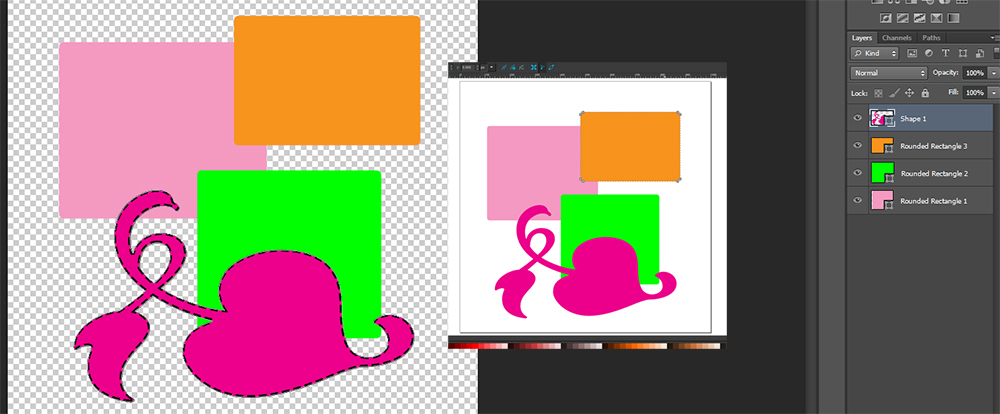
- inkscapePSD.jpg (212.78 KiB) Viewed 30980 times
Re: Inkscape Plugin - Open PSD
Well that's interesting!
I didn't know that Photoshop was capable of creating vector content....at all. I thought it was strictly a photo editor. What kind of vector tools does it have (out of curiosity).
I didn't know that Photoshop was capable of creating vector content....at all. I thought it was strictly a photo editor. What kind of vector tools does it have (out of curiosity).
Basics - Help menu > Tutorials
Manual - Inkscape: Guide to a Vector Drawing Program
Inkscape Community - Inkscape FAQ - Gallery
Inkscape for Cutting Design
Manual - Inkscape: Guide to a Vector Drawing Program
Inkscape Community - Inkscape FAQ - Gallery
Inkscape for Cutting Design
Re: Inkscape Plugin - Open PSD
Here's an intro to them, at least for CS6. http://planetphotoshop.com/cs6-vector-tools.html
That mainly just shows the shape tools, but it also has a pen tool and a freeform pen tool.
That mainly just shows the shape tools, but it also has a pen tool and a freeform pen tool.
-
BetaTestingPro
- Posts: 38
- Joined: Mon Aug 15, 2011 3:27 am
Re: Inkscape Plugin - Open PSD
I just found this extension the other day myself but I cannot get it to work at all.
All I get is the following error:
Does anyone have any idea what this means or how to fix it?
From what I can tell psd_import is a folder and the psdreader.py file is inside that folder.
I've played with the extension code trying to get it to work, but nothing seems to work.
I even tried taking the psdreader.py file outside the folder and remove the psd_import. part.
When I do that I get this error:
Line 25 of psdreader.py is:
It also occurred to me that it could be referring to the psreader.pyc file, but I can't even
figure out how to open that, though I did find an online tool to display the the output of
the file. Unfortunately, I'm NOT a python programmer and I have NO IDEA what any of this means.
Here's the link to the online tool just in case it may be useful to those who understand python:
http://utilitymill.com/utility/pyc_xray
Any ideas?
All I get is the following error:
Code: Select all
Traceback (most recent call last):
File "/home/leslie/.config/inkscape/extensions/psd_import_main.py", line 29, in <module>
from psd_import.psdreader import PSDReader
ImportError: No module named psd_import.psdreaderDoes anyone have any idea what this means or how to fix it?
From what I can tell psd_import is a folder and the psdreader.py file is inside that folder.
I've played with the extension code trying to get it to work, but nothing seems to work.
I even tried taking the psdreader.py file outside the folder and remove the psd_import. part.
When I do that I get this error:
Code: Select all
Traceback (most recent call last):
File "/home/leslie/.config/inkscape/extensions/psd_import_main.py", line 29, in <module>
from psdreader import PSDReader
File "/home/leslie/.config/inkscape/extensions/psdreader.py", line 25, in <module>
from .binaryreader import BinaryReader
ValueError: Attempted relative import in non-packageLine 25 of psdreader.py is:
Code: Select all
INT_FORMATS = {1: 'b', 2: '>h', 4: '>i', 8: '>q'}It also occurred to me that it could be referring to the psreader.pyc file, but I can't even
figure out how to open that, though I did find an online tool to display the the output of
the file. Unfortunately, I'm NOT a python programmer and I have NO IDEA what any of this means.
Here's the link to the online tool just in case it may be useful to those who understand python:
http://utilitymill.com/utility/pyc_xray
Any ideas?
 This is a read-only archive of the inkscapeforum.com site. You can search for info here or post new questions and comments at
This is a read-only archive of the inkscapeforum.com site. You can search for info here or post new questions and comments at 