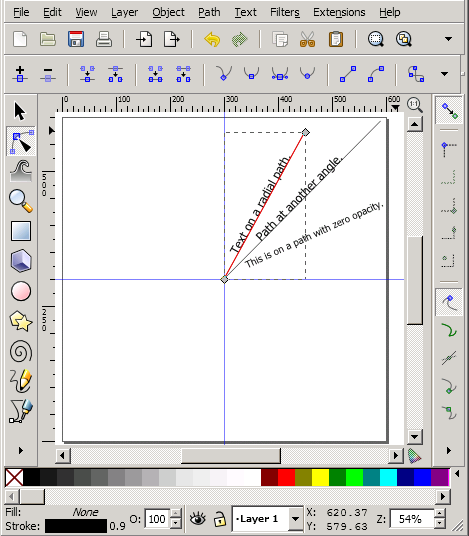I am trying to make a wheel that has characteristics rotated around the wheel radially. I have found lots of stuff on how to make it go around the circumference of a circle but nothing on how to make it go round radially. Here is an example of what I'm trying to do.
http://cdn.thewinecellarinsider.com/wp- ... Wheel1.jpg
Text around the inside of a circle radially
-
josephcooley
- Posts: 1
- Joined: Mon Jul 21, 2014 12:55 pm
Re: Text around the inside of a circle radially
Welcome aboard!
Place something you can snap to in the centre of the circle,
align a line of text right -preferably use the align and distribute panel (Shift+Ctrl+A), and align the text to a circle in the background for example-,
then snap the rotation centre of the text object to the origo of the circle.
(Clicking on the object twice with the select tool, drag the centre handle to position.)
After that, you can rotate it nicely.
Chime back if you couldn't work it out.
Good luck!
Place something you can snap to in the centre of the circle,
align a line of text right -preferably use the align and distribute panel (Shift+Ctrl+A), and align the text to a circle in the background for example-,
then snap the rotation centre of the text object to the origo of the circle.
(Clicking on the object twice with the select tool, drag the centre handle to position.)
After that, you can rotate it nicely.
Chime back if you couldn't work it out.
Good luck!
-
tylerdurden
- Posts: 2344
- Joined: Sun Apr 14, 2013 12:04 pm
- Location: Michigan, USA
Re: Text around the inside of a circle radially
Or, text on a path?
Easy to tweak angle and distance from center in outline-view.
Easy to tweak angle and distance from center in outline-view.
Have a nice day.
I'm using Inkscape 0.92.2 (5c3e80d, 2017-08-06), 64 bit win8.1
The Inkscape manual has lots of helpful info! http://tavmjong.free.fr/INKSCAPE/MANUAL/html/
I'm using Inkscape 0.92.2 (5c3e80d, 2017-08-06), 64 bit win8.1
The Inkscape manual has lots of helpful info! http://tavmjong.free.fr/INKSCAPE/MANUAL/html/
 This is a read-only archive of the inkscapeforum.com site. You can search for info here or post new questions and comments at
This is a read-only archive of the inkscapeforum.com site. You can search for info here or post new questions and comments at