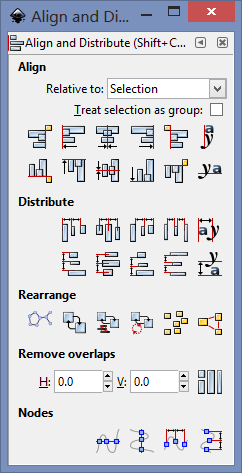Is it possible to do the following in Inkscape? See attachment to understand, I don't know how to describe it with words
I try anyway. I have several different figures that I want to distribute horisontally so that all figures touch each other, but doesn't overlap.
The closest function in Inkscape I know is the "Align left edges of objects to the right edge of the anchor" (ALE for short). However, the ALE function doesn't allow boundary boxes to overlap, so it's useless for this purpose.
I wish to propose a feature request for this, but I ask you guys in case it's already possible to do
Thanks
 This is a read-only archive of the inkscapeforum.com site. You can search for info here or post new questions and comments at
This is a read-only archive of the inkscapeforum.com site. You can search for info here or post new questions and comments at