Hello,
I hope I ask an easy question.
I want to merge 2 triangles, but not by removing the adjacent sides, but removing the double side of one triangle.
The picture should illustrate what I want to do. I put 2 sides of the triangle ontop of each other, but since this is double,
I want to reduce one line. In the very end, I want to create amesh of triangles.
Would highly appreciate if somebody could help me on this..
thanks & kind regards Thomas
How to merge/reduce triangle sides
How to merge/reduce triangle sides
- Attachments
-
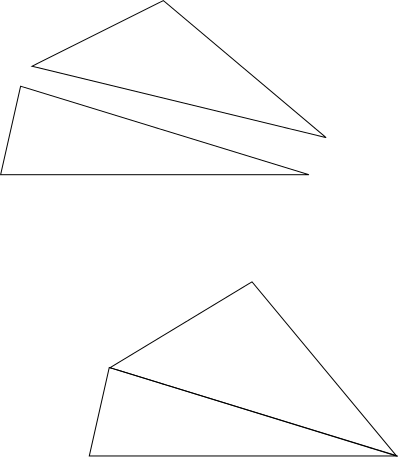
- merge_triangle_lines.png (8.84 KiB) Viewed 1834 times
-
- merge_triangle_lines.svg
- (2.7 KiB) Downloaded 241 times
-
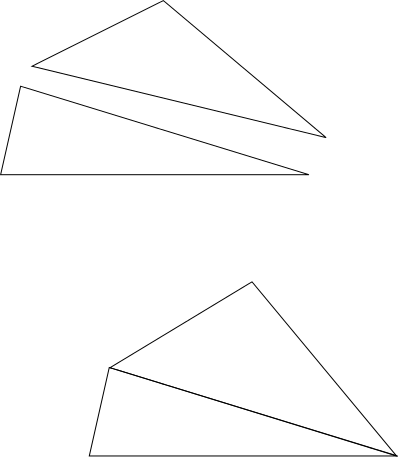
- merge_triangle_lines.png (8.84 KiB) Viewed 1834 times
Re: How to merge/reduce triangle sides
..as an addition: this would mean the 2 triangular shapes would share 2 points at the adjacent side.
Re: How to merge/reduce triangle sides
Hi!
In essence you need to open one triangle and align it to the second one via snapping - you can combine and weld the points if you like (for color fill maybe). There´s no possibility for a T-junction in the SVG-world if that´s what you´re after.

Cheers
P.
In essence you need to open one triangle and align it to the second one via snapping - you can combine and weld the points if you like (for color fill maybe). There´s no possibility for a T-junction in the SVG-world if that´s what you´re after.

Cheers
P.
Re: How to merge/reduce triangle sides
There's an extension that removes redundant lines, but it has to be installed (doesn't come packed with Inkscape, at least not yet).
The 2 files that you need are in a bug report: https://bugs.launchpad.net/inkscape/+bu ... undant.inx
and
https://bugs.launchpad.net/inkscape/+bu ... dundant.py
How to install extensions: FAQ B.17. After you install, will show up in Extensions menu > Modify Path > Remove Redundant Edges
So to use the extension, you would first use snapping to get your "field of triangles" aligned well. Then select all and Path menu > Combine. And then apply the extension.
However, as Polygon said, the nodes of 2 adjacent triangles would simply be overlapping. Inkscape can't have a node with more than 2 paths emanating from it. So if later, you want to move 1 corner of a triangle, and have the corners of all the triangles which share that corner, move along with it, here's how. First, select all the triangles involved, then switch to the Node tool. Drag a selection box around the node. Drag the top node, and all the nodes will move along with it.
The 2 files that you need are in a bug report: https://bugs.launchpad.net/inkscape/+bu ... undant.inx
and
https://bugs.launchpad.net/inkscape/+bu ... dundant.py
How to install extensions: FAQ B.17. After you install, will show up in Extensions menu > Modify Path > Remove Redundant Edges
So to use the extension, you would first use snapping to get your "field of triangles" aligned well. Then select all and Path menu > Combine. And then apply the extension.
However, as Polygon said, the nodes of 2 adjacent triangles would simply be overlapping. Inkscape can't have a node with more than 2 paths emanating from it. So if later, you want to move 1 corner of a triangle, and have the corners of all the triangles which share that corner, move along with it, here's how. First, select all the triangles involved, then switch to the Node tool. Drag a selection box around the node. Drag the top node, and all the nodes will move along with it.
Basics - Help menu > Tutorials
Manual - Inkscape: Guide to a Vector Drawing Program
Inkscape Community - Inkscape FAQ - Gallery
Inkscape for Cutting Design
Manual - Inkscape: Guide to a Vector Drawing Program
Inkscape Community - Inkscape FAQ - Gallery
Inkscape for Cutting Design
Re: How to merge/reduce triangle sides
Dear Polygon, dear Brynn, thank you very much for your helpful replies!
Best regards, Thomas
Best regards, Thomas
 This is a read-only archive of the inkscapeforum.com site. You can search for info here or post new questions and comments at
This is a read-only archive of the inkscapeforum.com site. You can search for info here or post new questions and comments at