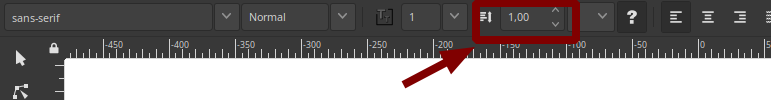text flow into frame
text flow into frame
Attaching some text to a shape is easily done. I have tried innumerable times to FLOW text into one but fail. The text does go into the frame, but it's a mess as you can see in the attachment. What additional step do you think I should take?
- Attachments
-
- guillaumeTextFrame.svg
- (4.52 KiB) Downloaded 66 times
Re: text flow into frame
1. Set the line height to a larger value for your text
2. Replace the extra kerning with spaces
2. Replace the extra kerning with spaces
- Attachments
-
- guillaumeTextFrameedited.svg
- (7.49 KiB) Downloaded 69 times
Something doesn't work? - Keeping an eye on the status bar can save you a lot of time!
Inkscape FAQ - Learning Resources - Website with tutorials (German and English)
Inkscape FAQ - Learning Resources - Website with tutorials (German and English)
-
tylerdurden
- Posts: 2344
- Joined: Sun Apr 14, 2013 12:04 pm
- Location: Michigan, USA
Re: text flow into frame
The above should work. Flow breaks text between words.
A word with no (breaks like the original text) will be truncated.
A word with no (breaks like the original text) will be truncated.
Have a nice day.
I'm using Inkscape 0.92.2 (5c3e80d, 2017-08-06), 64 bit win8.1
The Inkscape manual has lots of helpful info! http://tavmjong.free.fr/INKSCAPE/MANUAL/html/
I'm using Inkscape 0.92.2 (5c3e80d, 2017-08-06), 64 bit win8.1
The Inkscape manual has lots of helpful info! http://tavmjong.free.fr/INKSCAPE/MANUAL/html/
Re: text flow into frame
I wanted to print the file that you had edited so that I have it before me. I tried with my recently bought printer, Epson XP6000, and discovered that, with any file that had the svg extension, the printer simply put out a white page. Strange I thought... OK, no big deal. When you mentioned line height, I must have misinterpreted, because I took this to mean to increase the letter size, which I did. When you advised to replace kerning with spaces, I understood it to enlarge the spacing. None of my two attempts proved feasible. I get the same jumbled mess as before, as if I hadn't done anything. Of course I like what you have done. Put me on the right track please.
-
tylerdurden
- Posts: 2344
- Joined: Sun Apr 14, 2013 12:04 pm
- Location: Michigan, USA
Re: text flow into frame
Spaces (via spacebar) between the letters make the letters into words. Flow text wraps text at word breaks.
Line height can also be regarded as spacing between baselines.
Line height can also be regarded as spacing between baselines.
Have a nice day.
I'm using Inkscape 0.92.2 (5c3e80d, 2017-08-06), 64 bit win8.1
The Inkscape manual has lots of helpful info! http://tavmjong.free.fr/INKSCAPE/MANUAL/html/
I'm using Inkscape 0.92.2 (5c3e80d, 2017-08-06), 64 bit win8.1
The Inkscape manual has lots of helpful info! http://tavmjong.free.fr/INKSCAPE/MANUAL/html/
Re: text flow into frame
Something doesn't work? - Keeping an eye on the status bar can save you a lot of time!
Inkscape FAQ - Learning Resources - Website with tutorials (German and English)
Inkscape FAQ - Learning Resources - Website with tutorials (German and English)
 This is a read-only archive of the inkscapeforum.com site. You can search for info here or post new questions and comments at
This is a read-only archive of the inkscapeforum.com site. You can search for info here or post new questions and comments at