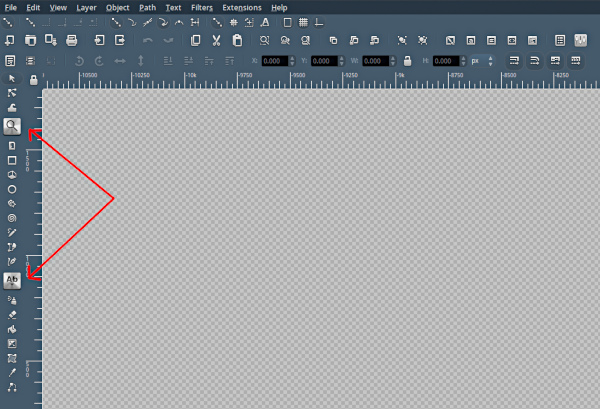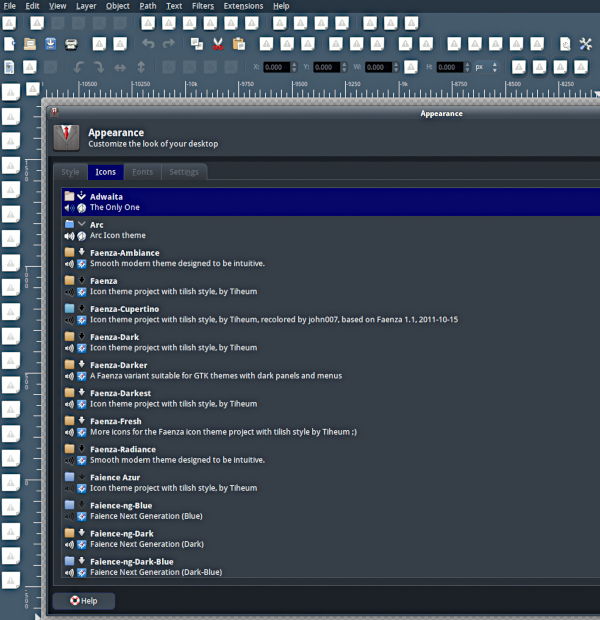Inkscape 0.92.4 5da689c313, 2019-01-14
Arch Linux
I'm trying to track down why I can't seem to change my icons. I've installed a custom icons.svg to both ~/.config/inkscape/icons and /usr/share/inkscape/icons , but nothing changes the icons. Also there are a couple icons that seem to be coming directly from the desktop theme and not from inkscape at all.
I'f I change the my desktop icons theme, almost all themes show broken images for icons.
I noticed under Preferences > System > Icon Theme: that there were around 20 paths listed and most were duplicates.They aren't changeable there but I don't know where inkscape is picking up these directories or how to change/prioritize them.
I don't think this is a bug and more a configuration error so I thought I'd ask for help here first before reporting to launchpad.
Any help is appreciated.
Cannot change icons
Re: Cannot change icons
I think this is a combination of a bug and a packaging error (an intentional one, though... at least for Linux Mint).
Distros seem to want to guarantee a consistent icon set throughout all the icons, so they provide icons for Inkscape.
And unfortunately, in this Inkscape version, user-configured icons are only loaded second after the system ones.
This will be fixed with 1.0. 1.0beta is about to become available as an AppImage, if you want to try it (might have other problems, though).
Distros seem to want to guarantee a consistent icon set throughout all the icons, so they provide icons for Inkscape.
And unfortunately, in this Inkscape version, user-configured icons are only loaded second after the system ones.
This will be fixed with 1.0. 1.0beta is about to become available as an AppImage, if you want to try it (might have other problems, though).
Something doesn't work? - Keeping an eye on the status bar can save you a lot of time!
Inkscape FAQ - Learning Resources - Website with tutorials (German and English)
Inkscape FAQ - Learning Resources - Website with tutorials (German and English)
Re: Cannot change icons
Thank you for the reply.
I did manage to figure out those 2 errant icons in the toolbar. If I change the icon size to small, they go back to the correct icon. Setting to Large or Larger produces the unwanted icons.
I hope they are able to sort this out. I prefer the colorized icons I've had for years over the the single colored ones and thought they were the default. Theming in general should be a priority in a graphics app.
Cheers
I did manage to figure out those 2 errant icons in the toolbar. If I change the icon size to small, they go back to the correct icon. Setting to Large or Larger produces the unwanted icons.
I hope they are able to sort this out. I prefer the colorized icons I've had for years over the the single colored ones and thought they were the default. Theming in general should be a priority in a graphics app.
Cheers
Re: Cannot change icons
As I said, you can check if it is already fixed 
Something doesn't work? - Keeping an eye on the status bar can save you a lot of time!
Inkscape FAQ - Learning Resources - Website with tutorials (German and English)
Inkscape FAQ - Learning Resources - Website with tutorials (German and English)
 This is a read-only archive of the inkscapeforum.com site. You can search for info here or post new questions and comments at
This is a read-only archive of the inkscapeforum.com site. You can search for info here or post new questions and comments at