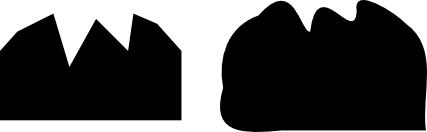Until recently I was happily creating paths and using the Path->Inset/Outset tools to decrease/increase the size of the path. Recently however, the inset and outset tools have started exhibiting strange behavior for me. Have a look at this example:
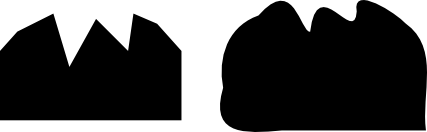
The left shape is before the outset is applied, the right shape is after. As you can see, a lot of random rounding seems to be applied. Moreover, if I inspect the nodes in the right hand shape, a bunch seem to be missing and others have been moved around in irregular ways, with bezier handles going off in all directions.
I feel like there is some obvious Inkscape setting somewhere I've accidentally messed with. Any ideas?
All help extremely gratefully received.
 This is a read-only archive of the inkscapeforum.com site. You can search for info here or post new questions and comments at
This is a read-only archive of the inkscapeforum.com site. You can search for info here or post new questions and comments at