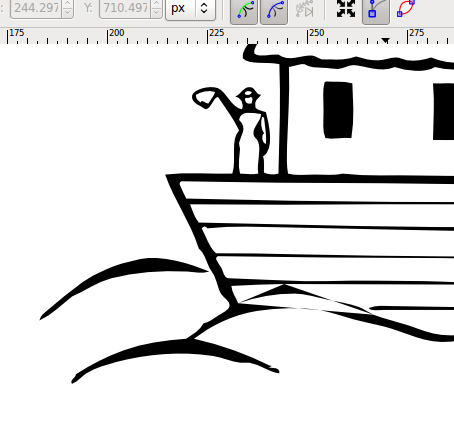Postby tomh » Sun May 08, 2011 8:08 am
All this image is a traced bitmap from open clipart library, so the entire image is one path...
The first thing to note is that the image has a black fill with no stroke. When you break apart the selected nodes, the fill alogarythem has to fill each subpath sepratly - which may not be how you wanted it filled.
The simplest method around this is to
1) work in outline mode View->Display mode -> Outline
2) when you come to break the path into sub-paths, remember to join each section back up together- for example, make sure each wave is a complete sub-path so the stoke goes all the way around
3)back to view->normal
4) After you do this you will have to make the boat a different object from the waves. Select your path, go path->break apart.( This will make the entire object look black and a mess...) Then deselect the waves / select all the sub-paths that made up the boat portion of the image) and go path->combine.
Now you should have a boat object, and several wave objects
 http://www.openclipart.org/detail/14335 and cut the waves out of it, so I can put some other colors to the boat and the waves.
http://www.openclipart.org/detail/14335 and cut the waves out of it, so I can put some other colors to the boat and the waves. This is a read-only archive of the inkscapeforum.com site. You can search for info here or post new questions and comments at
This is a read-only archive of the inkscapeforum.com site. You can search for info here or post new questions and comments at