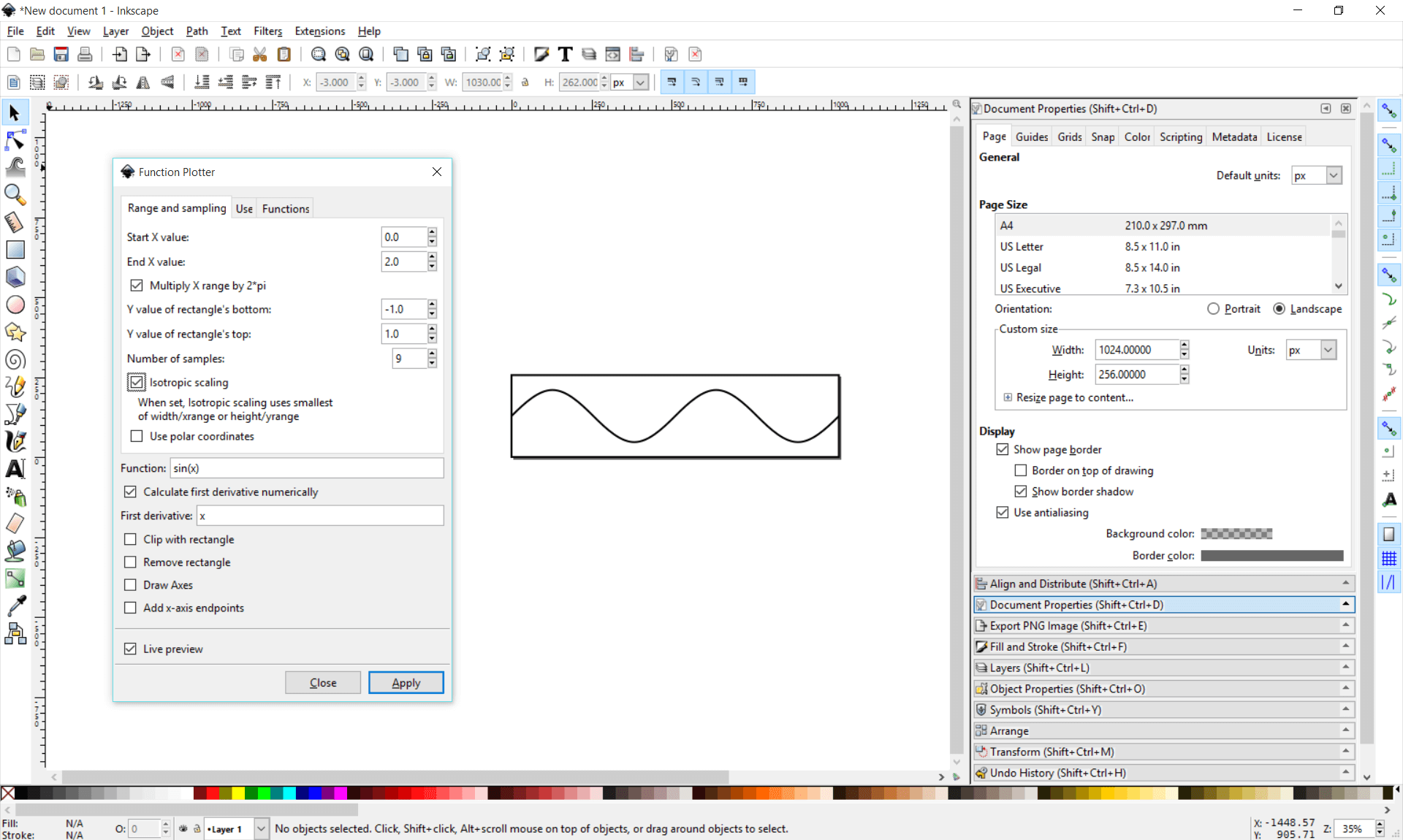Function Plotter
- Espermaschine
- Posts: 892
- Joined: Thu Jun 05, 2014 9:10 pm
Function Plotter
This extension is the ultimate design car-crash. Are all programmers autistic or do they think intelligence starts at math teacher level ?
I cant get the simplest result out of this math nightmare, even with Tav's manual.
There are examples but it all sounds like tech-babble to me....
So what do i have to do, to get the four paths seen in the image ?
If possible with screenshot of the extension.
(Btw, i made the top two graphs with ofnuts path tool in Gimp)
Also interesting what shapes you get when you use the waves as a Pap.
.
I cant get the simplest result out of this math nightmare, even with Tav's manual.
There are examples but it all sounds like tech-babble to me....
So what do i have to do, to get the four paths seen in the image ?
If possible with screenshot of the extension.
(Btw, i made the top two graphs with ofnuts path tool in Gimp)
Also interesting what shapes you get when you use the waves as a Pap.
.
- Attachments
-
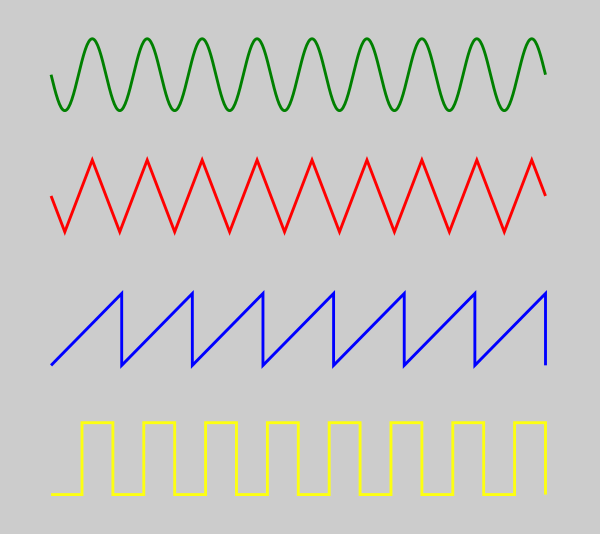
- Function Plotter.png (37.05 KiB) Viewed 8271 times
-
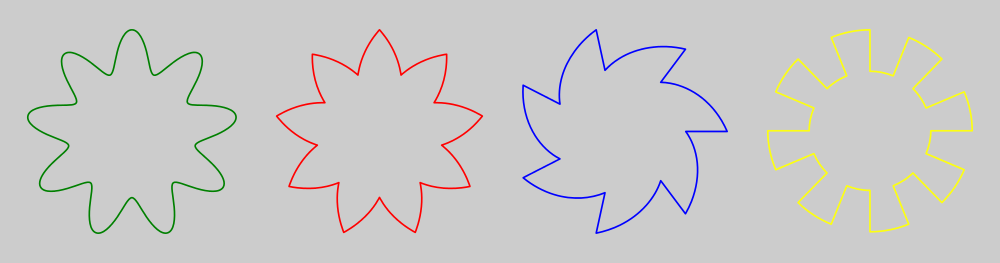
- Mapped.png (48.7 KiB) Viewed 8271 times
Re: Function Plotter
Espermaschine wrote:So what do i have to do, to get the four paths seen in the image ?
If possible
Some basic math.
Graph is plotted in the Cartesian grid, where the input is x and the output is y.
The function requires that all of the x and y values should be in an ordered pair.
f(x)=y.
That means, there is no real function that would plot a vertical line/segment.
Also, you cannot plot any shape that has two or more points at the same x coordinate -triangles, squares, circles etc are out of this function.
However parametric curves are a different case, you can use that to plot the square wave, and to draw them in a polar way just like with your atomium.
Attached is how to plot a sin wave.
Re: Function Plotter
Calculate first derivative=plot function with its tangents.
Multiply by 2 pi: sin(x) is periodic by 2pi, so if you want the plot to start at an extreme point/inflection point, you need to adjust x to that "pi grid". As the input box doesn't let you type in pi, it is a decent feature having the ability of multiplying.
You want to start it at a quarter wave, then start it at 0,5*2pi.
Rectangle's top and bottom y values are scaling factors, as well as the rectangle's width.
Now that looking at it again, isotropic scaling is recommended to tick in. That way you will get the appropriate scale-width/height ratio- of the function, regardless the height/width values of the rectangle.
Number of samples: how many nodes the plot should have.
For the sin wave, the preiodical nature should be taken care. For each period there are four repeating parts.
That would require 4*n+1 nodes for a preiod, 4*n*p+1 for p periods.
In your example there are 9 repeats, calling for 37 samples at least.
Multiply by 2 pi: sin(x) is periodic by 2pi, so if you want the plot to start at an extreme point/inflection point, you need to adjust x to that "pi grid". As the input box doesn't let you type in pi, it is a decent feature having the ability of multiplying.
You want to start it at a quarter wave, then start it at 0,5*2pi.
Rectangle's top and bottom y values are scaling factors, as well as the rectangle's width.
Now that looking at it again, isotropic scaling is recommended to tick in. That way you will get the appropriate scale-width/height ratio- of the function, regardless the height/width values of the rectangle.
Number of samples: how many nodes the plot should have.
For the sin wave, the preiodical nature should be taken care. For each period there are four repeating parts.
That would require 4*n+1 nodes for a preiod, 4*n*p+1 for p periods.
In your example there are 9 repeats, calling for 37 samples at least.
- Espermaschine
- Posts: 892
- Joined: Thu Jun 05, 2014 9:10 pm
Re: Function Plotter
Sorry, this makes me super angry. They can not seriously include this stuff into a graphics-program and expect an average person to go through a math course, just to make a shitty wavy line. Jeez !
Ofnuts created his Gimp plug-in in a way that you can define amplitude and wavelength in px, press okay, and you're done.
So lets break this down for non-math people:
Wikipedia says a cartesian grid uses cubes.
So i guess we are talking about a cartesian coordinate system, with an x and y axis.
The rectangle i apply the Function Plotter extension to, is this cartesian grid.
The left lower corner of the rectangle is zero, the horizontal line is X and the vertical line is Y.
What do you mean output ?
Summary: you can draw a sine wave with the Function Plotter, but for other functions (?) you will need Parametric Curves, because of reasons (something about not two points on the x-axis).
In your second post you are loosing me more or less.
So 'Samples' is the number each axis is divided by ? How many points you have on each axis so to speak ?
Ofnuts created his Gimp plug-in in a way that you can define amplitude and wavelength in px, press okay, and you're done.
So lets break this down for non-math people:
Lazur URH wrote:Graph is plotted in the Cartesian grid
Wikipedia says a cartesian grid uses cubes.
So i guess we are talking about a cartesian coordinate system, with an x and y axis.
The rectangle i apply the Function Plotter extension to, is this cartesian grid.
The left lower corner of the rectangle is zero, the horizontal line is X and the vertical line is Y.
where the input is x and the output is y.
What do you mean output ?
The function requires that all of the x and y values should be in an ordered pair.
f(x)=y.
That means, there is no real function that would plot a vertical line/segment.
Also, you cannot plot any shape that has two or more points at the same x coordinate -triangles, squares, circles etc are out of this function.
However parametric curves are a different case, you can use that to plot the square wave, and to draw them in a polar way just like with your atomium.
Summary: you can draw a sine wave with the Function Plotter, but for other functions (?) you will need Parametric Curves, because of reasons (something about not two points on the x-axis).
In your second post you are loosing me more or less.
So 'Samples' is the number each axis is divided by ? How many points you have on each axis so to speak ?
Re: Function Plotter
Function plotter can plot alot of functions, not just sin(x).
Output, as if you do the math to the x value you get y.
Each coordinate of the curve represents that in ordered pairs, (x,y).
The Cartesian grid can represent an "n-dimensional" space. It only means that points are described by a combination of multiples of base vectors.
More or less, as you can transform the rectangle to get to a transformed plot.
Samples set the number of nodes of the plotted path, each of them having the same distance on the x axis.
Output, as if you do the math to the x value you get y.
Each coordinate of the curve represents that in ordered pairs, (x,y).
The Cartesian grid can represent an "n-dimensional" space. It only means that points are described by a combination of multiples of base vectors.
The rectangle i apply the Function Plotter extension to, is this cartesian grid.
The left lower corner of the rectangle is zero, the horizontal line is X and the vertical line is Y.
More or less, as you can transform the rectangle to get to a transformed plot.
Samples set the number of nodes of the plotted path, each of them having the same distance on the x axis.
- Espermaschine
- Posts: 892
- Joined: Thu Jun 05, 2014 9:10 pm
Re: Function Plotter
Hello
From wikipedia:
So, some drawings of your first post aren't functions
Those graphics can be done with the use of a family of functions. For making a circle, you will need two functions which wil be need to specifie its dominion an range. This knowledge is learned in high school, as far as I know.
Art, artcraft, graphic design also needs a little bit of science.
About the extension... of course it can be improved.
What do you need to graph?
Greetings
From wikipedia:
In mathematics, a function[1] is a relation between a set of inputs and a set of permissible outputs with the property that each input is related to exactly one output.
So, some drawings of your first post aren't functions
Those graphics can be done with the use of a family of functions. For making a circle, you will need two functions which wil be need to specifie its dominion an range. This knowledge is learned in high school, as far as I know.
Art, artcraft, graphic design also needs a little bit of science.
About the extension... of course it can be improved.
What do you need to graph?
Greetings
If you have problems:
1.- Post a sample (or samples) of your file please.
2.- Please check here:
http://tavmjong.free.fr/INKSCAPE/MANUAL/html/index.html
3.- If you manage to solve your problem, please post here your solution.
1.- Post a sample (or samples) of your file please.
2.- Please check here:
http://tavmjong.free.fr/INKSCAPE/MANUAL/html/index.html
3.- If you manage to solve your problem, please post here your solution.
- Espermaschine
- Posts: 892
- Joined: Thu Jun 05, 2014 9:10 pm
Re: Function Plotter
What do you need to graph?
No specific reason. I have a Gimp plug-in that makes this path-effects easy to do.
In Illustrator its easy as well, just apply a filter to a path.
So i want to learn how to do it in Inkscape and its suuuuuper complicated.
Flying to the moon is easier.
Sure, i can draw the yellow, blue and red graph easily with a grid and snapping.
Im also able to create the green one with tiled clones, but an extension would be cool.
hulf2012 wrote:Those graphics can be done with the use of a family of functions. For making a circle, you will need two functions which wil be need to specifie its dominion an range. This knowledge is learned in high school, as far as I know.
Art, artcraft, graphic design also needs a little bit of science.
Thats debatable. Using the program is already a science.
And although i suck hard at math, i was pretty good at geometry.
But this function plotter is just lazy design. In fact, its no design at all.
-
dimumurray
- Posts: 28
- Joined: Sat Feb 27, 2016 2:55 am
Re: Function Plotter
I just tried using the extension and was able to replicate some of those graphs fairly easily without the aid of any tutorials (and its been a while since I've done any rigorous mathematics).
This extension targets users who require a robust graphing utility and its more than fair for the creators to assume users to be knowledgeable in that area.
Keep in mind that its also an extension, likely contributed to inkscape by a 3rd party, chances are they won't be UI/UX (User Interface/User Experience) experts.
This extension targets users who require a robust graphing utility and its more than fair for the creators to assume users to be knowledgeable in that area.
Keep in mind that its also an extension, likely contributed to inkscape by a 3rd party, chances are they won't be UI/UX (User Interface/User Experience) experts.
- Espermaschine
- Posts: 892
- Joined: Thu Jun 05, 2014 9:10 pm
Re: Function Plotter
dimumurray wrote:I just tried using the extension and was able to replicate some of those graphs fairly easily without the aid of any tutorials (and its been a while since I've done any rigorous mathematics).
Are you going to share your steps ?
This extension targets users who require a robust graphing utility and its more than fair for the creators to assume users to be knowledgeable in that area.
Im sorry, it seems very elitist. So this program is not for plebs ?
Keep in mind that its also an extension, likely contributed to inkscape by a 3rd party, chances are they won't be UI/UX (User Interface/User Experience) experts.
Would be a good idea to make it a seperate download then.
I wonder why programs aimed at professional creative people who are not rocket scientist, manage to make a program that has a basic user friendliness.
Thats not optional because its free and open source.
So if i want to make a wavy line, i cant because i didnt go to high school ?
You know, im really prepared to invest time in a program, even if there is a bigger learning curve.
But presenting a program feature in a way that takes research, a math course and a full forum-support to do something quite basic, is hardly something i'd call a success.
-
dimumurray
- Posts: 28
- Joined: Sat Feb 27, 2016 2:55 am
Re: Function Plotter
Espermaschine wrote:dimumurray wrote:I just tried using the extension and was able to replicate some of those graphs fairly easily without the aid of any tutorials (and its been a while since I've done any rigorous mathematics).
Are you going to share your steps ?
I'll make a few screenshots.
Espermaschine wrote:This extension targets users who require a robust graphing utility and its more than fair for the creators to assume users to be knowledgeable in that area.
Im sorry, it seems very elitist. So this program is not for plebs ?
I would not go that far. But if you want a graphing utility to plot functions...well you should understand how functions work.
Espermaschine wrote:Keep in mind that its also an extension, likely contributed to inkscape by a 3rd party, chances are they won't be UI/UX (User Interface/User Experience) experts.
Would be a good idea to make it a seperate download then.
It's an extension, that implies that is not a part of the core app. In the spirit of being open-source they include 3rd party tools that members of the community contribute in the hopes that others find it useful - that is a good thing.
Espermaschine wrote:I wonder why programs aimed at professional creative people who are not rocket scientist, manage to make a program that has a basic user friendliness.
Thats not optional because its free and open source.
So if i want to make a wavy line, i cant because i didnt go to high school?
In this context, the fault is not with the extension. This is a unique use case targeting a specific subset of users. Inkscape is not necessarily aimed just at "professional creative people" (that would be elitist
- Espermaschine
- Posts: 892
- Joined: Thu Jun 05, 2014 9:10 pm
Re: Function Plotter
dimumurray wrote:I'll make a few screenshots.
Appreciated !
I do get your point of view and certainly its a good thing there is a tool for people who know how to use it.
Even if its just a grey box and you have to type in numbers and know about functions.
Thats better than nothing, agreed.
What annoys me so much about this particular state of the program is, that it cant be much work writing a little extension and everybody can make a sinewave (or whatever function).(actually im quite tempted to ask ofnuts if he can convert his Gimp plug-in for IS, but i fear he has no interest)
Adobe wouldnt be the industry standard if they ever pulled something like that off.
Userfriendliness is not an option, in my opinion.
There are countless people out there who are struggling with lesser problems, than something so far out than making a sinewave.
Whats the point of making a free open source graphics program, when only the most dedicated people can use it ?
Re: Function Plotter
Lazur URH wrote:Some basic math.
I think function plotting is beyond basic.
Espermaschine wrote:Sorry, this makes me super angry. They can not seriously include this stuff into a graphics-program and expect an average person to go through a math course, just to make a shitty wavy line. Jeez !
Yes, Inkscape has some awesome extensions that are beyond the reach of probably most users -- Function Plotter, Parametric Curves, L System, 3D Polyhedron. It's frustrating not to be able to use them. But that's no reason not to include them in the program. Some advanced developers have gone to the trouble to make them, and they are available for anyone who has the math skills. I don't see anything wrong about that. Perhaps it attracts more advanced professionals into the community -- it can only make Inkscape more impressive and respectable.
Im sorry, it seems very elitist. So this program is not for plebs ?
This is "all or nothing" logic. So you would seriously give up using Inkscape because it has some advanced tools? Or you think the extensions should not be included with Inkscape, because not many people know how to use them? I can't think of any program on my computer that I know how to use all its tools or features.
Basics - Help menu > Tutorials
Manual - Inkscape: Guide to a Vector Drawing Program
Inkscape Community - Inkscape FAQ - Gallery
Inkscape for Cutting Design
Manual - Inkscape: Guide to a Vector Drawing Program
Inkscape Community - Inkscape FAQ - Gallery
Inkscape for Cutting Design
Re: Function Plotter
brynn wrote:Lazur URH wrote:Some basic math.
I think function plotting is beyond basic.
Getting off topic.
Was speaking of the concept of functions and plotting them in general. That is part of 8th years math class here (end of junior high?).
Won't argue on differential calculus (to be used plotting functions of any kind) and
integral (calculating the plot's area and length) is way after that level, the latter probably not even in the curriculum of most schools.
-
dimumurray
- Posts: 28
- Joined: Sat Feb 27, 2016 2:55 am
Re: Function Plotter
So here's an example of a sine wave created using the function plotter:
- Espermaschine
- Posts: 892
- Joined: Thu Jun 05, 2014 9:10 pm
Re: Function Plotter
Espermaschine wrote:This is "all or nothing" logic. So you would seriously give up using Inkscape because it has some advanced tools? Or you think the extensions should not be included with Inkscape, because not many people know how to use them? I can't think of any program on my computer that I know how to use all its tools or features.
You are missing my point. I wanna make a wavy line. Or a zigzag line.
I dont want to go to high school before i can do that. If thats the requirement, its elitist.
I dont care if it makes Inkscape more respectable, and im sure you dont really think that aspect matters.
Because if the Function Plotter had attracted academics to the community, there would have been loads of replies to this thread by now.
Or maybe you meant: more users. But that does not automatically include them in the community.
So either this impressive and respectable Function Plotter is made in a way, that even an idiot like me can do it, or give me another tool so i can do it.
But this is the same situation as with the tiled clones dialog.
Do you know how many frustrated nights i spend on getting a sunburst working ?
Lazur URH wrote:Was speaking of the concept of functions and plotting them in general. That is part of 8th years math class here (end of junior high?).
Not sure if i completely understood what you were saying here, but you are one the brightest yet laid back people i have encountered on the internet. It is always a pleasure getting support from you.
Im far from stupid, but im not an academic. I went to high school, but didnt finish, and even if i did, a lot of the stuff you learn in high school is completely incompatible with the way i think. Im a holistic thinking person.
A lot of stuff just doesnt connect with my brain. Vice versa, a lot of the stuff that goes around in my brain doesnt click at all with your average academic.
dimumurray wrote:So here's an example of a sine wave created using the function plotter
This is fine, but it doesnt solve the issue. I can make a random wave with the Plotter too. Lazur already posted an example.
But if i want this to be useful, i must be able to make a controlled wave.
Re: Function Plotter
Function plotter extension is not dedicated to wave forms itself* as per se but as there is the spirograph tool that can plot trochoids, which can also be plotted with the parametric curves extension, my guess would be someone could code a dedicated extension... (Ragnar, are you around?)
*Like, for that offsetting problem it can be uset to plot a perfect parabola.
By the way, do you have a knowledge in descriptive geometry? Could break down that construction to only a few steps but afraid I couldn't explain well enough why that is the geometrically correct shape.
Off topic:
Speaking of the spirograph tool vs. parametric curves, an update would be nice to the extension that would use samples fit to the shape -so that node positioning would repeat as well along the curve.*Like, for that offsetting problem it can be uset to plot a perfect parabola.
By the way, do you have a knowledge in descriptive geometry? Could break down that construction to only a few steps but afraid I couldn't explain well enough why that is the geometrically correct shape.
Re: Function Plotter
Experimenting with the parametric curves as it is the tool to cover those waves.
Seems that the plot is coded to have all it's nodes smooth and the shape smooth, continuous.
How to avoid that?
Because
f(x)=t
y(x)=pow((-1),floor(t))
would be a good start for the square wave.
By the problem described if you add alot of samples it gets closer to a decent form.
Edit:
for the saw-tooth wave with verticals
f(x)=t
f(y)=1-abs(pow((-1),floor(t))*(t)-pow((-1),floor(t))*ceil(t))
for the other saw tooth wave
f(x)=t
f(y)=(1-abs(pow((-1),floor(2*t))*(2*t)-(pow((-1),floor(2*t))*ceil(2*t))))*(pow((-1),floor(2*t)))-(1.00/2.00)*(pow((-1),floor(2*t)))+1.00/2.00
for the sin wave
f(x)=t
f(y)=0.5*sin(t*2*pi-pi/2)+0.5
Plotting a function in a polar array you need to start from a circle and alter the radius by the function.
basic circle:
f(x)=sin(t)*r
f(y)=cos(t)*r
where r is the base radius.
This case, with the sin wave
(copied from the previously linked post)
f(x)=sin(t)*(r+sin(t*f+p)*a)
f(y)=cos(t)*(r+sin(t*f+p)*a)
where r is the base radius
f is frequency
p is phase
a is amplitude.
Seems that the plot is coded to have all it's nodes smooth and the shape smooth, continuous.
How to avoid that?
Because
f(x)=t
y(x)=pow((-1),floor(t))
would be a good start for the square wave.
By the problem described if you add alot of samples it gets closer to a decent form.
Edit:
for the saw-tooth wave with verticals
f(x)=t
f(y)=1-abs(pow((-1),floor(t))*(t)-pow((-1),floor(t))*ceil(t))
for the other saw tooth wave
f(x)=t
f(y)=(1-abs(pow((-1),floor(2*t))*(2*t)-(pow((-1),floor(2*t))*ceil(2*t))))*(pow((-1),floor(2*t)))-(1.00/2.00)*(pow((-1),floor(2*t)))+1.00/2.00
for the sin wave
f(x)=t
f(y)=0.5*sin(t*2*pi-pi/2)+0.5
Plotting a function in a polar array you need to start from a circle and alter the radius by the function.
basic circle:
f(x)=sin(t)*r
f(y)=cos(t)*r
where r is the base radius.
This case, with the sin wave
(copied from the previously linked post)
f(x)=sin(t)*(r+sin(t*f+p)*a)
f(y)=cos(t)*(r+sin(t*f+p)*a)
where r is the base radius
f is frequency
p is phase
a is amplitude.
Re: Function Plotter
Entire post is long, and mostly off topic.
It's relatively basic, as algebra or geometry. But both of those studies are beyond basic, even if they are learned in jr high or high school. (secondary school?)
I consider myself fairly good with math, and I tend to enjoy it. As far as I ever got was 1st year calculus (in college), and I did very well....although now I can't remember much. But most people fear math, and by the time they reach the point of learning basic function plotting, they are beginning their fear that will follow through their life. ("What do you mean this equation is the same thing as that line???" and then their brain explodes!)
To my way of thinking, the kind of professionals or academics which this extension might attract are Not the kind of people who participate in forums -- just as developers, for reasons I completely Don't understand, don't participate in forums (for the most part). You would truly be surprised if you had posted this on the Users mailing list! Many of these advanced users participate in the mailing lists and Not in any forum.
(To me, mailing lists are "the ancient Egyptian method". Perhaps that's why they like to use them, because ordinary (less advanced, less academic, less technical) people do not use them. I don't really know. Or perhaps it is the relative privacy provided by email?) But anyway, I have the impression that there are far, FAR more Inkscape users who Don't participate in forums, than who do. They don't need help with Inkscape, and if they are going to give their time and energy to helping within the Inkscape community, it will be on the development side, because it's more interesting for them, or at least on the mailing list.
I do think every Inkscape user is part of the community. And again, the Inkscape community is MUCH larger than what we see in this forum. (Probably there is a number of subscribers to each mailing list, somewhere. But it probably isn't available publically. However, in a single day, more people can respond on the development mailing list than the number of "regulars" who participate in this forum! The User list is much less active, most of the time. But sometimes is equally busy.
However, having said all that though, I do think that the developers often tend to forget about ordinary users. That's what made me decide to participate in the mailing lists and help to develop the website. I want to make sure that both Inkscape and the website are inviting for ordinary users. I'm trying to be sort of a liaison between the development and user communities (and Moini too!). I think they should not be as separate as they are, so I try to do as much as I can to make forum users aware of development issues, and I try to make developers aware of user issues. (I think it was at least partly my influence that Finally resulted in the filters tutorial. And now there is at least the beginning of a guide for making extensions, although it still needs some fleshing out.)
So anyway.... Well, you probably won't like what I'm about to suggest. But as an open source project, anyone can participate. So if you think there should be a particular new feature, or a feature could be made better or easier or more accessible, you're more than welcome to submit a new feature/wishlist "bug" report. And it's perfectly acceptable to say "I'm just an ordinary user, and I can't suggest how this can be accomplished, but I think it needs to be easier to make a nice wavy line. Maybe there could be an improvement to the Function Plotter extension, so you don't have to know math formulas to use it. Or maybe there's another way?" jabiertxof has been extremely active lately, making new LPEs, and if it can be done with an LPE, I wouldn't be surprised if he would try it!
Some reports I've submitted are 3 or 4 years old, and no one has yet become interested. But I have had some of my bug reports receive immediate attention! ("bug" report means both bugs and feature requests) The other day, I had posted a problem to a mailing list, which I sometimes do before I make a bug report, just to make sure it really is a problem, and not a misunderstanding. And the Same day, someone replied saying I've just commited a fix, which means they fixed it, but it's not available yet in the the dev version, but probably will be in the next build (version). Well, it's not really common to have results that fast, but you never know when something you report will get results. And that's part of the open source development model....at least that's my experience.
(Don't worry about making newbie goofs. Everyone understands, and usually no one is critical. You should see the mess I made of my first bug report! I noticed several different circumstances where I clicked something, and suddenly parts of my drawing were scattered around the screen. I assumed they were all the same bug, because they all had the same result. But it turned out to be 4 separate problems! And putting different problems in the same report is a no-no. But by now, 3 of the 4 issues have been fixed, despite my bad reporting.)
Lazur URH wrote:brynn wrote:Lazur URH wrote:Some basic math.
I think function plotting is beyond basic.
Getting off topic.
Was speaking of the concept of functions and plotting them in general. That is part of 8th years math class here (end of junior high?).
Won't argue on differential calculus (to be used plotting functions of any kind) and
integral (calculating the plot's area and length) is way after that level, the latter probably not even in the curriculum of most schools.
It's relatively basic, as algebra or geometry. But both of those studies are beyond basic, even if they are learned in jr high or high school. (secondary school?)
I consider myself fairly good with math, and I tend to enjoy it. As far as I ever got was 1st year calculus (in college), and I did very well....although now I can't remember much. But most people fear math, and by the time they reach the point of learning basic function plotting, they are beginning their fear that will follow through their life. ("What do you mean this equation is the same thing as that line???" and then their brain explodes!)
Espermaschine wrote:Because if the Function Plotter had attracted academics to the community, there would have been loads of replies to this thread by now.
To my way of thinking, the kind of professionals or academics which this extension might attract are Not the kind of people who participate in forums -- just as developers, for reasons I completely Don't understand, don't participate in forums (for the most part). You would truly be surprised if you had posted this on the Users mailing list! Many of these advanced users participate in the mailing lists and Not in any forum.
(To me, mailing lists are "the ancient Egyptian method". Perhaps that's why they like to use them, because ordinary (less advanced, less academic, less technical) people do not use them. I don't really know. Or perhaps it is the relative privacy provided by email?) But anyway, I have the impression that there are far, FAR more Inkscape users who Don't participate in forums, than who do. They don't need help with Inkscape, and if they are going to give their time and energy to helping within the Inkscape community, it will be on the development side, because it's more interesting for them, or at least on the mailing list.
Or maybe you meant: more users. But that does not automatically include them in the community
I do think every Inkscape user is part of the community. And again, the Inkscape community is MUCH larger than what we see in this forum. (Probably there is a number of subscribers to each mailing list, somewhere. But it probably isn't available publically. However, in a single day, more people can respond on the development mailing list than the number of "regulars" who participate in this forum! The User list is much less active, most of the time. But sometimes is equally busy.
However, having said all that though, I do think that the developers often tend to forget about ordinary users. That's what made me decide to participate in the mailing lists and help to develop the website. I want to make sure that both Inkscape and the website are inviting for ordinary users. I'm trying to be sort of a liaison between the development and user communities (and Moini too!). I think they should not be as separate as they are, so I try to do as much as I can to make forum users aware of development issues, and I try to make developers aware of user issues. (I think it was at least partly my influence that Finally resulted in the filters tutorial. And now there is at least the beginning of a guide for making extensions, although it still needs some fleshing out.)
So anyway.... Well, you probably won't like what I'm about to suggest. But as an open source project, anyone can participate. So if you think there should be a particular new feature, or a feature could be made better or easier or more accessible, you're more than welcome to submit a new feature/wishlist "bug" report. And it's perfectly acceptable to say "I'm just an ordinary user, and I can't suggest how this can be accomplished, but I think it needs to be easier to make a nice wavy line. Maybe there could be an improvement to the Function Plotter extension, so you don't have to know math formulas to use it. Or maybe there's another way?" jabiertxof has been extremely active lately, making new LPEs, and if it can be done with an LPE, I wouldn't be surprised if he would try it!
Some reports I've submitted are 3 or 4 years old, and no one has yet become interested. But I have had some of my bug reports receive immediate attention! ("bug" report means both bugs and feature requests) The other day, I had posted a problem to a mailing list, which I sometimes do before I make a bug report, just to make sure it really is a problem, and not a misunderstanding. And the Same day, someone replied saying I've just commited a fix, which means they fixed it, but it's not available yet in the the dev version, but probably will be in the next build (version). Well, it's not really common to have results that fast, but you never know when something you report will get results. And that's part of the open source development model....at least that's my experience.
(Don't worry about making newbie goofs. Everyone understands, and usually no one is critical. You should see the mess I made of my first bug report! I noticed several different circumstances where I clicked something, and suddenly parts of my drawing were scattered around the screen. I assumed they were all the same bug, because they all had the same result. But it turned out to be 4 separate problems! And putting different problems in the same report is a no-no. But by now, 3 of the 4 issues have been fixed, despite my bad reporting.)
Basics - Help menu > Tutorials
Manual - Inkscape: Guide to a Vector Drawing Program
Inkscape Community - Inkscape FAQ - Gallery
Inkscape for Cutting Design
Manual - Inkscape: Guide to a Vector Drawing Program
Inkscape Community - Inkscape FAQ - Gallery
Inkscape for Cutting Design
- Espermaschine
- Posts: 892
- Joined: Thu Jun 05, 2014 9:10 pm
Re: Function Plotter
*sigh*
Okay, i get it. The situation is like this, it makes my blood boil, but nothing will change unless i take it directly to the mailing list.
Wont happen so i will try to shut my mouth.
And btw, this is just absurd. If they had to make any money with building a vector program for users, they would be gone a long time ago.
Okay, i get it. The situation is like this, it makes my blood boil, but nothing will change unless i take it directly to the mailing list.
Wont happen so i will try to shut my mouth.
brynn wrote:However, having said all that though, I do think that the developers often tend to forget about ordinary users.
*snip*
And it's perfectly acceptable to say "I'm just an ordinary user, and I can't suggest how this can be accomplished, but I think it needs to be easier to make a nice wavy line.
And btw, this is just absurd. If they had to make any money with building a vector program for users, they would be gone a long time ago.
Re: Function Plotter
Yes, you'd need to make yourself heard in a place where someone who can help will read it. It's that way with everything in life, Esper... If you ever want to, you can contact me (or most certainly, Brynn, too) privately, and we'll help in whichever way we can. You know how to find my mail address and how to contact Brynn  Please don't shut your mouth when you've got something to say!
Please don't shut your mouth when you've got something to say!
Something doesn't work? - Keeping an eye on the status bar can save you a lot of time!
Inkscape FAQ - Learning Resources - Website with tutorials (German and English)
Inkscape FAQ - Learning Resources - Website with tutorials (German and English)
Re: Function Plotter
*sigh*
Okay, i get it. The situation is like this, it makes my blood boil, but nothing will change unless i take it directly to the mailing list.
...or bug tracker (Launchpad)
Wont happen so i will try to shut my mouth.
Well that's not good! Inkscape needs people like you -- who use Inkscape, and care about it, and want it to be the best it can be. Please do keep posting about problems! That way, the problem will come to the attention of people who will make a bug report, if it affects them too.
I'd make a report myself, except making a wavy line isn't a need I have currently. I have another pet wishlist of my own
Espermaschine wrote:brynn wrote:However, having said all that though, I do think that the developers often tend to forget about ordinary users.
*snip*
And it's perfectly acceptable to say "I'm just an ordinary user, and I can't suggest how this can be accomplished, but I think it needs to be easier to make a nice wavy line.
And btw, this is just absurd. If they had to make any money with building a vector program for users, they would be gone a long time ago.
Yes, it would be absurd for a proprietary program. But it's not. The open source model is a whole different paradigm. Inkscape probably wouldn't exist without it!
Basics - Help menu > Tutorials
Manual - Inkscape: Guide to a Vector Drawing Program
Inkscape Community - Inkscape FAQ - Gallery
Inkscape for Cutting Design
Manual - Inkscape: Guide to a Vector Drawing Program
Inkscape Community - Inkscape FAQ - Gallery
Inkscape for Cutting Design
- Espermaschine
- Posts: 892
- Joined: Thu Jun 05, 2014 9:10 pm
Re: Function Plotter
Just fyi, Esper. No response needed 
Recent mailing list thread: https://sourceforge.net/p/inkscape/mail ... /34995212/
Recent mailing list thread: https://sourceforge.net/p/inkscape/mail ... /34995212/
Basics - Help menu > Tutorials
Manual - Inkscape: Guide to a Vector Drawing Program
Inkscape Community - Inkscape FAQ - Gallery
Inkscape for Cutting Design
Manual - Inkscape: Guide to a Vector Drawing Program
Inkscape Community - Inkscape FAQ - Gallery
Inkscape for Cutting Design
Re: Function Plotter
Espermaschine wrote:*sigh*
Okay, i get it. The situation is like this, it makes my blood boil, but nothing will change unless i take it directly to the mailing list.
And btw, this is just absurd. If they had to make any money with building a vector program for users, they would be gone a long time ago.
If it was a commercial program they would have made some money, employed developers, be way past version 1.0 by now and (hopefully) have a whole load more features, including a more user-friendly UI for various parts of the application. But then, if they charged for Inkscape, would you still use it? Or would you have switched to a less developed, less friendly but free application instead?
Inkscape isn't commercially sponsored, as far as I know, so all the developers are working in their spare time, for free. As such, features get developed as and when a developer is interested enough to write it. Small, easy fixes tend to get some attention because a developer can understand the whole issue at once, and can finish the work in a couple of evenings.
So if you want something changed, the best approach (if you can't write the code yourself) is to get a developer interested, and try to explain the problem in small, easy to understand steps. That means posting somewhere that developers will see your request, but I would suggest filing a request on Launchpad as a first step. If you want a simplified interface, rough up a UI design that you think might work - it might not end up being the final one, but it helps the devs to envisage what you're talking about.
If you're not prepared to even post a feature request on Launchpad, then I'm afraid you don't really have much right to complain about the UI in this free program. It's like moaning about the government but then admitting that you don't vote "because it makes no difference anyway".
For what it's worth, I do agree that a simpler dialog for creating basic periodic waves would be a useful addition, but I think your attitude of "I can't be bothered to raise a bug or post to anywhere that the developers might see it" is a pretty poor one that helps nobody. Open Source thrives on contributions - not just of code or money, but also of ideas and bug reports. If you can't provide code or money, at least put your ideas and bug reports somewhere that they might do some good.
 This is a read-only archive of the inkscapeforum.com site. You can search for info here or post new questions and comments at
This is a read-only archive of the inkscapeforum.com site. You can search for info here or post new questions and comments at