Hi peeps,
I am very new to inkscape and working on a Mac. So far I've managed to figure most things out by Googling, but some things are really bothering me and I can't find solutions. There are many layers and elements in my design and it seems like the software can't really deal with it and there are increasing amount of bugs occurring.
One of these is that the output that I see on the display is blurry in parts. When I save the image as PNG it looks correct, but not when seen in the software. Does anyone know how to fix this?
Pictures attached of both the saved PNG (how it's supposed to look) and print screen of how Inkscape displays it. You can see that only parts of the picture displays this issue (at the moment it is the text that has been transformed to a path).
Cheers!
Inkscape on Mac gives blurry display of objects
Inkscape on Mac gives blurry display of objects
- Attachments
-
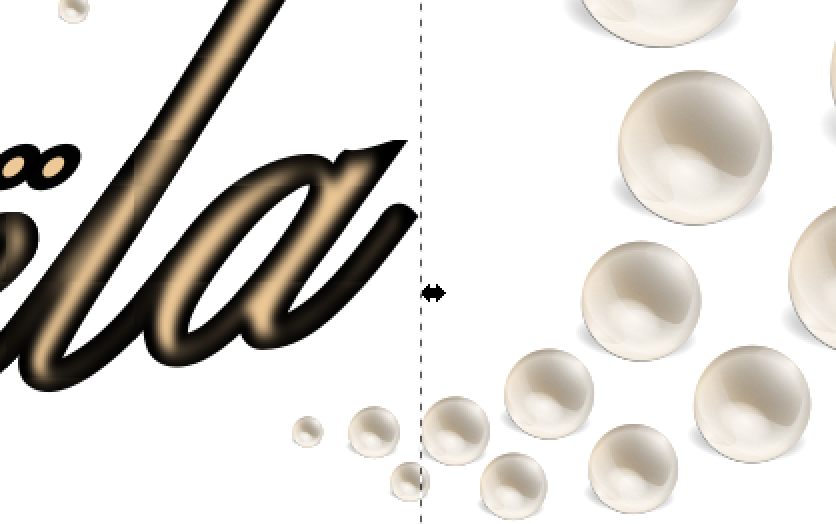
- Screen Shot 2018-04-17 at 1.21.49 pm.png (126.27 KiB) Viewed 718 times
-

- Screen Shot 2018-04-17 at 1.21.25 pm.png (128.36 KiB) Viewed 718 times
Re: Inkscape on Mac gives blurry display of objects
Are you using a hidpi screen? If so, there's currently no solution for the problem. You will need to tolerate this until the next major Inkscape version is published (which formerly was called 0.93, but most probably will be 1.0 instead, or, a bit earlier, an alpha version of 1.0).
Something doesn't work? - Keeping an eye on the status bar can save you a lot of time!
Inkscape FAQ - Learning Resources - Website with tutorials (German and English)
Inkscape FAQ - Learning Resources - Website with tutorials (German and English)
Re: Inkscape on Mac gives blurry display of objects
Ah, gotcha. I'm using a MacBook Pro with Retina display so that's probably the issue then. Can't wait until the next version if it fixes the problem! Thanks for the reply.
 This is a read-only archive of the inkscapeforum.com site. You can search for info here or post new questions and comments at
This is a read-only archive of the inkscapeforum.com site. You can search for info here or post new questions and comments at