I tried to search for stroke errors to no avail, so hopefully someone can help me.
I've been drawing circles all morning. White fills and varying stoke widths and colors.
About 20 minutes ago, all of a sudden, the circle tool starts drawing circles where I can't adjust the stroke or stroke fill.
At least not visibly. So now I'm stuck with circles and no outlines.
What did I do? I probably bumped a setting unknowingly, but how do I get back to adjustable strokes?
The stroke and stroke fill work fine with the rectangle tool.
Thanks for any advice! Of course this happens as my designs start getting really exciting ... doh.
Pic for reference:
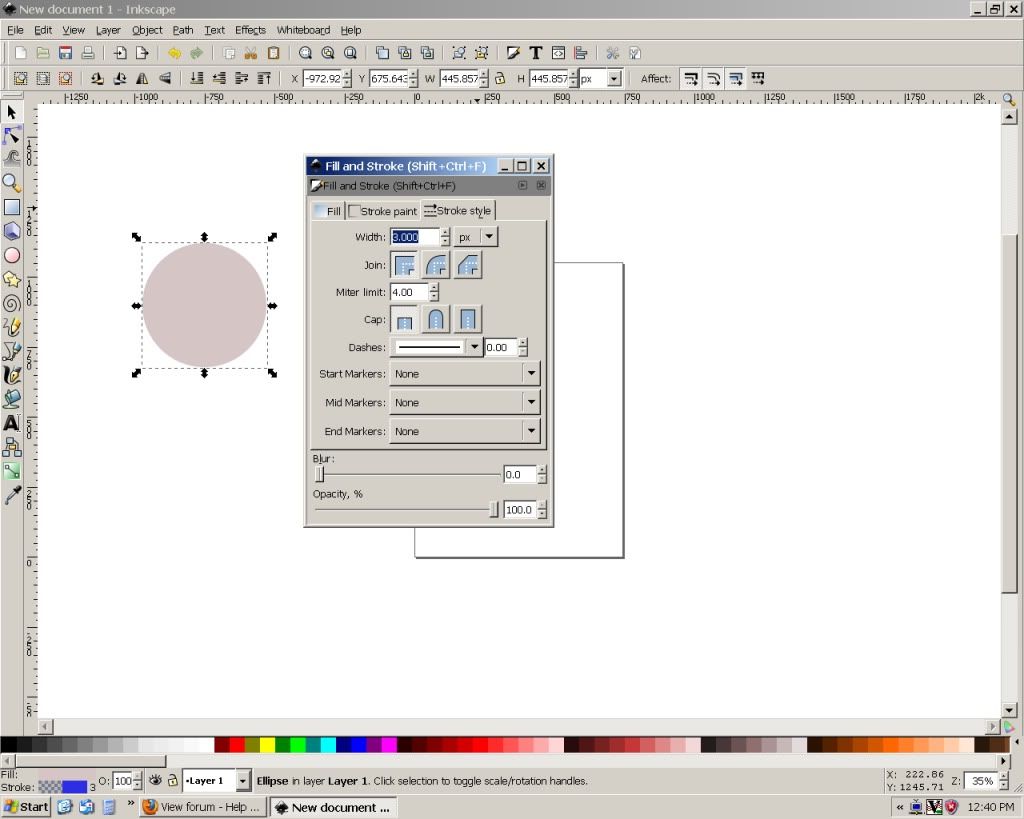
 This is a read-only archive of the inkscapeforum.com site. You can search for info here or post new questions and comments at
This is a read-only archive of the inkscapeforum.com site. You can search for info here or post new questions and comments at 
