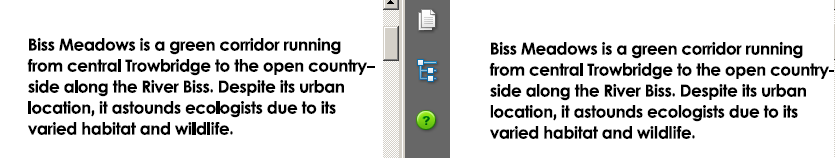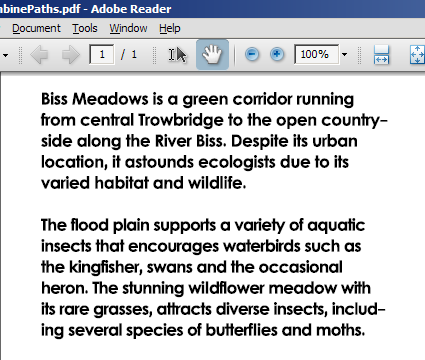I've produced a leaflet for a community group and I just received it back from the printers. One issue was the lower-case letter Ls were too thick in 2 paragraphs:

I then looked at the pdf I sent to the printers. Here is a screen shot of the same paragraphs:

As you see it looks fine. This was using Foxit pdf viewer.
I then opened it in Adobe Acrobat Reader and generally it was OK except at magnification full size (100%) when the problem appeared:

The text font is Levenim MT size 11 Bold. The paragraph letter spacing is -0.38 except some of the lowercase Ls. I found some of them too close together so I changed them to 0 spacing. For example the "il" and "li" in "wildlife" but not the "l" in "central" or in "ecologists".
However, further down the page (not shown) is white text also Levenim MT size 11 Bold and also with 0 spacing on some lowercase Ls (as in "you’ll") and these are fine. So letter spacing doesn't seem to be the issue.
The pdf was created in Inkscape using Save As and then selecting:
Restrict version to PDF 1.5
Convert text to paths - ticked
PDF+LaTek - unticked
Rasterize filter effects - ticked
Resolution 600 dpi
Use document page size - selected
I'm using Inkscape version 0.91 under Windows 7 64bit
I welcome any suggestions how to avoid this in a future print run.
Alan
UK
 This is a read-only archive of the inkscapeforum.com site. You can search for info here or post new questions and comments at
This is a read-only archive of the inkscapeforum.com site. You can search for info here or post new questions and comments at